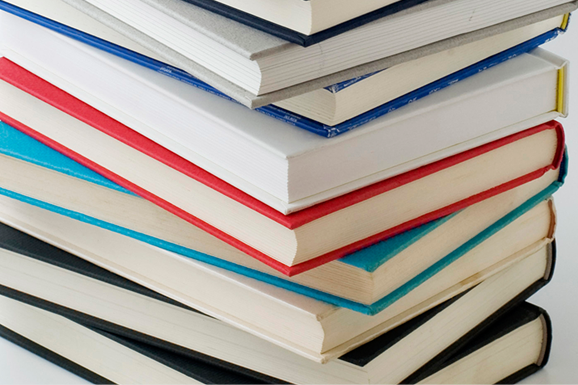e-Learning Material Sales: "How to Use Articulate Studio '13"

This is a teaching material that explains how to use the e-learning content authoring tool Articulate Studio '13. You will be able to easily convert PowerPoint into e-learning. Additionally, you can create rich content by adding quizzes and interactions. First, understand the features in the basics section, and then learn the skills in the practical section!
Course Features
- ・Operation guide for Articulate's popular authoring tool, which boasts the top market share in the world!
- ・Easily understand the features and full functionality of Studio 13 through video explanations!
- ・Because it is introduced by function, you can quickly find the information you need when you are in trouble!
Selling Price
*1 This is a one-time purchase price.
Table of Contents – Practical Edition –
- ●Basic Edition
- 1 Greeting
- 2 Introduction (Purpose, Target, Goals)
- 2-1 Purpose of this Material
- 2-3 Recommended Participants
- 2-3 Objectives of this Material
- What tools does Studio have?
- 3-1 About Articulate
- 3-2 e-Learning materials that can be created with Studio'13
- 3-3 Things that cannot be done at Studio'13
- 3-4 What You Will Gain
- 3-5 License
- 3-6 Understanding the Editing Screen
- 4 How to Use and Utilize This Material
- ●Practical Edition
- Chapter 1 How to Create a PowerPoint File
- Introduction
- Animation is on "click"
- Types of Available Animations
- Do not use PPT features for loading audio and video
- Only one file for audio and video each
- Type of font to be used
- Chapter 2 [Narration] Audio-related Features
- Introduction
- A. [Record Narration] Record audio
- B. [Import Audio] Load existing audio files
- [Sync Animations] Synchronize animations and audio
- [Audio Editor] Edit audio / Adjust synchronization
- [Add Annotation] Display annotations in sync with the audio
- Chapter 3 [Insert] Insertion Related Functions
- Introduction
- [Quizmaker Quiz] Create a Quiz
- Create/Load quizzes from Presenter to Quizmaker
- How to Create Quizzes and Example Settings Part 1
- How to Create Quizzes and Example Settings Part 2
- How to Create Quizzes and Example Settings Part 3
- Other Settings and Management of the Quiz
- Setting Result Slides Part 1
- Setting Result Slides Part 2
- Publish the quiz as a standalone educational material
- [Engage Interaction] Create Interaction
- What is Engage Interaction?
- How to Create Interactions and Example Settings Part 1
- How to Create Interactions and Example Settings Part 2
- Publish educational materials based solely on interactions
- Create illustrations and photos for [Character]
- [Video] Place Video
- Load animation in SWF format
- [Web Object]Load Web Object
- Load the website
- Load local files (HTML5 animations, etc.)
- Chapter 4 [Tools] Settings and [Publish] Publishing
- Introduction
- Common Settings for [Player] Slides (Player)
- [Features]Set display items for the player
- [Menu] Table of Contents Settings
- [Resources] Reference Information and [Glossary] Terminology Settings
- [Color & Effects] Design and Effect Settings
- [Text Labels] Text Display Settings
- [Other] Other Settings
- Save and Share [Current Player] Settings
- [Slide Properties] Individual Settings for Slides (Slide Properties)
- [Option] Option Settings and [Help and Support] Help
- [Option] Presenter Option Settings
- [Help and Support]Help
- [Publish] Publish Settings and Implementation
- How to Choose a Publishing Format
- Publish Settings 1. [Title and Location]
- Publish Settings 2. [HTML5 and mobile]
- Publish Settings 3. [Output Options]
- Implementation of Publishing
- [Translate]Translate teaching materials
- Overview of the Translation Process
- [Export] Exporting Translation Files and Performing Translation
- [Import] Loading and Adjusting Translation Files
- Chapter 5 Other
- Replay
- Chapter 6 Summary
- Points to Note
- Summary
Estimated duration: 1 hour 45 minutes
Learning Objectives
- ・Become able to create e-learning materials using Articulate Studio '13
Target audience
- ・Anyone who wants to create e-learning materials
- ・For those who will use Articulate Studio '13
- ・Those who are already using Articulate Studio '13 but have features they do not understand
Sample
Manual (PDF)

Voice of the Production Staff

The Articulate tools are not well known in Japan, but they are widely recognized and used overseas. This material introduces the features of Studio '13 (what can and cannot be done) and how to use each function in an easy-to-understand manner. Those who are using Studio for the first time can view the entire content, while those who are already using it can also look through the highlights.
Contact Us
Please feel free to contact us regarding inquiries about the list of teaching materials.
Contact Us by PhoneTokyo Headquarters 03-5321-3111Nagoya 052-269-8016