2025.04.02
Is Moodle Difficult to Use!? ~An Explanation of Features, Functions, and Achievements~

Moodle is widely used as a learning management system, primarily in universities. It is also utilized in companies and medical associations for training and information dissemination. Occasionally, we hear comments that Moodle is difficult to use or that its UI is confusing. Is that really the case? In this blog, we will introduce the features and functions of Moodle and explain its usability and the clarity of its UI.
1. What is Moodle?
Moodle is a learning management system (LMS) equipped with features to support face-to-face classes and conduct e-learning. Developed in Australia, Moodle is distributed for free under the GNU General Public License (GPL).
It is a global LMS used by over 400 million users in 234 countries and available in more than 200 languages. As an open-source software provided for free, it is an educational platform with cost advantages, such as no licensing fees.
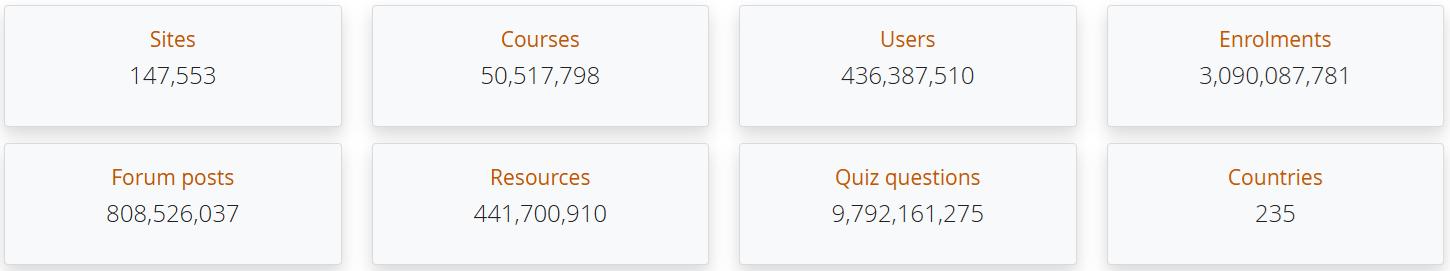
https://stats.moodle.org/
(as of March 2025)
2. Moodle Features
Moodle has many features for learning management. We will introduce the main features of Moodle, divided into learning functions and management functions.
●Learning Function
・Modern and User-Friendly Interface
It features a simple text-based interface. With a responsive design, it can be used on not only PCs but also tablets and smartphones with an optimal layout.
<Home Screen>

・Personalized Dashboard
The dashboard is a personalized page that can display the individual learner's progress and schedule details. By default, a timeline and calendar are set up, but you can easily customize the dashboard to show the information you need. You can filter courses to track your enrollment status.
<Dashboard Screen>

・Courses and Activities
In Moodle, a "course" is like a single class or subject. Within that course, you register "activities." An "activity" refers to the content that will be conducted in that class. Activities can include text materials or video materials for students to read, as well as quizzes or surveys, among various other things. The activities available in Moodle include the following.
Add Activity Screen

In Moodle terminology, "activities" such as forums and quizzes refer to those that students can participate in by submitting or posting. On the other hand, files and pages presented to students by teachers are referred to as "resources." However, the term "activities" may also be used for convenience to collectively refer to both "activities" and "resources" as a group.
・Calendar
In the calendar, you can view events for sites, courses, groups, users, and categories, in addition to deadlines for assignments, quizzes, chat times, and other course events.
・Convenient File Management
You can add files to the course and resources, activities by dragging and dropping files from cloud storage services such as OneDrive, Dropbox, and Google Drive.
Notifications
When enabled, users will receive automatic alerts about new tasks, deadlines, and forum posts.
・Track Progress
Students can track the progress and completion of individual activities and resources.
●Management Functions
・Bulk Course Creation and Backup
You can easily add courses in bulk or restore backed-up courses.
・User Role and Permission Management
Roles are determined to manage the scope of access for users. This helps prevent security issues. A role is a collection of permissions defined across the system that can be assigned to specific users in specific situations. For example, this applies to the roles of students and teachers within a course.
・Security Updates
Moodle places a high priority on security, regularly performing updates to fix security issues. It is recommended to keep Moodle up to date with each new version release. This ensures that known issues are addressed.
・Detailed Reports and Logs
You can display reports on activities and participation at both the course and site levels. Reports available at both the site level and course level can be created.
3. Advantages and Disadvantages of Moodle
●Benefits
・No License Fees Required
Moodle's biggest advantage is that it does not require any license fees and can be used for free. If there were a license fee of 500 yen per person per month, it would amount to 6 million yen annually for 1,000 people. However, Moodle can be downloaded for free from the official site under "Downloads." The installation method is also explained in the documentation. Just because it is free does not mean the quality is inferior; it has all the necessary features. There are no restrictions on the number of users, so it can be used by 100 people or 1 million people.
・Utilization of a Large Community
Moodle has a large and active community where developers and users gather. They are always working to improve the software, and in the "Beginner Forum," questions can be answered quickly. Additionally, in the "Security Forum," information is exchanged to use Moodle sites safely. Anyone can contribute to the development of Moodle, which is a notable feature.
・Security
The developers of Moodle constantly check the source code and fix any bugs as soon as they are found. This ongoing effort helps to reduce security issues. In the event of a security problem, alerts are published online, and registered users are notified via email. A system is in place to ensure that information is shared promptly.
・You can add or modify functions according to your unique educational system
Moodle is open-source software, so the source code is publicly available. Therefore, you can develop and add the necessary functions yourself. Additionally, the official Moodle site offers 2,386 free plugins, allowing you to create your own unique educational environment using them.
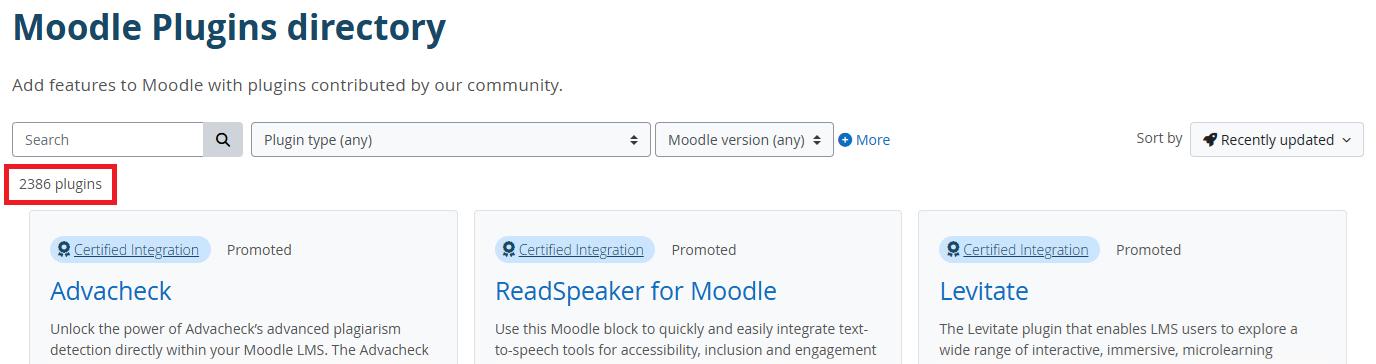
https://stats.moodle.org/
(as of January 2025)
・Can be built in a unique environment
When using highly confidential e-learning materials, there are times when you want to create a unique LMS environment on an internal-only network and manage the data exclusively. When conducting employee training using confidential materials, Moodle is ideal. You can install Moodle on an internal server and operate it without connecting to the internet.
>What are the benefits of the open-source LMS 'Moodle'?
●Disadvantages
・Technical knowledge of servers is required
Moodle can be used on an in-house server (on-premises) or in the cloud if you set up your own server. You need to prepare the server OS, web server, and database server, then download and configure Moodle. The steps are detailed in the documentation available on the official Moodle website, but technical knowledge of servers is required. On the other hand, SaaS-based LMS is provided by the vendor in a ready-to-use state, so it can be used without technical knowledge.
Support system is necessary
In Moodle, support from the developer is typically not available. New versions are released regularly, but upgrades must be performed by the users themselves. During this process, updates to the server OS and middleware may also be required. Additionally, regular checks and responses to vulnerabilities are necessary. A support system to address these issues is required. On the other hand, in SaaS-based LMS, all these tasks are handled by the vendor, allowing users to utilize the service without concern.
・No comprehensive manual available
Moodle does not have a general "manual". However, the documentation on the official Moodle site contains the information necessary for operation, and you can also use the community to ask questions about specific operating methods.
4. Is it really difficult to use?
Is Moodle really difficult to use? The Moodle interface is text-centric, very simple, yet multifunctional. We receive various opinions and feedback regarding its usability. We will introduce the ways to address each of these.
・The UI is complex and difficult for beginners
Moodle is feature-rich, which can lead to confusion for first-time users. In particular, the settings screen for administrators has many options, and it can be unclear what needs to be configured. Additionally, the default theme may feel outdated to some users.
◆Moodle has been updated to improve usability in line with version upgrades. The current standard theme is called "Boost." The UI allows additional information to be hidden in the side panes and displayed when needed.
Some universities that still use the previous standard theme, "Classic," continue to do so because they do not want to change the familiar UI (as changes may confuse some users). As the name suggests, this UI may feel outdated.
First-time users are recommended to use the "Manual." Moodle's official partners provide general user manuals.
・Complex Settings
Creating courses and configuring plugins require many steps, which may be a significant burden, especially for administrators who are not technically savvy.
◆The user manual provided by the Moodle certified partner summarizes the explanations of basic operations. Additionally, you can also utilize the operation explanation sessions offered by that partner. If you have questions while using it, you can receive support for usage inquiries.
・Difficulty in setting roles for each user
While it is possible to set detailed roles and permissions for each user, there are opinions that it is difficult to understand the system.
◆We recommend starting with the standard user roles to get accustomed. The basic user roles are administrator, teacher, and student. Once you are familiar, you can start using users with other permissions.
・High Difficulty of Customization
Moodle is highly flexible, but creating custom themes and plugins requires knowledge of PHP and databases.
◆You can utilize the customization services provided by Moodle certified partners.
・Managing plugins is difficult
There are many options for plugins, but there are also many unofficial plugins, and they may not work with specific versions.
◆You can utilize the plugin development services provided by Moodle certified partners.
・Document Distribution
Moodle's documentation and community forums are rich in information, but beginners may find it difficult to locate the necessary information.
◆You can use the user manuals and inquiry services provided by Moodle certified partners.
The usability of Moodle can vary depending on the experience and skill level of the user. Let's take a look at some numbers. Moodle is available in 239 countries and supports over 200 languages, with more than 400 million users. If it were truly difficult to use, so many people wouldn't be using it. Moodle HQ, the developer of Moodle, continues to improve the platform by incorporating user feedback to enhance usability. Such improvements are made with every major version upgrade. In the new LTS (Long Term Support) version of Moodle 4.5 released in October 2024, while there have been improvements in various details, the simple text-centered interface remains unchanged.
・Technical knowledge of the server and support system is required
As mentioned earlier, one of the disadvantages of Moodle is that it requires technical knowledge of the server and a support system. While this is different from the usability issues faced by general users, from the administrator's perspective, these also represent a form of "usability issue." It may seem that hiring someone with such technical skills would solve the problem, but employing a dedicated engineer is not a simple matter. Therefore, as a solution, we recommend utilizing Moodle certified partners who possess technical knowledge of the server and have a well-established support system. They can leverage their years of accumulated knowledge and experience to assist with the operation of Moodle, providing peace of mind.
5. Summary
As introduced in previous blogs, Moodle is a convenient e-learning system with many features that is used worldwide, making it a reliable choice. Human Science Co., Ltd. started providing Moodle services in 2008 and became an official partner of Moodle in 2017. With extensive experience and numerous implementation achievements, we offer total support from the introduction of Moodle (including content creation) to operation. We also provide user manuals, operation briefings, and inquiry services for Moodle via phone and email, ensuring a worry-free experience. Please feel free to consult Human Science when using Moodle.
Please refer to the e-learning site of Human Science Co., Ltd.
>Moodle Implementation Support and Operation
>e-Learning Material Production
>e-Learning Material Translation (Multilingual Support, Localization)












