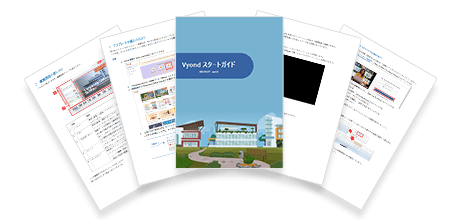2023.09.19
How is Vyond different from other animation production software? Comparison and recommended points

1. What is Vyond?
Vyond is a cloud service specializing in animation production developed by "GoAnimate, Inc." in the United States in 2007. It is used by companies and educational institutions around the world and has been highly praised as a platform specializing in business animation production. It is widely used by many users due to its ease of creating business animation videos, and is utilized in various scenes such as business settings, YouTubers, and educational environments.
Vyond Features
It is designed to create animated videos intuitively. Choose a background template like a PowerPoint slide and arrange characters and objects that are prepared on the tool in advance. Then, simply set your favorite action from the animation template to the character to give them movement and create an animated video.
In addition, Vyond has the following features.
・With carefully calculated colors and forms, you can create high-quality videos with no mistakes even on your first use. ・A wide variety of templates and materials are available, making it easy to create videos. Characters and backgrounds can also be customized freely. ・Not only can you create diverse expressions using a wealth of materials, but also materials such as BGM and sound effects are provided. You can also upload your own company logo and images to use. ・Because it is a cloud service, it can be easily used on a web browser.
The operation method is also easy to understand, and you can add scenes and adjust the flow of the video on the timeline by clicking and dragging and dropping. You can also easily apply effects and transitions. You can choose basic movements and expressions of emotions for characters from patterns, so there is no need for complicated work like general video software.
In addition, depending on the purpose of the video, you can choose three video patterns.
1. Contemporary
2D animation composed of simple characters and materials such as simplified backgrounds.
2. Business Friendly
Rich 2D animation with expressive character movements and more.
3. Whiteboard Animation
Animation that looks like it was hand-drawn on a whiteboard with a marker
By utilizing this pattern effectively, you can create animation videos that are more suitable for your purpose. The created videos can be saved in MP4 or GIF animation format, and can be uploaded to LMS (Learning Management System) or YouTube.
[Attention] ・Vyond is a cloud service and online software, so it cannot be used without an internet connection. ・Creating a completely original video is not possible as it is based on using templates and pre-made materials.

2. Comparison between Vyond and other animation production tools
Let's compare Vyond with other animation production tools.
Top 5 Animation Production Tools: 1. VideoScribeVideoScribe is a video editing software that allows you to create whiteboard animations. Whiteboard animation is a technique that turns the process of drawing pictures and text on a whiteboard into a video. The following is a comparison of features.
Comparison with Vyond: Vyond has a wide range of animations.・Usability: All tools are easy to master with intuitive operation. You can create animations simply by selecting and placing materials such as images, text, and graphs. According to the software review site G2, Vyond ranks first in the Easiest To Use in Animation software category, while VideoScribe is not ranked (as of 2023).
・Expressiveness: VideoScribe is a software specialized in whiteboard animation. Therefore, the only available expression method is whiteboard animation. On the other hand, Vyond can express two types of animation in addition to whiteboard animation.
・Operating environment: VideoScribe creates animations by installing the software on a computer. Vyond is a cloud-based service, so you can create animations anywhere as long as you have an internet connection.
・Abundant materials: Vyond offers over 1,300 character templates, over 14,000 illustrations of small items, and abundant materials such as BGM. VideoScribe has about 10,000 types of illustration materials available.
・Cost: Vyond's Premium plan costs about 90,000 yen per year (as of September 2023). VideoScribe can be used for an annual fee of 168 dollars.
・Japanese font support: Vyond allows the use of Japanese fonts when creating animations. You can also add your favorite fonts. VideoScribe also supports Japanese fonts, but you cannot add them.
Adobe Animate is an animation production software from Adobe. It is a software that can create 2D animations and interactive content. It can create animations for formats such as HTML5 Canvas and WebGL. It often requires specialized knowledge and skills, making it difficult for beginners. The feature comparison is as follows.
Comparison with Vyond: Vyond is easy to use without requiring specialized knowledge・Wide range of platform support: Vyond supports a wide range of platforms with MP4 (video) format as its main export format. On the other hand, Adobe Animate supports a wide range of platforms with HTML format as its main export format. It can also create 3D animations.
・Ability to create illustrations: With Vyond, characters can be easily created by adjusting various elements such as eyes, nose, and mouth based on templates. While Adobe Animate has drawing capabilities, illustrations generally need to be drawn from scratch.
・Ease of use: Vyond can be easily mastered with its intuitive interface. On the other hand, Adobe Animate requires specialized knowledge and skills, making it difficult for beginners.
・Methods of expression: Vyond allows for the creation of 2D animations based on templates and materials. On the other hand, Adobe Animate can create both 2D and 3D animations.
・Price: Vyond's Premium plan costs around 90,000 yen per year (as of September 2023). Adobe Animate's standalone plan costs 28,776 yen per year (tax included).
Animaker is a tool that allows you to create animated videos on the cloud. This tool has various advanced features necessary for video editing, making it possible to create videos, GIF animations, and edit live videos. The following is a comparison of features with Animaker.
Comparison with Vyond: Vyond is available for commercial use regardless of plan ・Templates: Vyond offers over 2,000 templates that can be used for various purposes. On the other hand, Animaker also provides over 1,000 rich templates.・Library: Vyond offers over 14,000 small illustrations and other materials, while Animaker has over 100 million video and photo materials, both of which offer a large number of materials.
・Usability: Both tools mainly use drag and drop operations, making it easy to create animations. According to review site G2, Vyond ranked 1st and Animaker ranked 4th in the Easiest To Use in Animation software category (2023).
・Price: Vyond's Premium plan costs about 90,000 yen per year (as of 2023/9). On the other hand, Animaker's price is $468 per year, which is cheaper than Vyond. There is also a free plan, but commercial use requires a business plan.
Top 5 Animation Creation Tools: 4. Doodly
Doodly is a software that allows you to easily create hand-drawn style animations such as whiteboard animations. It is a popular video production tool in the United States because it allows for easy creation of whiteboard-style or blackboard-style videos. The features comparison is as follows.
Comparison with Vyond: Vyond has a wide variety of materials and templates.・Usability: Both tools primarily use drag and drop for operation, allowing for simple creation of animations. According to review site G2 for software, Vyond ranks first in the Easiest To Use in Animation software category, while Doodly's rating is not listed (as of 2023).
・Expression: Doodly is mainly specialized in creating whiteboard or blackboard style videos, so it does not have as wide of a range of expression as Vyond. ・Price: Vyond's Premium plan costs around 90,000 yen per year (as of 2023/9). On the other hand, Doodly's price is 790 dollars per year, making it cheaper than Vyond.
Powtoon is an online tool for creating presentations and animated videos. This tool is used in various fields such as business, education, and marketing. The feature comparison is as follows.
Comparison with Vyond・Usability: Both tools primarily use drag and drop for operation, allowing for simple creation of animations. According to review site G2 for software, Vyond ranks 1st in the Easiest To Use in Animation software category, while Powtoon ranks 5th (2023).
・Functionality: Vyond is a tool specialized in animation production, while Powtoon also allows for screen recording and editing of live-action footage. In terms of animation specifically, Vyond is a more powerful tool with a larger number of templates and customization options.
・Price: Vyond's Premium plan costs around 90,000 yen per year (as of 2023/9). On the other hand, Powtoon's Professional plan costs 840 dollars per year.

3. What are the strengths of Vyond?
After comparing several animation video production tools, the strengths of Vyond can be summarized as follows:
・Rich templates: Over 2000 templates are available for various purposes.・Easily create various animations: Easy to master with intuitive operation. Not only whiteboard-style videos, but also various expression methods are possible.
・Japanese learning support: The Japanese learning environment is well-equipped. Japanese FAQ and tutorial videos are available on YouTube, allowing you to receive support in Japanese.
・Customizability: You can customize materials such as characters, backgrounds, and props. You can also import your own images and music.
・Voice function: Automatic lip-sync function and voice synthesis function are available, allowing you to add narration to characters.
・Collaborative editing function: By using the collaborative editing function, multiple users can edit the same project at the same time.
・Utilization of AI: With the "Vyond Go" function that works with the generation AI, automatic generation of scripts and videos was added as a function in June 2023.
We introduced some animation video production tools, each with its own unique features, and they can be used according to their strengths. However, overall, it was found that Vyond has many superior aspects compared to other animation video production tools.
Related Column: Can Vyond Animation be Used as a Teaching Material? Introducing the Benefits of Using it for e-Learning and Training
Related Column: Let's Create Business Animation with Vyond! Explaining the Reasons and Benefits Recommended for Business, as well as Challenges

4. Benefits of introducing Vyond through Human Science Co., Ltd.
Introducing the benefits of introducing Vyond through Human Science Co., Ltd.
・Enhanced Support
We can provide support for pre- and post-purchase procedures, as well as assist with communication with Vyond (in English) and offer support for creating educational content based on your requests.
> Vyond (Animation Production) Sales
・We have a large number of e-learning production achievements. We have a lot of experience in effective animation production outsourcing, not limited to Vyond. > Vyond Animation Production Outsourcing

5. Summary
The enhancement of educational content using animation videos is expected to become even more necessary in the future. As a result, we can expect various animation video production tools to continue to emerge and their functions to become more advanced. The use of AI will also continue to progress. In such a situation, Vyond will continue to be used worldwide as the ideal tool for creating animation teaching materials. In order to further utilize this useful tool, Human Science has also started selling it as an authorized agent.Please feel free to contact us as there is a 2-week free trial available.
In addition, Human Science offers a variety of services related to educational content, from support for in-house production to outsourcing of animation videos and teaching materials. We would be happy to discuss with you, as we also support various other tools in addition to Vyond.
> Human Science: e-Learning Services
> Human Science: Animation Teaching Material Production for e-Learning
> Human Science: iSpring Product Introduction/Outsourcing Support
In addition, Human Science has a proven track record in creating manuals for various products and services. This includes the production of introduction videos and user education content that are associated with manuals, with a large number of successful projects. We can provide one-stop support from proposing and creating manuals and training texts to proposing and creating educational content, so please feel free to consult with us.
> Human Science: Manual Creation Services
Vyond Related Information
Latest Blog
- 04/02/2024
- English Learning Using Moodle and ChatGPT