2022.09.16
2025.03.28
[Moodle Basic Course] What can be done with Moodle's default features

Table of Contents
1. What is Moodle?
2. What can you do with Moodle? - Standard Features
3. What can you do with Moodle? - Administrator Features
4. Can you utilize it with just the standard features?
5. Moodle Customization and Plugins
5-1 What are Moodle Customization and Plugins?
5-2 What can you do with Moodle Customization and Plugins?
6. Summary
6-1 What is Human Science?
6-2 Implementation Design
6-3 Operational Support
1. What is Moodle?

Moodle is a free, open-source all-in-one learning platform.
According to statistics from Moodle HQ, there are over 140,000 sites and more than 400 million users, making it the largest learning platform in the world, utilized in 237 countries and regions. (*As of 2025) It holds the No. 1 share in universities in Europe and Japan, and is widely adopted not only in educational settings but also by global companies, government agencies, and other organizations around the world.
A major feature is its high level of customization. Flexible customization tailored to the individual goals and needs of each course is possible, allowing it to accommodate any class size, from small courses to large ones.
In addition, it comes with a highly versatile editor that allows for easy incorporation of images and videos, making it simple to create teaching materials. Furthermore, it is compatible with smartphones and tablets, enabling participants to comfortably attend lectures anytime and anywhere.
The main reason Moodle continues to be chosen worldwide is that it is a world-standard LMS※2, which means it is a system refined and standardized by universities and other organizations around the globe.
By using a world-standard system and implementing organizational reforms tailored to the system, it becomes possible to reassess the structure and nature of the organization, thereby enhancing international competitiveness.
In the next section, let's take a look at the standard features of Moodle.
*1 E-learning refers broadly to educational systems that utilize IT technologies centered around computers and the internet. This includes everything from watching videos on sharing sites and solving problems with learning apps to remote classes conducted through web conferencing tools.
*2 LMS stands for Learning Management System, which is translated as Learning Management System in English. An LMS is a system that centrally manages information such as participants, materials, progress, and grades necessary for e-learning. In recent years, there has been an increase in systems that not only manage but also integrate with employee performance management and provide tailored learning experiences for each employee, known as Learning Experience Platforms (LXP).
From the next section, we will introduce the usual features and capabilities of Moodle from the administrator's perspective.
2. What can you do with Moodle? ~Standard Features~

・Modern and User-Friendly Interface
Designed to be responsive and accessible, the Moodle interface can be intuitively operated on both desktop and mobile devices.
・Personalized Dashboard
The dashboard is a customizable page designed to provide users with information such as progress and deadlines. Students and teachers can easily track necessary activities and filter courses.
By default, the timeline, calendar, and block drawer are set, but the dashboard can be easily customized.
・Collaborative Tools and Activities
Activities refer to the general term for the functional groups of Moodle courses. Typically, activities involve interaction with other students and teachers, and there are 14 standard types of activities. (Assignments, Chats, Polls, Databases, Feedback, Forums, Glossaries, Lessons, External Tools, Quizzes, SCORM, Surveys, Wikis, Workshops)
In Moodle terminology, "activities" such as forums and quizzes refer to those that students can participate in by submitting or writing, while "resources" refer to files or pages presented to students by teachers. However, the term activity may also be used for convenience to refer to both "activities" and "resources" as a group.
・Calendar
In the calendar, you can view events for sites, courses, groups, users, and categories, in addition to deadlines for assignments, quizzes, chat times, and other course events.
・Convenient File Management
You can add files to the course and resources, activities by dragging and dropping files from cloud storage services such as OneDrive, Dropbox, and Google Drive.
・Notifications
When enabled, users can receive automatic alerts about new tasks, deadlines, and forum posts, as well as send private messages to each other.
Track Progress
Educators and learners can use various options to track progress and completion at the course level by monitoring individual activities and resources.
3. What can you do with Moodle? ~ Administrator Functions ~

・Bulk Course Creation and Backup
You can easily add courses in bulk or restore backed-up courses.
・User Role and Permission Management
By defining roles to specify and manage user access, we address security issues.
Roles are a collection of permissions defined across the system that can be assigned to specific users in a specific context. The most common roles are administrator, teacher, and student.
・Security Updates
Moodle is regularly updated with the latest security patches to ensure that the Moodle site is secure.
If you are concerned about Moodle's security measures, please refer to this article.
> Moodle's Security Measures
・Report
You can display and generate reports on activities and participation at both the course and site levels. In addition to reports available at both the site and course levels, administrators can access site-wide reports.
Reference URL:
https://demo.tkita.net/moodledocs/35/en/0683c856eaf1a8d3e2a3187829a05ceb.html
> Moodle Basic Course: What can the e-learning management system Moodle do?
4. Can it be utilized with standard features only?

It is recommended to set up a demo site to check the actual functionality and tune the settings and features while observing the actual operation to see if it can be utilized with standard features.
Moodle has a wealth of standard features as summarized in the previous section, but for functionalities that are difficult to achieve with just those, it is necessary to perform customization※1 and plugin development※2.
*1 In the case of customization (modification of standard functionality), since it requires modifications to the Moodle core, it is necessary to reapply the modified parts when upgrading the version.
Examples of customization: wanting to link with user data from existing operational portal sites or other systems, wanting to streamline operational tasks, etc.
*2 In the case of plugin development (addition of features not present in standard functionality), it is often possible to migrate with simple testing during version upgrades, and it can be said to be a relatively low-impact method on the Moodle core.
Examples of plugin development: email plugin (reservation, inquiry email sending), attendance management plugin, screen theme plugin, etc.
> Moodle Basic Course: What can the e-learning management system Moodle do?
> Moodle Plugins and Customization
5. Moodle Customization and Plugins

5-1. What are Moodle Customizations and Plugins?
■What is Moodle Customization?
Moodle is open-source software, which means it can be customized (by modifying the source code).
Benefits of Customization:
You can add features that are not available in the standard Moodle functionality.
Disadvantages of Customization:
When upgrading, it is necessary to reapply the customized parts.
■What is a Moodle Plugin?
A plugin is a "bundle" of a single function, that is, an add-on software. By developing and implementing plugins, you can use features that are not available in the standard version.
Benefits of the plugin:
Since it does not modify the core Moodle, migration is easy when upgrading Moodle.
Disadvantages of the plugin:
There may be cases where the plugin version does not keep up with the Moodle version upgrade. It is important to check in advance whether it is compatible with the target Moodle version.
5-2. What can be done with Moodle customization and plugins
■What Can Be Done with Moodle Customization
By customizing Moodle, it is possible to make progress clearer and streamline operational tasks.
Customization Examples
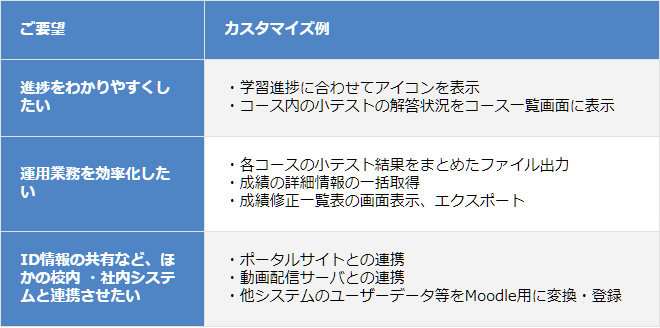
■What You Can Do with Moodle Plugins
Currently, the Moodle plugin directory (https://moodle.org/plugins/) has over 2,000 open-source plugins. For example, there are themes that change site design, features to create gamified tasks for students, as well as extensions to improve accessibility and make authentication more secure.
This page introduces the types of Moodle plugins and popular plugins.
> What are the types of Moodle plugins?
6. Summary

It has been found that Moodle has the features necessary to be utilized as an educational platform even with just its standard functions. However, to make the most of Moodle, it is advisable to seek the assistance of an official Moodle partner.
There are several official partners of Moodle in Japan, but this time we would like to introduce Human Science Co., Ltd., which has a wealth of experience.
6-1. What is Human Science?
Human Science is an official partner of Moodle*. In 2017, we were certified by the Moodle headquarters in Australia and became an official Moodle partner. Only companies with expertise and a proven track record in Moodle construction and development are certified. While certified companies exist around the world, there are only a few in Japan.
Utilizing the know-how we have cultivated and our number one domestic operational track record (over 700 projects, more than 80 cases with companies, schools, and organizations), we provide total solutions from Moodle implementation to operational support.
Next, we will explain the services provided by Human Science step by step.
6-2. Implementation Design
<Client Situation Hearing and Proposal>
We will assist in configuring Moodle to realize the educational flow that the client wants to implement.
Since Moodle has a wealth of features, we will make it user-friendly for learners by anticipating how it will be used. The configuration of Moodle allows you to show/hide features.
- ・Requirements Definition
We will listen to what the customer wants to achieve with the introduction of e-learning and finalize the specifications. - ・Support for Building e-Learning Operation Business Processes
Various tasks arise in e-learning operations, such as course registration, communication with users, distribution, and effectiveness measurement. We assist in constructing business flows to ensure the success of implementation and operation. - ・Building a demo site
We will launch a demo site and allow customers to check the actual operation of Moodle while tuning the settings and features.
> Moodle Implementation Support and Operation
<Moodle Construction>
We will install Moodle and make it ready for use.
We can build it on-premises (owned and operated by your company) as well as on cloud platforms like AWS and Azure.
We also perform replacements from your existing systems to Moodle.
- ・ Selection of hardware specifications
Determined by the number of users and how it is used. - ・ Installation of Middleware
We will install open-source middleware such as apache (Nginx), php (php-fpm), and postgresql. - ・ Installation of Moodle
- ・ Moodle Configuration
The configuration of Moodle will be done based on the intended use. - ・Customization, Plugin Development
We will develop customizations and plugins for features that are difficult to achieve with Moodle's standard functionality.
> Moodle Setup
> Moodle Plugin Customization
We also offer a cloud service called e-CoreLea.
You can use an environment where Moodle is already installed and set up, so there is no need for customers to prepare or build servers, networks, or perform installation and initial settings.
We also have video distribution plans and plans that include educational content. Please contact us for more details.
6-3. Operational Support
<Usage Seminar>
We will hold a seminar on the basic usage of Moodle.
It is expected to be in a lecture format using a web conferencing system (such as Zoom) for about 5 hours a day. The content will cover preparation, user registration, course registration, quiz creation, downloading grades, and creating surveys.
<Operation Manual>
We will create a tutorial manual on how to use Moodle.
> Moodle Implementation, Seminars, Manuals
<Regular Maintenance (Version Upgrade)>
Moodle has many versions available.
Human Science supports version upgrades.
> Moodle Version Upgrade
<Inquiry Support>
We provide Moodle support services via phone and email.
The biggest advantage of Moodle is that it is open source and free, but maintenance and operation are the user's responsibility.
The main contents include the following.
- ・Phone and email support for inquiries regarding Moodle operations
- ・Delivery of a report summarizing the inquiry details as a monthly report
- ・Investigation into the cause of the Moodle bug (fix will be handled separately)
We provide support for Moodle operations and management, as well as regular maintenance such as server environment upgrades that accompany frequent Moodle updates, and we also offer new information about new features.
> Moodle Maintenance and Operations
> Frequently Asked Questions about Moodle Implementation and Operations Support
From the above, it is clear that Human Science provides support from the introduction to the operation of Moodle. For those who would like to know more details, you can obtain the materials from the link below.
Human Science offers a variety of services to help our clients implement and operate e-learning.
If you have any concerns, please feel free to contact us.
> e-Learning Material Production
> e-Learning Material Translation
> In-House Material Support
> Articulate Storyline, Studio Implementation Support and Creation Services
> Microlearning Implementation Support
> Flash to HTML5 Migration and Conversion
> Moodle and Totara Learn (Open Source LMS) Implementation and Operational Support
For the contact form, click here(https://hs-learning.jp/contact/)
Moodle Introduction Guide for Beginners

We explain the process of introducing and operating Moodle.
For the introduction and operation of Moodle, please leave it to Human Science, the official partner. We also introduce many achievements in Moodle implementation support.
Projects: Over 866
Companies, Schools, Organizations: Over 80 cases












