2025.01.07
What is BigBlueButton? Introducing its main features and benefits, ideal for educational settings

At universities, due to the spread of the novel coronavirus, students were unable to attend in person, so live classes (using web conferencing systems) and on-demand classes (playing recorded videos) were conducted. Furthermore, these web conferencing systems rapidly spread to many schools, companies, and organizations. Even now, these systems continue to be actively used.
When you think of web conferencing systems, you might think of Zoom, Cisco Webex, Microsoft Teams, or Google Meet. There are also web conferencing systems that are open-source software. That is "BigBlueButton." BigBlueButton is free to use, does not require a dedicated app, and allows you to hold online meetings and webinars using a web browser. In this blog, we will introduce BigBlueButton in detail.
1. What is BigBlueButton?
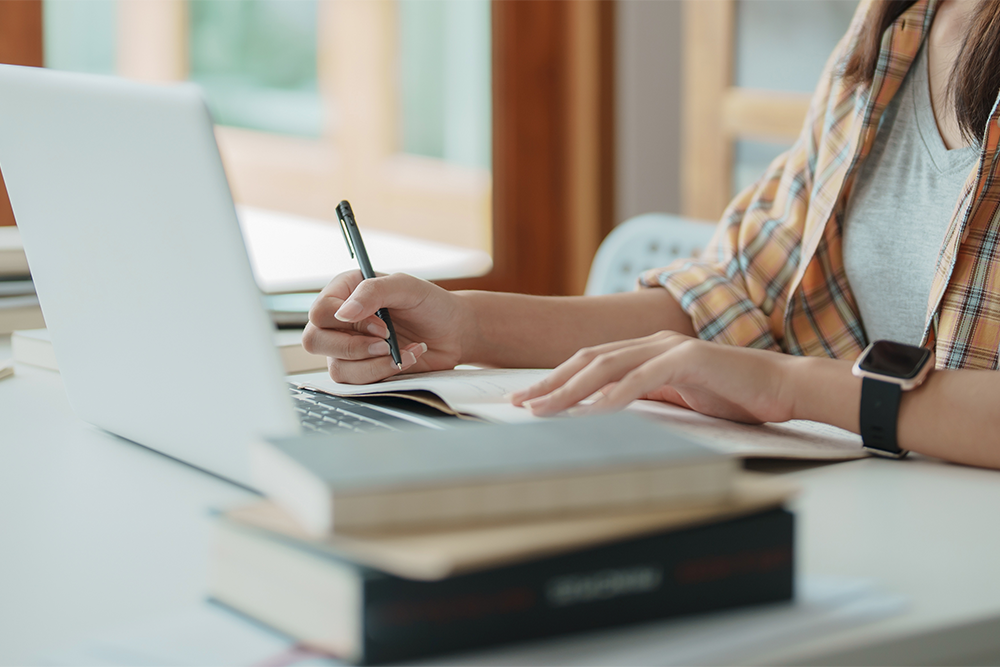
BigBlueButton was developed in 2007 at Carleton University in Ottawa, Canada. It is a web conferencing system that everyone can use together, featuring screen sharing, a shared whiteboard, breakout rooms for group discussions, and polling functions.
Currently, BigBlueButton is used mainly by many schools around the world. Systems such as Canvas, Moodle Cloud, Sakai, Jenzabar, D2L, and Schoology use BigBlueButton as their standard web conferencing system. These systems account for over 75% of the world's learning management systems. Every day, millions of teachers and students worldwide conduct online classes using BigBlueButton in many languages.
●BigBlueButton is open-source software
BigBlueButton is a completely open-source software created by developers who want to improve online learning. It is constantly being improved with the collaboration of users and developers from around the world. New features have been added and tested through more than 12 upgrades that have taken place so far. Community support is also becoming stronger. The developers of BigBlueButton work day and night to provide online tools that allow teachers to connect and collaborate with students in a fun way.
2. Main Features of BigBlueButton

BigBlueButton has many features, but here we will pick up and introduce the main ones.
● Chat Function
BigBlueButton's chat function is designed to facilitate smooth communication during classes and meetings.
Public Chat: A chat that everyone can participate in. It is convenient for sharing questions and comments during class.
Private Chat:You can exchange messages only with specific people. It can be used for individual questions or consultations.
Who is typing: It shows who is entering messages in the chat, making real-time communication easier.
Message Restrictions:You can prevent specific users from sending messages in the public chat.
Use of Emojis: You can express your feelings using emojis.
●Presentation Features
BigBlueButton's presentation features offer many useful tools to effectively conduct online classes and meetings.
Upload Slides:You can upload files such as PowerPoint, PDF, Word, and images for use in your presentation.
Whiteboard Feature: This feature allows you to write directly on presentation materials. You can use pen and text tools to highlight important points.
When you turn on "Multi-User Mode," all participants will be able to write on the whiteboard.
Screen Sharing: You can share your PC screen with all participants. You can show materials and operations in real time.
Video Sharing: You can share videos from external sites such as YouTube and Vimeo.
Survey Function:You can conduct surveys with participants during the presentation. You can check the results in real-time and gather participants' opinions.
Breakout Rooms:You can divide participants into small groups and hold discussions in separate rooms. This enables deeper discussions and group work.
●Learning Analytics Dashboard
The BigBlueButton Learning Analytics Dashboard is a tool for monitoring and visualizing participant activities in real-time during classes or meetings.
Tracking Participation Status: You can check when participants joined the session, how long they have been participating, and whether they are still online.
Tracking Engagement: You can track who is speaking, how long they are talking, who is sharing their webcam, who is sending messages, using emojis, and raising their hands, etc.
Display of Survey Results: The results of the survey conducted during the class are displayed in real-time, allowing for immediate understanding of participants' opinions.
Checking Learning Progress: You can check participants' learning status and progress, and provide support or feedback as needed.
Ease of Interface Use: The dashboard has an easy-to-use interface that allows for simple navigation. Teachers can quickly assess performance and take appropriate actions.
3. Benefits of Using BigBlueButton

The benefits of using BigBlueButton lie particularly in its focus on educational settings and online learning.
●Open Source
BigBlueButton is open-source software, so the application itself can be used for free. Educational institutions can reduce licensing costs and allocate those funds to other important learning resources.
While there are no licensing fees, you need to prepare your own server environment to use BigBlueButton, which will incur associated costs.
●Educational Features
A wide range of education-focused features are available, including screen sharing, multi-user whiteboards, breakout rooms, and real-time polling. These enable interactive and participatory classes.
●Privacy and Security
As open-source software, you can manage your own servers and ensure the privacy and security of your data. It can be used within a closed network, providing peace of mind especially when handling confidential or personal information.
●No Restrictions on Number of Participants or Duration
There are no restrictions on the number of participants or the seminar duration, and it can be used freely. Depending on the number of participants, attention must be paid to the server specifications.
●Multilingual Support
BigBlueButton supports over 65 languages, making it accessible to educators and learners around the world.
●No Dedicated App Required
It can be easily accessed from a web browser, so there is no need to install a dedicated application. It can also be easily used from tablets and smartphones via a web browser.
●Use with Learning Management System (Moodle)
The learning management system Moodle comes with the BigBlueButton plugin. Once you download and set up Moodle, you can immediately use BigBlueButton. After configuring it for use, you can easily create schedules for online classes or meetings on Moodle. Participants can similarly access BigBlueButton on Moodle to join online classes. Additionally, Moodle's management features allow you to keep a record of who participated in the online classes and when.
4. Summary
BigBlueButton is a very powerful and flexible online learning tool in educational settings. Being open source, it allows you to utilize a rich set of features while keeping costs down. It is equipped with a variety of functions such as video conferencing, screen sharing, whiteboard, chat, and recording capabilities, enabling interactive and effective lessons. Furthermore, it is browser-based and easy to use, with security and privacy ensured, so you can use it with confidence. Our customers (including a certain medical university) have also implemented it and use it in conjunction with Moodle. It can meet the diverse needs of various educational environments.
When educational institutions introduce online classes, please consider using BigBlueButton. Human Science Co., Ltd. has a track record of implementing BigBlueButton using cloud services for educational institutions and integrating it with Moodle. If you are interested in BigBlueButton, please feel free to contact Human Science Co., Ltd.
Moodle Introduction Guide for Beginners

We explain the process of introducing and operating Moodle.
For the introduction and operation of Moodle, please leave it to Human Science, the official partner. We also introduce many achievements in Moodle implementation support.
Projects: Over 866
Companies, Schools, Organizations: Over 80 cases












