2023.12.19
What is iSpring Suite? Easily create content with e-Learning authoring tool
As e-learning continues to expand and innovate, the e-learning authoring tool "iSpring Suite" has become widely known. iSpring Suite offers a variety of tools that allow for the easy creation and delivery of engaging and effective educational content for learners.
In this article, we will delve into the features and characteristics of iSpring Suite, as well as explore its role and benefits in e-learning.

1. What is iSpring Suite?
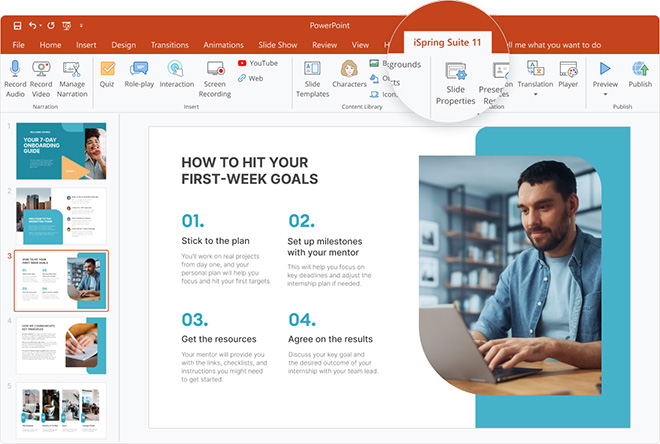
iSpring Suite is an all-in-one toolset for creating e-learning content. No specialized knowledge is required, and you can work in a familiar PowerPoint environment to easily create attractive content. From March 2022, a Japanese interface has been implemented, making it even easier to use. Here are some of the features of iSpring Suite.
●Feature 1. Can be linked with PowerPoint
iSpring Suite seamlessly integrates with PowerPoint. It allows you to easily incorporate learning content while using data created in PowerPoint.
●Feature 2. Speedy Content Creation
With iSpring Suite's excellent technology and intuitive usability, you can build and start training programs in just a few hours.
●Feature 3. Easily add interactive elements
Quizzes, tests, videos, audio, interactive elements, etc. are all easy to add. You can easily add elements that enhance learners' motivation and persistence.
●Feature 4. Supports mobile and offline mode
The created content can be output in a format suitable for mobile devices. It also supports offline environments, so you can take the course without an internet connection by saving it to your device.
●Feature 5. Excellent Customizability
iSpring Suite offers a wide range of customization options. It is easy to customize the design and courses to fit the needs and purposes of the user.
2. Features and Characteristics of iSpring Suite
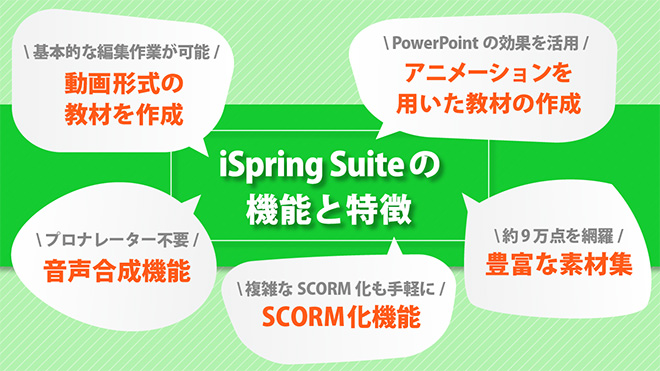
iSpring Suite, equipped with a variety of features, allows you to create interactive learning materials, assessments, tutorial videos, role-plays, and more all in one toolkit. Here, we will introduce the main features of iSpring Suite.
Creating Video-based Learning Materials
iSpring Suite has features that are suitable for creating video-based learning materials. Basic editing tasks such as inserting videos and cutting out unwanted scenes can also be done. In addition, you can record a series of actions performed on the screen and save them in video format. With this feature, you can also create learning materials that explain how to use software, such as Office, by recording a series of actions.
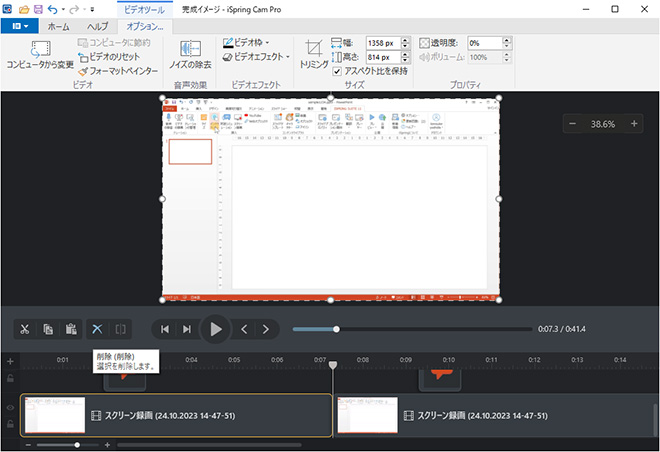
Creating Educational Materials Using Animation
iSpring Suite is also useful for creating educational materials using animation. You can utilize PowerPoint's animation effects to create rich and dynamic content. Additionally, it also has the ability to add narration and synchronize it with the animation effects.
〈No Need for Professional Narrators: Voice Synthesis Function〉
The "voice synthesis function" that reads narration with artificial voices is also convenient. Since there is no need to rely on professional narrators, it is possible for one person to complete all stages of material production just by working at their desk.
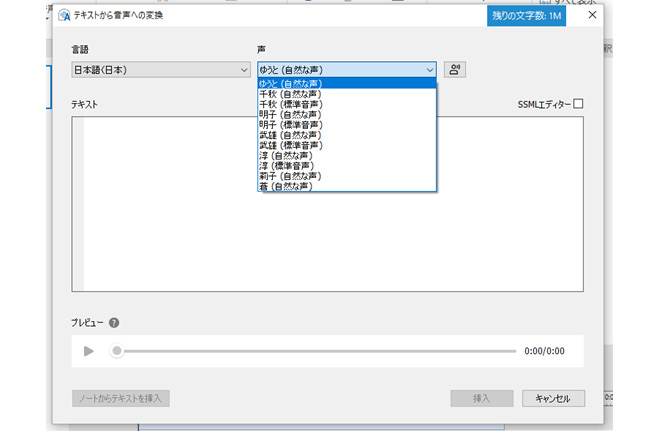
〈SCORM Function〉
Generally, in order to operate and manage e-learning, the materials are installed in the LMS (Learning Management System). This is called "SCORM conversion※" of the materials, but in order to convert the materials to SCORM, specialized knowledge and skills are required, such as defining communication with the LMS. However, with iSpring Suite, you can simply select a menu to export the materials as SCORM.
※Create data that works as designed on the LMS by conforming to the SCORM standard. By making it SCORM-compliant, it becomes possible to manage learning history and test pass/fail on the LMS.
Variety of Materials Collection
iSpring Suite offers approximately 90,000 materials such as teaching templates, characters, locations, icons, and buttons. By combining these, you can easily create content without the need for illustration or material photography.
In addition, a variety of question templates are also available, making it easy to create quizzes and surveys.
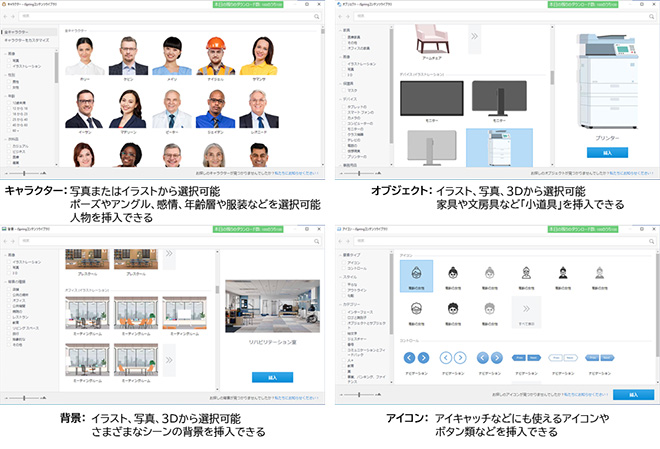
What we have introduced is just a part of the diverse functions covered by iSpring Suite. In addition, it also includes convenient features such as language translation for narration and collaborative editing tools. By utilizing these, you can expect to reduce the time, effort, and cost involved in creating educational content.
3. Why iSpring Suite is Chosen by e-Learning Beginners
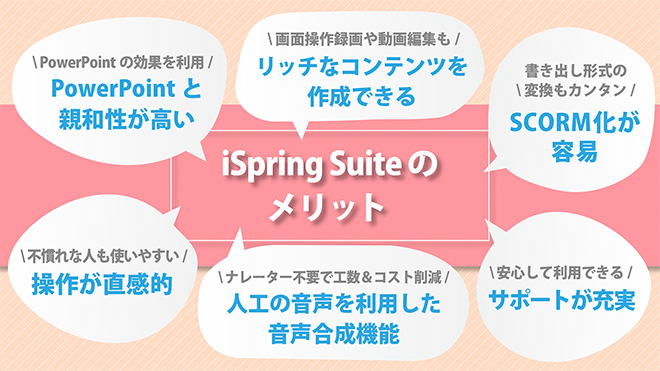
iSpring Suite, which has various functions, is an ideal content creation tool for beginners in e-learning development as it is easy to use even for those who are not familiar with content creation. In this chapter, we will review the benefits of iSpring Suite and explore the reasons why it is chosen by beginners.
〈Benefits.1〉High Compatibility with PowerPoint
iSpring Suite has high compatibility with PowerPoint, allowing you to use animation effects set in PowerPoint and create dynamic content. You can also adjust the timing of animations and narration audio on the timeline, making fine adjustments as needed.
〈Benefits.2〉Ability to create content that cannot be created with PowerPoint alone
iSpring Suite also has a variety of features that allow you to create rich content that cannot be achieved with PowerPoint alone, such as screen recording, video editing, and narration creation.
〈Benefits.3〉Easy conversion to SCORM and export formats
As mentioned earlier, it is essential to convert learning materials to SCORM in order to load them onto an LMS for operation and management. Converting to SCORM requires specialized knowledge. However, with iSpring Suite, you can simply select a menu to export your materials as SCORM. Additionally, you can choose from file formats such as HTML5 and MP4.
〈Benefits.4〉Intuitive Operation
iSpring Suite has an intuitive interface, making it easy for even inexperienced users to use and learn without spending a lot of time.
〈Benefits.5〉Reduce Time and Cost with Text-to-Speech Function
By utilizing the "text-to-speech function" that reads narration with artificial voices, there is no need to arrange for a narrator. In addition, the accompanying tasks such as reserving a studio and editing by an engineer are also unnecessary, allowing for a significant reduction in the complex tasks related to narration and achieving a reduction in time and cost.
〈Benefits.6〉Comprehensive Support
iSpring, the developer of iSpring Suite, provides a wealth of documentation, user guides, and tutorials on how to use the software. By utilizing these resources, users can solve any operational issues they may encounter. In addition, iSpring also regularly hosts free online seminars, providing tips and topics for users to make the most out of iSpring Suite.
> iSpring Suite User Guide
4. Summary

iSpring Suite, which excels in functionality and operability, is widely used as a useful tool for creating and delivering e-learning content by many companies and educational institutions.
If you are interested in learning more about iSpring Suite or considering implementing it, we recommend consulting with a knowledgeable reseller who is up-to-date on the latest tool information and e-learning knowledge.
Human Science Co., Ltd. is also one of the certified resellers of iSpring. Leveraging our over 10 years of experience in instructional material production, we provide comprehensive support for the implementation, operation, and even creation of iSpring products. We also hold joint seminars with iSpring. Please feel free to contact us for more information.
・Instructional Material Creation (Authoring) Outsourcing
・Translation of e-Learning Materials
・iSpring Suite Usage Seminar
・Technical Support
・LMS, SCORM Support
・Application Sales
For more information, please refer to Human Science Co., Ltd.'s e-learning site.
> iSpring Product Implementation/Creation Support
Contact Us:
Phone Number: 03-5321-3111
hsweb_inquiry@science.co.jp
No Failure!
Points for Creating e-Learning Manuscripts
We will focus on the brush-up parts of the materials already created for use in group training, and explain points to note and areas for revision.

【Content】
- Let's check the workflow.
- Let's polish up the slides.
①Classify and label the information
②Organize and layout the information
③Polish up
Latest Blog
- 04/02/2024
- English Learning Using Moodle and ChatGPT












