2025.07.02
[Moodle Manual ②] 2025 Edition|How to Create Quizzes, Setup Procedures, and FAQ Explained by Support Staff!
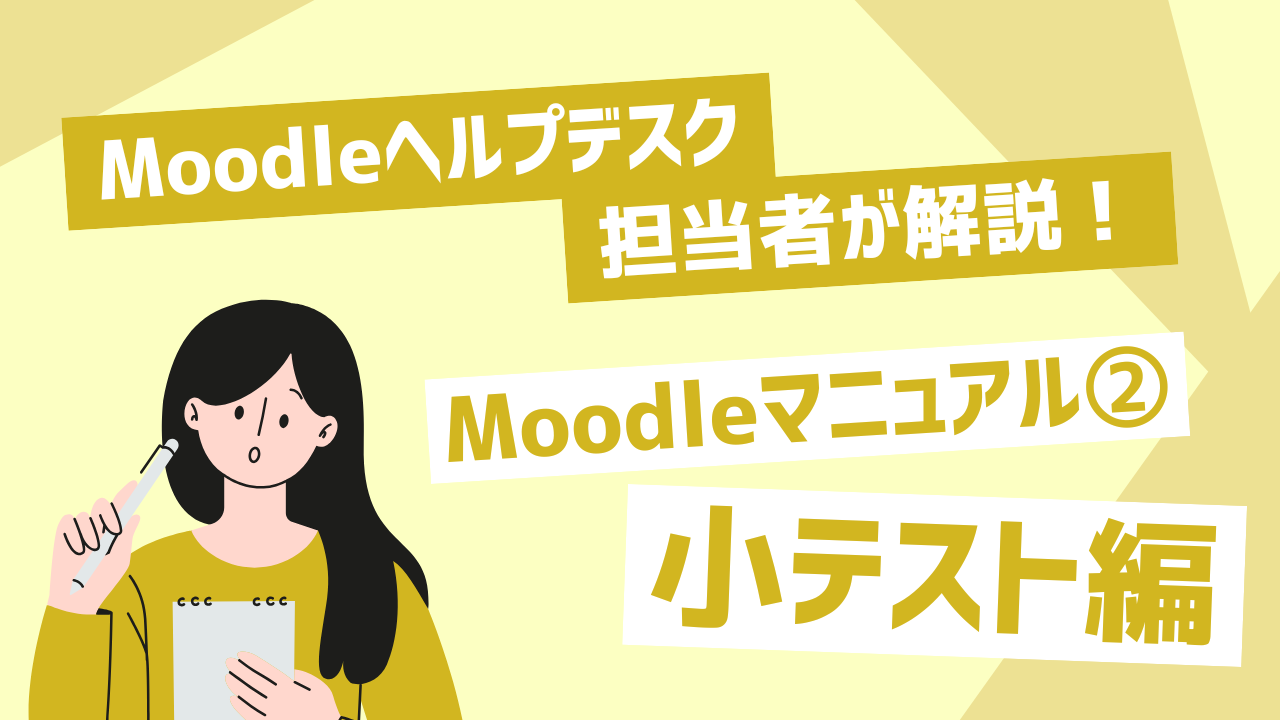
"I want to create quizzes in Moodle, but the settings are too complicated, and I don't know how to configure them." This article is aimed at university academic affairs offices and faculty members, where the Moodle support staff will clearly explain how to create quizzes based on the operation screen, making it easy to understand even for beginners.
Table of Contents
- 1. Conducting Tests on the LMS 1-1. Advantages and Disadvantages of Conducting Tests with LMS
- 2. [For Beginners] Steps to Create a Quiz in Moodle 2-1. [2025 Latest Edition] How to Set Up Moodle Quizzes
- 3. FAQ | Moodle Support Desk Answers "Frequently Asked Questions" - Quiz Edition - 3-1. [Moodle] How to allow only specific students to retake exams or extend exam deadlines?
- 4. Summary
1-2. Advantages of Conducting Tests with LMS
1-3. Disadvantages of Conducting Tests with LMS
2-2. Question Types Available in Moodle
3-2. [Moodle] How to adjust the timing of publishing exam results?
3-3. [Moodle] How to present questions randomly?
1. Conducting Tests on the LMS
In recent years, as the digitization of education has rapidly progressed, the methods of conducting tests in schools have also changed significantly. Tests and credit certification exams that were traditionally conducted on paper can now be easily administered on LMS (Learning Management System). By using an LMS, everything from test creation to grading, feedback, and grade management can be centralized online, leading to a reduction in the burden on educational institutions.
1-1. Advantages and Disadvantages of Conducting Tests with LMS
Conducting tests on an LMS offers many benefits to both instructors and students, but there are also operational considerations and challenges. Here, we will review the advantages and disadvantages of administering tests using an LMS.
1-2. Advantages of Conducting Tests with LMS
・Reducing the burden on participants and implementers
By conducting tests on the LMS, the hassle of printing, distributing, and grading paper tests can be eliminated, significantly reducing the workload for teachers and administrators. Especially for multiple-choice and fill-in-the-blank questions, automatic grading is possible, which also shortens the time required for grading. Additionally, students can take exams without being restricted by location or time, such as at home or during their commute, enhancing convenience.
・Easy management and analysis of test results
By conducting tests on the LMS, data such as examinees' scores, trends in correct and incorrect answers, average scores, and accuracy rates are accumulated in real time and can be analyzed within the system. This allows visualization of issues such as "which questions many students are struggling with," aiding in class improvement and personalized instruction.
1-3. Disadvantages of Conducting Tests with LMS
・Strict monitoring systems such as for retaking exams cannot be implemented
The biggest concern with conducting tests on an LMS is the difficulty in verifying whether the person taking the test is actually the intended candidate. Since there is no proctor assigned as in face-to-face exams, risks of cheating such as proxy test-taking and cheating remain.
As countermeasures, LMS provides control settings such as IP restrictions, time limits, random question selection, and retake restrictions, but these cannot be said to be complete prevention measures. For important exams, it is necessary to take measures such as conducting exam monitoring in conjunction with tools like Zoom.
・Network environment setup is required for large-scale testing
When conducting large-scale tests using an LMS, a stable network environment and server performance capable of handling exam access are essential. In cases where many people take the exam simultaneously, access may temporarily concentrate, causing system load and potentially leading to issues such as "screens not displaying" or "connections dropping midway."
To minimize these risks, it is necessary to take measures such as spreading the exam period over multiple days, as well as enhancing servers and reviewing communication lines.
While tests conducted via LMS have many advantages, they also come with new challenges and considerations that were not present in traditional face-to-face formats. For smooth test administration, it is necessary to prepare and configure according to the purpose and to correctly understand the specifications and functions of the LMS.
2. [For Beginners] Steps to Create a Quiz in Moodle
Moodle is an open-source learning management system (LMS) used by educational institutions and companies worldwide. It offers a variety of features essential for supporting learning, such as online tests and assignment submissions, centralized grade management, and distribution of teaching materials, and is utilized across a wide range of fields from university education to in-house training.
The Moodle quiz module allows you to easily create various types of questions such as multiple choice, short answer, and ordering questions. Additionally, it offers flexible control over settings like the number of attempts, passing criteria, and exam period, making it a major feature that enables evaluation tailored to learning objectives and the level of participants.
2-1. [2025 Latest Edition] How to Set Up Moodle Quizzes
From here, we will explain the steps to set up a quiz according to the Moodle 4.5 interface. Quizzes have many settings such as the exam period, attempt limits, passing score, and time limit, and it is necessary to configure them appropriately according to the operational purpose. Before setting up, clearly defining "what and how you want to measure" is the key to smooth creation.
■Setup Method:
1) Select "Quiz" from Add Activity or Resource.

2) The quiz settings screen will be displayed. The details of each setting item are as follows.
| General: Set the title and overview of the quiz. | |
|---|---|
| Name(Required) | Set the name to be displayed in the section. |
| Description | Set this when there is an explanation for the quiz. |
| Timing: Set the time limit for the quiz. | |
| Quiz Availability Period | Set the start/end date and time for taking the quiz. |
| Time Limit | Set the time limit for the test. |
| When the time limit has expired | Set the behavior when the time limit is exceeded. |
| Rating: Set the conditions for the rating. | |
| Passing Score | Set the required score to pass. |
| Number of Exam Attempts Allowed | Set the number of allowed exam attempts. |
| Evaluation Method | (If you have taken the exam two or more times) Set which test score to use as the evaluation among the multiple attempts. |
| Layout: Set the display of the quiz. | |
| New Page | Specify the number of questions to display per page. |
| Review options: Set the information to be disclosed to students, such as quiz results. | |
| The testing process is divided into four stages, allowing control over the information disclosed to students at each stage. | |
| Special restrictions related to exams: Set limits for quizzes. | |
| Various restrictions can be set, such as password and network address restrictions. | |
2-2. Question Formats Available in Moodle
In Moodle, you can use various question formats such as simple true/false questions, multiple choice, matching, drag & drop, and fill-in-the-blank. Some formats have somewhat complex settings, but depending on how you use them, it is possible to enhance learning effectiveness. Below, we will take a detailed look at representative question formats and how to configure them.
2-2-1. True or False Questions
This is a question format where you answer whether the question statement is correct or not with a circle or a cross.
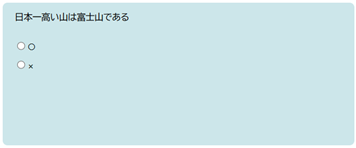
| Item Name | Overview |
|---|---|
| Problem Text |
Enter the problem statement. Example: The tallest mountain in Japan is Mount Fuji. |
| Correct | Select whether the answer to the question is correct (〇) or incorrect (✕). |
2-2-2. Multiple Choice Questions
This is a question format where you select the correct answer from multiple choices.
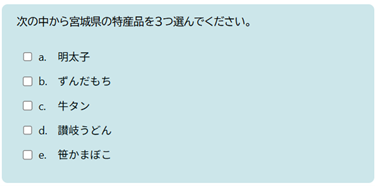
| General | |
|---|---|
| Problem Text |
Enter the question text. Example: Please select three specialty products from Miyagi Prefecture from the following. |
| Single or multiple answers? | Specify the number of items that can be selected from the options. |
| Shuffle the options? | When checked, the choices will be shuffled each time the question is displayed. |
| Answer | |
| Options | Enter the options. If you want to set three or more options, click "Enter additional options" at the bottom of the screen. |
| Rating | For single-answer questions, enter 100% for the correct choice. For multiple-answer questions, please set the total score of the correct answers to 100%. |
2-2-3. Composition Problem
This is a question format where students write in a text box. This question format cannot be automatically graded and requires the teacher to grade manually.
| Item Name | Overview |
|---|---|
| Problem Text | Enter the problem statement. |
| Minimum/Maximum Word Limit | When enabled, minimum and maximum word count limits will be applied to the entered text. However, this does not support character counts for Japanese. |
| Answer Template |
You can set the text that will be pre-entered in the text box when displaying the relevant issue. |
Particular attention is needed because the "minimum/maximum word limit" is often confused with the number of Japanese characters.
2-2-4. Drag & Drop Text
This is a question format where you drag and place missing words or phrases in the correct locations.
| General | |
|---|---|
| Problem Text |
Enter the question text. For the parts you want to fill in, enclose the number of the correct choice in brackets like [[1]].Example: [[1]] no mimi ni nenbutsu |
| Options | |
| Choice[[1]]Answer | Enter the answer for the options. |
2-2-5. Combination Problems
This is a question format where you match the options into correct pairs.
| General | |
|---|---|
| Problem Text |
Enter the question text. Example: Choose the correct combination of prefectures and local specialties. |
| Answer | |
| Problem |
Set the combination items. Example: Yamagata Prefecture, Fukui Prefecture, Kochi Prefecture |
| Answer |
Set the options for combinations. Example: Cherry, Echizen crab, seared bonito |
2-2-6. Numerical Problems
This is a question format where you input a numerical value as your answer. In addition to the specified correct number, it is also possible to set an acceptable range for the correct answer.
| General | |
|---|---|
| Problem Text |
Enter the problem statement. Example: Find the average of the following data set: 15, 22, 30, 18, 25 |
| Answer | |
| Answer |
Enter the numerical answer. Example: 22 |
| Error | Set the range of values considered correct. For example, if an error margin of ±5 is acceptable, enter 5. |
3. FAQ|Moodle Support Desk Answers “Frequently Asked Questions” - Quiz Edition -
While Moodle's quiz feature is highly versatile, it has many configuration options, which can sometimes cause confusion in practical use. Here, we introduce common questions frequently received by the Moodle support desk regarding "quizzes" and their corresponding solutions.
3-1. [Moodle] How to allow only specific students to retake exams or extend exam deadlines?
A: Individual対応 is possible with the user-based "Override (special exam authority)" function.
In cases where circumstances differ for each student, such as illness or network issues, there are situations where you want to grant retake permissions or extend deadlines only for specific students without changing the settings for everyone. In Moodle, this kind of individual adjustment can be easily done using the "User override" feature.
■Setup Procedure:
1) Access the target quiz and open More > Override at the top of the screen.
2) When you click "Add User Override," the following screen will be displayed. Specify the username allowed for the exception, the expiration date, the number of attempts, and so on.
3-2. [Moodle] How to Adjust the Timing of Publishing Exam Results?
A: By using the review option feature, you can flexibly set the timing for publishing test results and correct answers.
In Moodle, it is possible to meet needs such as not immediately releasing quiz results to students and providing feedback all at once later, or releasing results after adjusting the passing score. The "Review Options" feature is used for such timing adjustments.
■Setup Method
The review options on the quiz editing screen allow you to control the information displayed at four points in time: "During the student's attempt," "Immediately after the student's attempt," "After the student's attempt until the quiz is closed," and "After the quiz is closed (after the attempt deadline)."
For example, if you want to publish the results only after the test is completed, uncheck options such as "Score," "Correct/Incorrect," and "Correct Answer" for timings other than "After the quiz is closed." This setting helps prevent the risk of students seeing the correct answers before taking the test, thereby maintaining the fairness of the test.
3-3. [Moodle] How to Present Questions Randomly?
A: You can randomly select questions from the problem bank categories.
If you want to change the order or content of questions presented to students as a measure against cheating, you can use Moodle's random question feature.
■Setup Method
1) Create a category for random questions in the question bank. Please register the group of questions to be asked within it.
2) From Quiz, select Questions > Add > Random question. Set the category to the category created in step 1), and apply the filter.
3) Questions for random quizzes will be displayed. Please check the questions you want to include in the random quiz.
4. Summary
Moodle quizzes are a convenient feature that can be used in educational settings, from review tests and regular exams to supporting flipped classrooms. Through automatic grading, feedback, and analysis of correct answer rates, they also help improve learning efficiency and quality.
On the other hand, due to its flexibility, certain knowledge is required for settings such as "wanting to publish results all at once later" and for complex issue registration, and if you are not familiar with the operation, it often does not produce the expected results.
Our company has dedicated staff available to support even these detailed Moodle functions. If you have concerns such as "unable to handle on-site inquiries" or "want to reduce operational burden," please feel free to contact us.












