2020.12.04
How to Create e-Learning Materials Part 1: Pros and Cons of Each Type
With the onset of the COVID-19 era, there may be some of you who are considering reviewing your internal education up until now.
For example, switching from group training to e-learning could be one of the options.
Here, we will explain the following for those who want to challenge e-learning implementation but don't know where to start and want to create materials in-house as much as possible.

1. "System" and "materials" necessary for e-learning
e-Learning refers to learning that is conducted using personal computers or mobile devices through the internet. To implement e-Learning, a "system" for delivery and "materials" for content are necessary.
The delivery system for e-learning is called LMS (Learning Management System).
When installed in LMS, the following can be done.
- ・Issue an ID for each learner and record individual history
- ・Assignment of learning materials by learner type (for administrators, technical staff, etc.)
- ・Management of learning progress for each teaching material (learning time, test results, etc.)
- ・Set Learning Period
- ・Acquisition of statistical data such as enrollment rate, study time, and correct answer rate
*Currently, the main trend is not LMS specialized in education, but "talent management system" that manages in relation to personnel information.
However, when implementing e-learning, an LMS is not essential. Introducing an LMS can be costly and time-consuming.
If there is urgency in implementing education, or if you simply want to implement e-learning easily, there are methods that do not involve an LMS.
Although it may be difficult to track learning history, it is possible to conduct online learning by placing course materials on a shared server within the company or group, or on the company's internal portal site.
Alternatively, you can create and distribute DVDs, etc.
2. Suitable Materials and Topics for the Format of the Teaching Materials
Let's now focus on the teaching materials and explain them.
There are various formats for teaching materials.
From simple ones that are like paper texts converted to formats such as PDF, to rich ones with elaborate animations featuring characters, to ones where learners need to perform operations such as clicking or dragging, to ones composed of live-action videos, there are various types.
There are three types of materials that we often assist in creating at our company.
- 1) Animation (HTML5 format)
- 2) Video Format
- 3) PowerPoint, PDF
Each format has its own advantages and disadvantages, and there are suitable subjects for expression.
Let's take a look at each feature.
1) Animation (HTML5 format)
| Features | Animated educational materials. Explanation using illustrations and animations. It is also possible for students to interact within the materials (quizzes, pop-up displays, simulations). |
|---|---|
| Representative Software | AnimateCC, iSpring, Articulate Storyline, etc. |
| Benefits | ・Can create rich content that is expressive and helps with understanding, as well as strongly motivates learning ・Can express things that are difficult to reproduce in live action |
| Disadvantages | Tends to require time and cost |
| Theme Facing | Explanation of business skills, analysis methods, screen operation procedures, and machine mechanisms. |
| Example Materials | ・Cross-departmental business procedures ・Accident case studies ・NG cases related to harassment ・Mechanisms and movements of machines such as car engines ・Operation of business systems (simulation) |
Related Column: How to Create e-Learning Materials Part 2 - Animation
2) Video Format
| Features | Edit videos taken with video cameras and smartphones. In addition to the video, create subtitles and captions to supplement explanations. |
|---|---|
| Representative Software | Adobe Premiere Pro, Final Cut Pro, etc. |
| Benefits | No need to choose a medium such as a computer or smartphone when learning due to the video file format. |
| Disadvantages | - To make corrections, photography is necessary, so corrections cannot be made easily. - File size tends to be large (high load on communication lines, delays in playback are likely to occur) |
| Theme Facing | If it is easier to understand by seeing the actual thing rather than explaining it in words |
| Example Materials | ・Equipment operation methods (especially complex operation procedures) ・How to use tools during construction ・Record and create teaching materials for technical training conducted during group training |
3) PowerPoint, PDF
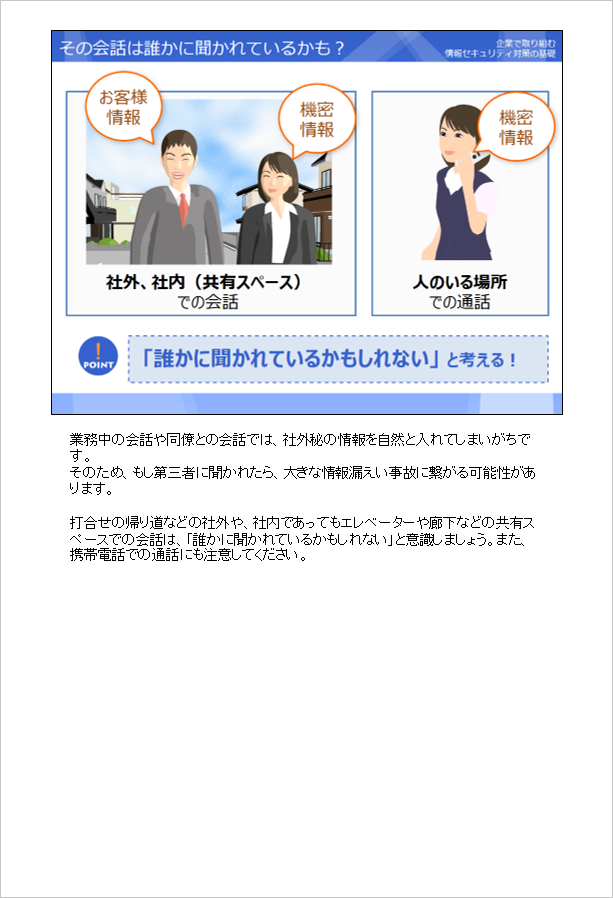
| Features | Used as e-learning materials in PowerPoint format and PDF format. There are cases where existing materials are reused as they are, and cases where existing materials are restructured based on them (such as adding explanatory text or narration for content explained orally). |
|---|---|
| Representative Software | Microsoft PowerPoint, Adobe Acrobat, iSpring, etc. |
| Benefits | ・Easy to handle ・Easy to modify ・Quick delivery due to short production period ・Often does not require cost or effort |
| Disadvantages | There may be cases where the enrollment rate and understanding level are low depending on the learner's motivation. |
| Theme Facing | ・Highly updated teaching materials ・Time priority, cost priority teaching materials ・Matters to be utilized as technical information or manuals |
| Example Materials | Frequently updated materials related to law For quickly disseminating explanations of rules and relatively simple business procedures Essential knowledge and manuals for business (when a dictionary-like usage is assumed) |
3. How to Utilize Existing Internal Documents
If you already have PowerPoint or PDF files as internal materials, you can use them as a base to create materials in various formats.
As mentioned above, the suitability of the materials depends on the theme they cover, but here are some examples:
To make it in animation format, you can visualize the information presented in text, add illustrations, and add animation effects on PowerPoint or PDF.
You can also design navigation characters to add familiarity.
In addition, you can create narration that matches the animation to make it a richer content.
To convert to video format, we will film the actual footage of the topics described in the existing materials, or film the instructor explaining the topics and then edit them.
However, for this type of educational material, we can only accommodate if the topic is something that can be filmed or if the instructor is available for filming.
If we film the instructor, we can also composite the slides from PowerPoint or other presentation software with the instructor's footage.
You can reuse existing materials as they are in PowerPoint or PDF format. In doing so, you can make the learning material easier to understand by fixing difficult areas or areas where the text is too small to view on the screen as e-learning. You can also use PowerPoint animation effects and add narration.
From the next time, we will explain specifically about the production methods of e-learning materials in each format.
Author:
Shizuko Sase
Education Solutions Department Production Group Writer
After joining Human Science, worked as a Technical Writer,
experienced in designing and writing product manuals and operation manuals.
Subsequently, engaged in writing and directing e-learning material manuscripts.
Involved in the production of approximately 200 educational materials so far.
Contact Us:
Phone Number: 03-5321-3111
hsweb_inquiry@science.co.jp
No Failure!
Points for Creating e-Learning Manuscripts
We will focus on the brush-up parts of the materials already created for use in group training, and explain points to note and areas for revision.

【Content】
- Let's check the workflow.
- Let's polish up the slides.
①Classify and label the information
②Organize and layout the information
③Polish up
Vyond Related Information
Latest Blog
- 2024.04.02
- English Learning Using Moodle and ChatGPT












