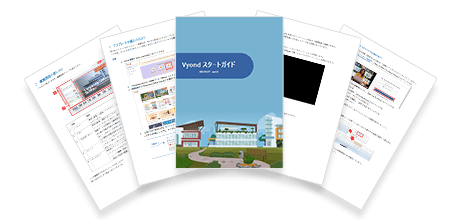2023.12.13
What are the examples and precautions for commercial use of Vyond?
Animations created with Vyond can be used for commercial purposes. This is because commercial rights for the videos are granted based on the account agreement. However, while it is not an issue if the account owner publishes it as their own work, caution is required if the created animations are provided for third-party commercial use.
This time, we will introduce examples of business use and the benefits of using them, along with these points of caution.

1. What is Vyond?
Vyond is a tool for creating business animations. By combining thousands of pre-prepared materials and templates, you can customize and create engaging videos in a short amount of time.
Vyond offers three styles as touches such as characters and illustrations: Contemporary, Business Friendly, and Whiteboard Animation. By using these styles, you can create animations suitable for various business scenes.
Related Columns:
>What is Vyond? Introducing the Benefits of an Animation Video Production Tool for Business
>How Does Vyond Differ from Other Animation Production Software? Comparisons and Recommendations
In addition, the characters used in the videos can be selected from scratch, including their facial features and clothing, allowing you to create or customize them to fit your business.
2. Business Use Cases of Vyond
Here are two examples of how Vyond can be utilized in business.
| Education and e-Learning | Promotion Presentation | |
|---|---|---|
| Services and Products | Training on new services, new products, etc. | Presentation, PR video |
| Case Studies & Technology | Usage Examples, Failure Examples | Usage Examples, Technical Introduction |
| Person | Mindset, Awareness, Examples | Self Introduction |
■Use in Education and e-Learning
It is said that adding images makes information 55% easier to remember than learning through text alone (the picture superiority effect). Additionally, research shows that animations can be 22 times more memorable for listeners by appealing to their emotions through storytelling, compared to explanations based on facts and figures. With Vyond, you can create videos that are not only visually appealing but also have a narrative quality, which can influence learners' understanding and motivation. For example, it is suitable for introducing new services, showcasing usage examples, and presenting knowledge or case studies.
■Usage in Promotion and Presentation
Like education, you can achieve high effectiveness by creating memorable and emotionally appealing content. As a PR video, you can incorporate your company's product images and logos while creating unique animations. Additionally, you can integrate Vyond animations into a PowerPoint presentation and play them, or incorporate animations as part of elements that move characters in the background of PowerPoint slides (*).
The range of expressions can include various examples of product and service usage, technical introductions, and more.
Naturally, there are disadvantages, such as the fact that videos may not convey messages unless viewed carefully, and that the conveyed images can differ from person to person, so please consider using this as an example of information dissemination.
Related Columns:
>Let's Create Business Animations with Vyond! Reasons and Benefits Recommended for Business, and Challenges Explained
(*) How to Expand the Expression of Vyond Animation
Animations created with Vyond can achieve a wider range of expressions not only by using materials within Vyond but also by combining them with other services.
【When used as a video】
・Incorporate live-action videos or images into Vyond animations
・Incorporate Vyond animations into live-action videos

【For Use in Presentations and e-Learning】
・Incorporate PPT slides into Vyond animations
・Incorporate Vyond animations into PPT slides (make the entire slide animated)
・Incorporate Vyond animations as part of elements such as the background of PPT slides

■Methods of Publishing Animation
Animations created with Vyond can be selected in video (MP4) format or animated image (GIF) format. Both formats are highly versatile and can be utilized across various media.
[Examples of Publication Methods]
・Publish on the company's website
・Post on Learning Management Systems (LMS) or video distribution systems
・Publish on external services such as YouTube
・Include in web advertisements, including social media
・Project on monitors or projectors at exhibitions
・Incorporate as materials in PPT or other tools (e-learning editing tools, etc.)
Related Columns:
>A Clear Explanation of How to Use Vyond! Animation Video Production Methods
3. Benefits of Using Vyond for Business
What benefits are there to using Vyond for business? Here are six advantages.
■Create animations that cater to various situations with three different styles
You can create animations in the following three styles.
Contemporary
We create simple animations in a motion graphics style. This is a suitable style for PR videos and presentations.
Business Friendly
We create highly expressive animations that are easy to use in corporate training. They are characterized by high customizability of characters and a wealth of materials.
Whiteboard Animation
We create animations that hand-draw illustrations and text on a whiteboard. Its simplicity allows for a wide range of applications.
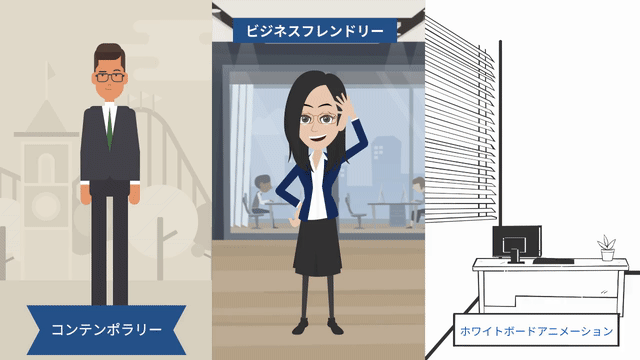
■No specialized knowledge required and can be produced in a short time, which helps to reduce costs
Vyond can be operated intuitively with a mouse, allowing even those without expertise or skills in video production to create animated videos. Its user interface is as simple as PowerPoint, so no special techniques or experience are required. Additionally, by utilizing the numerous templates provided and leveraging existing materials such as photos, there is no need for new filming, enabling you to complete videos in a shorter time than creating them from scratch, thus reducing production costs.
■There are plenty of templates for business use, making it easy to create.
As materials necessary for creating animations, over 1,900 backgrounds, over 1,300 characters, over 14,000 prop illustrations, and over 2,400 actions (character expressions and movements) are pre-prepared, allowing you to create videos that cater to various industries and stories.
As an example, there are many materials available in specialized fields such as the following backgrounds, objects, and clothing.
・Office, school
・Factory, construction site
・Medical, pharmaceutical, laboratory, etc.
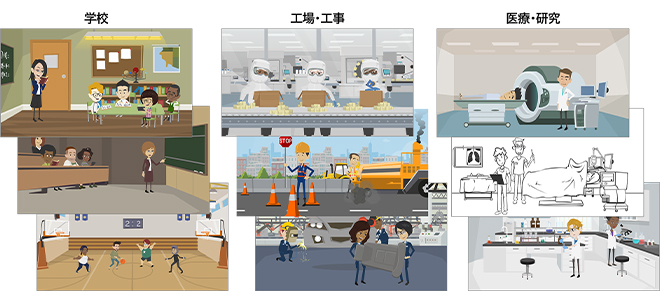
■Other materials necessary for animation can also be prepared/created
Animations require background music, sound effects, and voiceovers, and many of these materials are incorporated. Additionally, due to the text-to-speech functionality, you can create narration and character voices.
Moreover, various materials such as graphs are also available, so with just Vyond, you can complete your animations.
■You can upload your own logo and other materials, making it easy to showcase originality
You can import original images and logos and customize them freely. Additionally, you can create original characters, allowing you to produce videos that stand out from the competition. Since AI image generation technology is also integrated, you can easily create items that are not provided as materials.
■ Because it is "cloud-based," it can be created on any computer as long as there is an internet connection.
Typically, video editing software is installed on a computer, so it can only be used on specific machines. However, with Vyond, you can edit videos on any computer as long as you have an internet connection, allowing you to continue video editing even when you are not in the office, whether you are on a business trip or at home.
4. Points to Note When Using Vyond for Commercial Purposes
To use Vyond for business, you must comply with Vyond's terms of use. Here, we introduce points to consider when using it for commercial purposes.
■By signing the account contract, the rights to playback and viewing will be granted.
Owners of Vyond accounts (users with a license agreement for Vyond) are granted the right to use videos created with Vyond for their own purposes. This is referred to as "commercial rights." If you have a Vyond account contract, you will have "commercial rights," allowing you to play or make your self-produced videos available for business purposes.
For example, you can create videos to promote your company's services or products and distribute them on social media or use them for internal training without incurring any fees, allowing you to do so freely.
■When providing Vyond download files to third parties or delivering them as produced works
On the other hand, if a third party who does not own a Vyond account provides or sells videos created with Vyond for commercial use, or delivers them as part or all of a production, it is necessary to transfer the "commercial rights" to that third party, which means a "transfer" is required. The "transfer" of "commercial rights" refers to the declaration to the provider of Vyond to change the ownership of the commercial rights of the video.
For example, the following cases apply.
・Creating and delivering PR videos for clients
・Producing awareness content published by non-profit organizations free of charge, etc.
■Whether Procedures are Required
In the case of transferring "commercial rights", a declaration by the owner of the Vyond account and payment of the declaration fee are required.
Please contact our support team for the procedure to transfer commercial rights.
Vyond Support Team: vyond-ds@science.co.jp
On the other hand, the third party receiving the "commercial rights" does not need to make a declaration or pay any fees.
The declaration fee is $99 per video, regardless of the length of the video, even for a short video of about 10 seconds, it must be declared as one case.
5. Frequently Asked Questions about Commercial Use of Vyond
- QWhat is Vyond's 'Commercial License'?
- A. Owners of Vyond accounts (users with a license agreement for Vyond) are granted the right to use videos created with Vyond for their own purposes. This is referred to as "commercial rights." Customers who have a contract with Vyond possess "commercial rights," allowing them to publish videos created with Vyond for their own business.
If you wish to provide the created videos for a third party's business, a declaration of transfer of commercial rights and a transfer fee equivalent to $99 per video is required.
- QIn what cases is the transfer of commercial rights necessary?
- A. It is necessary to transfer videos to third parties, regardless of whether it is for profit or non-profit purposes.
<Example>
・Creating and delivering PR videos for clients
・Producing awareness content for non-profit organizations free of charge, etc.
- QIs a transfer of commercial rights necessary even for transfers between individuals?
- A. Yes. In the case of transactions with individuals, non-profit organizations such as NPOs, and educational institutions, a declaration of the transfer of commercial rights is also required.
- QDoes this apply even if the video is provided for free?
- A. Yes. Regardless of whether it is paid or free, the size (length) of the file, the format (MP4/animated GIF), etc., providing the video to third parties other than Vyond contractors constitutes a requirement for the transfer of commercial rights.
- QIf the transferee is the same, does declaring a "transfer" once apply to multiple files?
- A. No. Even if the communication is between the same creator and the transferee, a declaration is required for each file.
- QWhat are the penalties for not declaring or not paying the fees?
- A. We may charge a license fee that reflects the actual situation, or we may suspend the account.
Please refer to "4. RESTRICTIONS" in Vyond's "Terms of Service" (https://www.vyond.com/terms/).
- QIs it necessary to declare a "transfer" even if both the creator and the transferee hold a Vyond license?
- A. Yes, it is necessary. Even if the video creator and the transferee each have their own accounts, if the creator produces the animated video with their own VYOND license, the "commercial rights" to that video will belong to the creator. Therefore, if providing to a third party, a transfer declaration and payment of the transfer fee are required.
However, exchanges between multiple sheets within the same contract (Professional plan or higher) are excluded.
- QCan the editing rights (source data) of a video be transferred to a third party?
- A. Yes. This is possible if the video creator has contracted the Agency plan and the transferee has contracted a Vyond license. Outside of the Agency plan, only the rights to use the video (commercial rights) can be transferred.
- QWe delivered a video produced with Vyond in the past, and at that time, we completed both the declaration of "transfer" and the payment of the transfer fee. However, later, some parts of the delivered material required revisions, and we decided to edit it at the production source. If we deliver the revised version again, will we need to make a new declaration and pay the fee again?
- A. For 90 days after the transfer of commercial rights, you can make corrections and resubmit without re-declaring. After 90 days, the editing screen will be locked and you will not be able to edit.
- QIs it necessary to declare a "transfer" when distributing animations for in-house training to group companies or producing videos that promote our services and products for publication on the website?
- A. If the entities are different, a transfer of commercial rights is necessary. However, if the work is distributed within the group as a creation of the company (creator) or published by agents, etc., a transfer declaration is not required.
- QIs it necessary to declare if I borrow an account from a license holder to create animations?
- A. Lending or selling your account to others, as well as using a single account by multiple people, is prohibited.
If such actions are observed, we may charge a license fee based on the actual situation or freeze the account.
However, if you contract multiple sheets with a plan of Professional or higher, you will be able to share videos including editing data and reassign the account (assigning to another user) only within the same domain (after the @ in the email address).
- QCan I continue to use (distribute, etc.) the content created even after the Vyond contract has ended?
- A. Yes. You are granted a perpetual license to use, reproduce, display, perform, and distribute the videos you create for your own commercial purposes.
For procedures to transfer commercial rights, please contact our support team.
Vyond Support Team: vyond-ds@science.co.jp
Related Columns:
>What is a Vyond Sheet? A Comprehensive Explanation of Features and Pricing
>There are 3 Types of Vyond Pricing Plans! An Explanation While Comparing Recommended Plans for Different Use Cases!
6. Summary
This time, we will introduce how Vyond can be utilized in business, the benefits it offers, and summarize the points to consider when using it in a business context. Human Science has numerous achievements in video production using Vyond and became a certified reseller of Vyond in 2023. We will present the advantages of implementing Vyond through Human Science.
・Enhanced Support
We provide support for procedures before and after purchase, training course offerings, communication with Vyond providers (in English), and assistance from proposal to production of educational content based on customer requests.
>Vyond (Animation Production) Sales
・Numerous achievements in e-learning production
We have many achievements in effective animation production outsourcing, utilizing our know-how, not limited to Vyond.
>Vyond Animation Production Outsourcing
The enhancement of educational content using animated videos is expected to increase in necessity in the future. Correspondingly, it is anticipated that various animated video production tools will emerge, and their functionalities will also be enriched. The use of AI will also advance. In such a context, Vyond is likely to be utilized even more globally as the optimal tool for creating animated educational materials. To enable more companies to take advantage of this useful tool, Human Science is offering a 2-week free trial. Please feel free to contact us.
In addition, Human Science offers a variety of services related to educational content, from in-house support for educational content to the production of animated videos and teaching materials. We would be happy to discuss your needs. We support production using Vyond, as well as various other tools.
>Human Science: e-Learning Services
In addition, Human Science has a wealth of experience in creating manuals for various products and services. This includes the production of promotional videos and user training content that accompany the manuals. Thus, we can provide one-stop solutions from the proposal and creation of manuals and training texts to the proposal and creation of educational content. Please feel free to contact us.
> Human Science: Manual Production Services
> Moodle Implementation Support and Operations
> e-Learning Material Production
> e-Learning Material Translation (Multilingual Support, Localization)