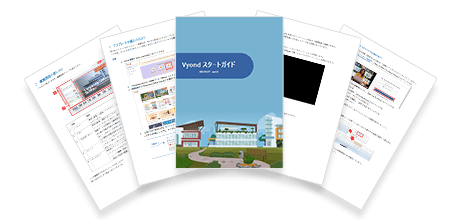2023.10.06
2023.12.20
Tips and Best Practices for Vyond Go (AI Video Generation) ② Practical Examples of Vyond Go
・This article is written with reference to the following official Vyond blog.
Prompting AI: Getting the Best Results from Vyond Go
・Writing date: Reference article: 2023.8.17. This article: 2023.9.16
This article is a continuation of the previous article.
If you would like, please first take a look at the next article.
Link: Vyond Go (AI Video Generation) Tips and Best Practices ① Vyond Go Setup Guidelines
This time, based on the setup guidelines for Vyond Go introduced last time, we will present the settings and the results of video generation using Vyond Go based on three examples. There are videos that can be used as they are, but there are also parts that require additional adjustments, such as having the same character for the voice. Of course, videos generated by Vyond Go can be further edited, so it would be good to modify the generated content to make it more usable.
1. Prompts by Type and Generated Videos
HR Department Use Case: A Video Communicating Managers' Mindset for Performance Improvement
[Settings]
‒Vibe: Formal (Business conversation)
‒Format: Anecdote (Short story)
‒Layout: Conversation (Dialogue between two people)
[Prompt] (Instructions in the Topic field)
・Lessons from a first-time manager with a low-performing team member.
・Grace was the first manager at HipTech, a technology company in Austin.
・She was set to take over a team of accountants in her new role, but one of the team members was not performing well.
・Grace learned the following: that performance issues should be addressed promptly, that it is okay to seek help from colleagues who are also managers, and that it is fine to trust her instincts even with limited management experience.
[Generated Video]
[Results]
The characters, locations, and story flow worked well. Additionally, Vyond Go incorporates extra information that was not prompted (instructions) such as the need to address performance issues, citing research findings, and adding information about the necessity of regular feedback.
Example of a Human Resources Development Officer (L&D): A video conveying key points for creating effective video content
[Settings]
‒Vibe: Casual (Everyday Conversation)
‒Format: How-to (Solution)
‒Layout: Conversation (Two-person Dialogue)
[Prompt]
How L&D experts create accessible and comprehensive digital media
1. Add Closed Captions
Closed captions (which display spoken content as text and can be turned off) help people with hearing or visual impairments understand and enjoy video content. Captions are also necessary when creating 508-compliant video content. If you are creating content for government agencies, that content must comply with 508 standards. Closed captions are displayed over the finished video, as shown in the Virtual Care for Kids video. If captions are embedded in the video itself, they are called "open captions." There is no way for viewers to turn off open captions, and screen reading software cannot interpret open captions. By using third-party tools, you can add appropriate closed captions to any video. Explore subtitle app options, keeping in mind that some programs are platform-specific. For example, Clipomatic or iPhone Clips are suitable for Instagram stories.
2. Pay Attention to Video Design
The design of the video itself is a significant factor that affects accessibility to the content. If the design choices are incorrect, it may exclude viewers with specific disabilities. For example, if there are viewers with visual impairments, a video that appears overly busy may be difficult to interpret. However, there are several ways to achieve a video design that is friendly to the entire audience.<br/>Keep text away from where closed captions are placed. Cluttered on-screen text can be hard to read for those who need closed captions. When placing text, be mindful of where closed captions will appear to avoid such situations.<br/>Avoid flash thresholds to ensure the video is safe for those sensitive to light. If the video has quick transitions or continuous bright flashes, it may exceed common flash thresholds and trigger seizures. Avoiding flash effects is also helpful when considering individuals with ADHD, autism, or those recovering from concussions.<br/>Be cautious with color choices.<br/>Consider expressions within the content. Can you include (cast) individuals with disabilities or animated characters? While this does not inherently make the content accessible, it allows viewers with disabilities to appear as if they are expressing themselves within the message.
3. Use Alternative Text for Thumbnails
Alternative text is copy (text) that supplements or replaces an image as needed. By using alternative text, even people with visual impairments can enjoy images and fully understand the content. Screen reading programs will read the alternative text in place of the image, allowing visually impaired individuals to understand what the image represents. This also applies to thumbnails of videos placed in articles.<br/>Alternative text also helps with overall readability when images do not load. If users are using older browsers or have insufficient connections, alternative text will be displayed in place of the image. This ensures that the overall experience from the video is not affected.
4. Transcribing Visual or Auditory Media
For individuals with visual impairments or learning disabilities, videos alone may not be sufficient. By transcribing what is spoken in the video, people can learn at their own pace. Use third-party apps or integrations to transcribe recorded videos. Transcribe, Rev, and Express Scribe are the top three options to consider first.
5. Make the Right Color Choices in Videos
Color vision deficiency affects approximately 7.4% of the population in the United States. People with color vision deficiency often have difficulty distinguishing between red, blue, and green. In visuals where color does not relate to the understanding of the message, avoid overlapping red, blue, and green. Use a contrast checker to ensure that the text and background combinations are readable for those with color vision deficiency.
[Generated Video]
[Results]
Overall, the flow was well expressed through the conversation between the two characters, highlighting the main points. However, the conclusion is not summarized, leading to a sudden end of the video after the hints. It is necessary to add an ending by adjusting the script, among other things. Additionally, adjustments are needed regarding some misreadings in the audio.
Example of promotional video: A video introducing our products
[Settings]
‒Vibe: Informative (Detailed conversation)
‒Format: Overview (Summary)
‒Layout: Talking head – Circles (One person speaking to the audience)
[Prompt]
We will create a sample video demonstrating how to talk to prospects about Zodio's employee engagement platform for Zodio's sales development representatives. The speaker's name is Brad Jackson, a sales representative at Zodio.
・Brad will introduce himself.
・Employee engagement has a significant impact on organizational success.
・When employees are enthusiastic and connected, a collaborative work culture is fostered, leading to innovative outcomes.
・Zodio believes that employee engagement should be enjoyable. Therefore, we incorporate fun into our internal communication platform.
・Zodio is a unique employee engagement tool that personalizes each employee's experience based on their zodiac sign.
・In addition to all the features expected from a robust employee engagement system, Zodio provides a fun sense of self derived from astrology.
・Based on your zodiac sign, you can participate in weekly mindfulness activities.
・Create engaging surveys.
・Plan virtual events and games.
・Zodio also offers engagement tracking features that analyze how employees connect and engage over time.
・Want to know more?
・Schedule a personalized demo with me to see how Zodio can match your needs.
[Generated Video]
[Results]
We were able to produce good results. It seems usable as is, but it might be worth considering edits such as adding screenshots of product Zodio. Expressions like chapter titles have also been well added.
These are the tips and best practices for Vyond Go (AI video generation). I hope these tips help reduce the effort in video creation and encourage you to try them out. Of course, you can also try the features of Vyond Go during the free trial period.
2. Summary: Let's feel the future of video creation with Vyond Go.
The enhancement of educational content using animated videos is expected to increase in necessity in the future. Correspondingly, it is anticipated that various animation video production tools will emerge, and their functionalities will also become more robust.
As AI-driven content generation progresses, the key will be AI tools that can create videos related to business, customizable, and aligned with branding. Vyond Go aims to improve operational efficiency by seamlessly integrating AI and video creation capabilities, transforming ideas into engaging content.
In this context, Vyond will be increasingly utilized worldwide as the optimal tool for creating animated educational materials. To enable more companies to take advantage of this useful tool, Human Science has also started代理販売. There is a 2-week free trial available, so please feel free to contact us.
3. Benefits of Implementing Vyond through Human Science
Introducing the benefits of implementing Vyond through human science.
Related Articles: A Comprehensive Guide to the Features and Prices of Each Vyond Plan! What is the Difference Between Direct Purchase and Agents?
・Enhanced Support
Support for procedures before and after purchase, as well as communication with the Vyond provider (in English), and assistance with the proposal and production of educational content based on customer requests.
> Vyond (Animation Production) Sales
・We have a wealth of experience in e-learning production. We have many achievements in effective animation production outsourcing, not limited to Vyond, utilizing our know-how. > Vyond Animation Production Outsourcing
In addition, Human Science offers a variety of services related to educational content, from in-house support for educational content to outsourcing the production of animated videos and teaching materials, so please feel free to consult with us. We support production using Vyond, as well as various other tools.
> Human Science: e-Learning Services
In addition, Human Science has a wealth of experience in creating manuals for various products and services. Among these, there are many achievements in producing promotional videos and user training content that accompany the manuals. Thus, we can provide one-stop solutions from the proposal and creation of manuals and training texts to the proposal and creation of educational content, so please feel free to consult with us.
> Human Science: Manual Production Services