2025.07.30
2025.07.30
What is Articulate Storyline? 5 Key Points Beginners Should Know
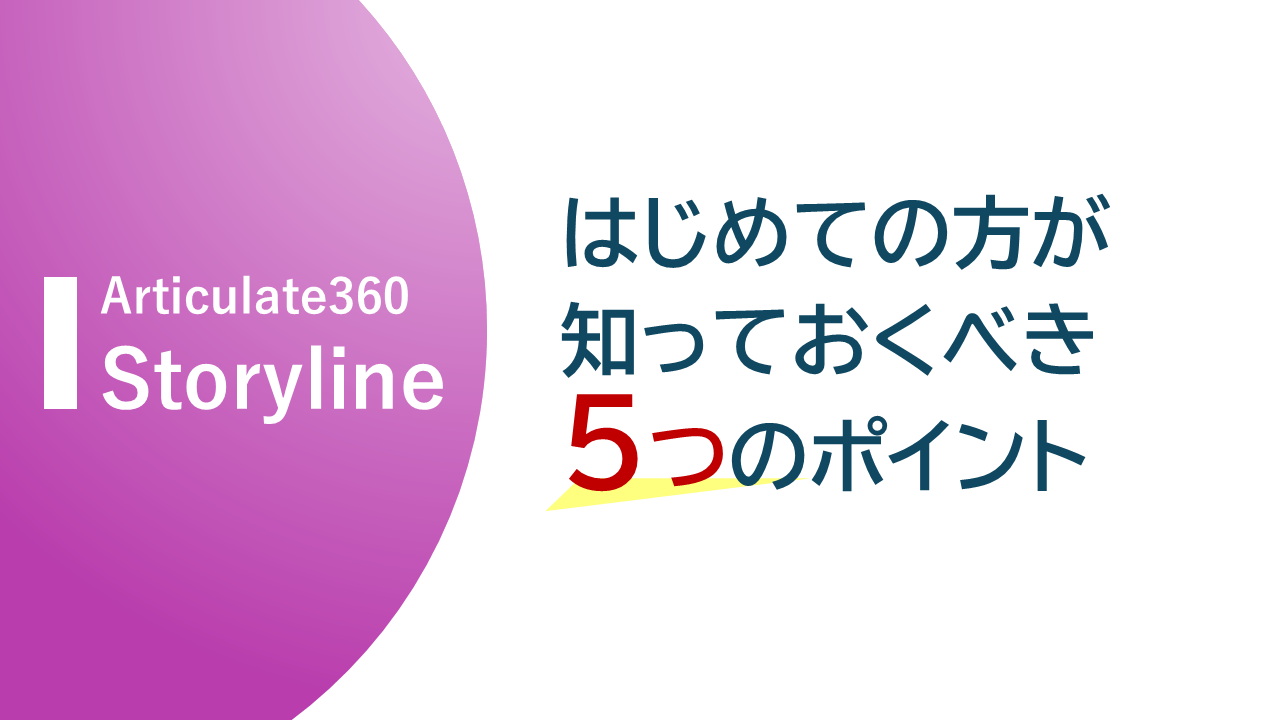
Articulate Storyline is a tool adopted by various companies that allows you to create e-learning materials with an easy-to-use interface similar to PowerPoint. This blog provides a detailed explanation for those who have questions like "What is Articulate Storyline?" and "Is it really easy to create?", covering its basic features, capabilities, and the benefits of implementation.
Table of Contents
1. What is Articulate Storyline?
1-1 Product Overview
Articulate Storyline is a tool for creating e-learning content. Its editing interface is similar to PowerPoint, so if you are familiar with PowerPoint, you can quickly learn how to use it. Additionally, it is equipped with a wide range of e-learning features (such as creating quizzes and synthetic voice), allowing even first-time users to produce highly effective educational content.
1-2 Usage Scenarios
Articulate Storyline is widely used not only in educational institutions and employee training at various companies but also by e-learning content production companies. With the recent increase in remote work, the demand for online learning has grown, further enhancing the value of using Articulate Storyline. Additionally, global companies with overseas bases need to provide equivalent employee training in multiple languages, and Storyline, which allows easy deployment in multiple languages, is adopted for this purpose.
2. What can you do with Articulate Storyline?
2-1 Main Features
PowerPoint Import
Using the PowerPoint import feature, you can easily bring slides into Storyline. Even if you already have assets such as educational materials, you can easily convert them into e-learning content.
* It is also possible to create new slides with an operation feel similar to PowerPoint.
Quiz Creation
Supports various quiz formats. You can create quizzes in different formats such as multiple-choice questions, drag-and-drop questions, and input questions. Since quizzes have a scoring function, it is also possible to design story branching based on correct or incorrect answers.
Because it allows a high degree of freedom in arrangement, you can create various quizzes beyond the preset quiz formats.
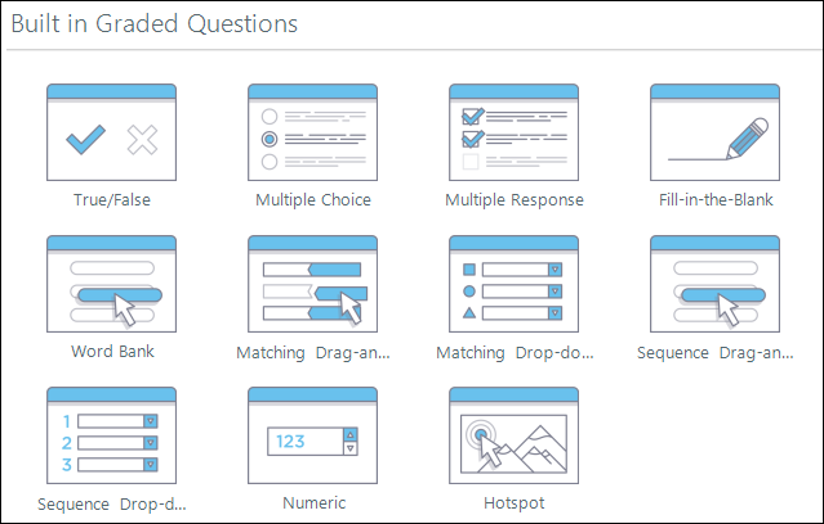
Interactive Slides
It is possible to add interactive elements to slides that users can operate by clicking or dragging. Content that branches into different stories depending on the selected button can also be easily designed. You can create content with a high degree of freedom that encourages active learning by allowing drag-and-drop operations, playing videos, and more.

Synthetic Voice Creation
Many synthetic voice speakers, including Japanese, are registered, and you can easily generate voice using this feature. Additionally, by using it together with the timeline, it is possible to change slides in sync with the voice (such as displaying text).
2-2 Introduction to the Editing Screen
Articulate Storyline has a timeline editing panel similar to video editing software. By arranging and moving materials such as videos, audio, and images placed on slides along the timeline, you can intuitively create slides with animation effects.
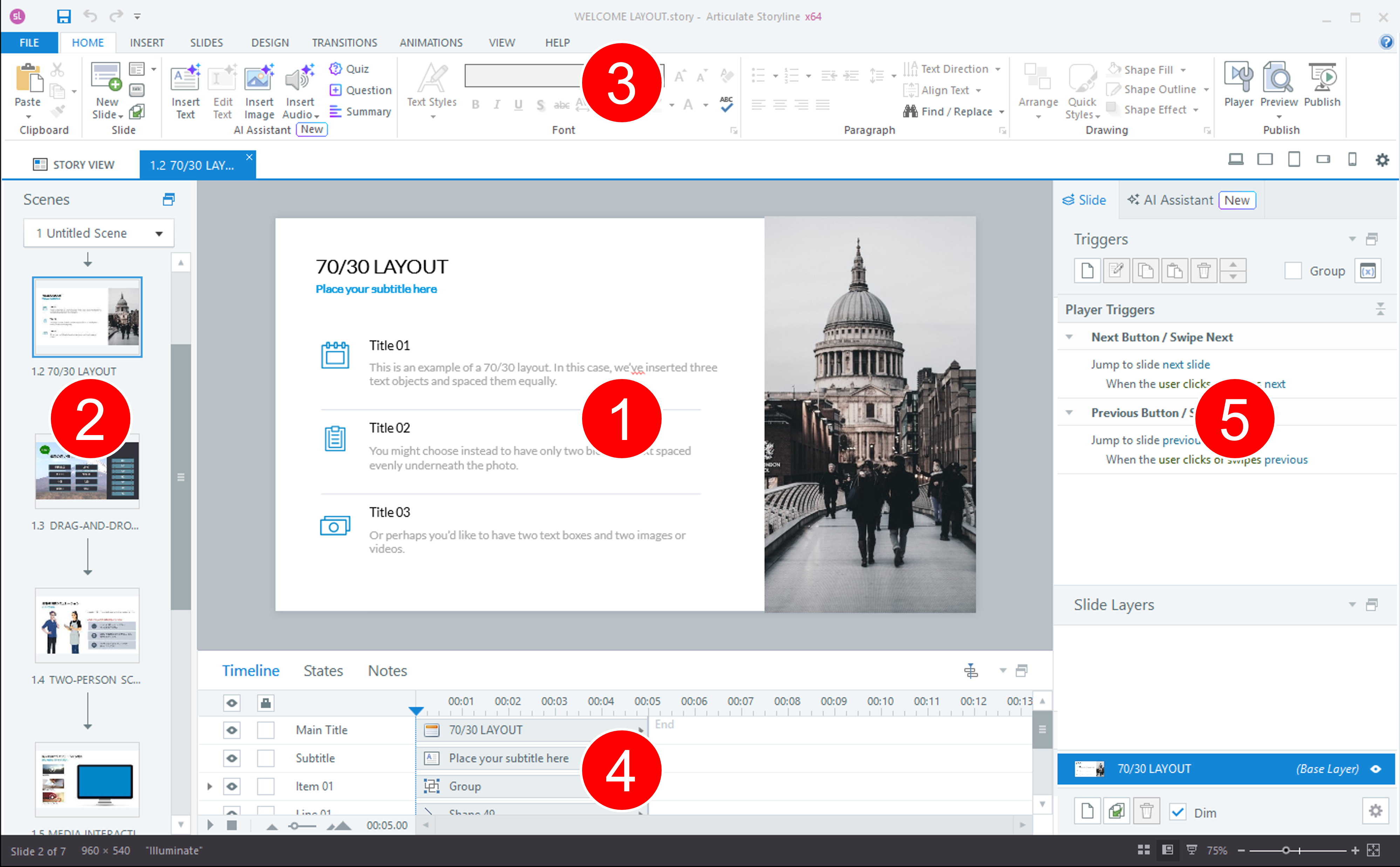
① Center of the screen (Slide Editing): You can visually edit by placing objects just like in PowerPoint.
② Left of the screen (Slide List): A list of slides is displayed.
③ Top of the screen (Ribbon): Functions are arranged in the ribbon just like in PowerPoint. For example, the [INSERT] tab contains functions for placing shapes and images.
④ Bottom of the screen (Timeline, etc.): You can adjust the display timing of objects and audio along the timeline.
⑤ Right of the screen (Trigger, Slide Layer, etc.): Instructions such as slide transitions are described here.
Since it is an overseas product, the entire editing screen is displayed in English, but it also supports Japanese fonts, allowing you to create Japanese content without any issues. In addition to Japanese, it supports more than 70 languages, including Arabic (an RTL language).
2-3 Features of Storyline Content
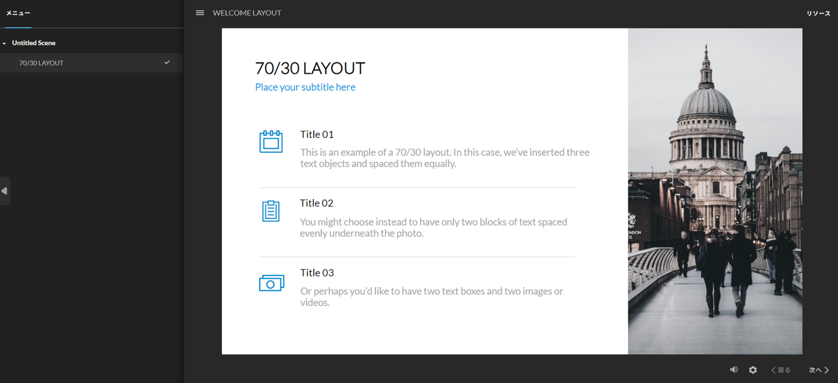
Content created with Articulate Storyline allows you to set the display or hide various features such as a "Table of Contents," "Next" button, subtitles, and glossaries. For example, the seek bar at the bottom can be configured to allow learners to freely adjust the playback position or restrict them from going back beyond the parts they have already viewed.
Additionally, Storyline can output content data compliant with the SCORM standard, making it easy to publish on common LMS (Learning Management Systems) and manage learning histories. Besides SCORM, it can also export as web content in HTML format or as a Word document.
3. Where Can You Purchase Articulate Storyline?
Articulate Storyline is offered as an annual subscription and can be purchased from the official website or authorized dealers. There is no one-time purchase option, and a key feature is that you can always use the latest version.
3-1 Contract Plans
There are plans such as "Articulate 360 AI," which comes with built-in AI features, and "Articulate 360 Standard Teams," which facilitates easy collaboration within teams. * For the latest information, please check the Articulate official website (external link) and the distributor's website (external link).
3-2 How to Subscribe
When purchasing from the official website, the process must be completed in English. The contract is denominated in US dollars, and payment can be made by credit card or PayPal. When purchasing through an authorized reseller, contracts can be made in the reseller's language and currency, such as Japanese and Japanese yen. Additionally, payment by invoice is available.
4. How to Utilize Articulate Storyline
We have explained that Storyline is a tool that allows you to create e-learning with an operation feel similar to PowerPoint, but many people may be wondering if it is really that easy to create e-learning. Here, we will introduce some practical usability tips and hints for mastering it.
4-1 Starting with Small-Scale Projects
We do not recommend starting with content that has dozens of slides or a complex structure right away. If you are not yet familiar with the operation, it is better to start with a simple project of a few slides and gradually improve your skills. Also, at first, create simple slides or quizzes with only text, and as you get used to it, add objects and interactive elements to learn the operation without difficulty. Through small-scale projects, you can master the basic operations and functions of Storyline and confidently take on large-scale projects.
4-2 Utilizing Existing PowerPoint
Articulate Storyline has a feature to import PowerPoint files. Since animations and audio set in the PowerPoint slides can also be imported as is (※), you can easily create highly effective e-learning content by adding interactive effects with Storyline while making use of the materials you have been using for training and other purposes.
(※) Some animations may not be imported.
4-3 Utilizing Learning Resources
Deeshe Co., Ltd., the authorized distributor of Articulate products, offers video tutorials on how to use Articulate360 products, including Articulate Storyline. While the online tutorials and official documentation provided by Articulate, the manufacturer, are only available in English, these videos allow you to learn with Japanese explanations while watching the actual operation screens. Videos are prepared for each operation and function, making it very convenient to acquire the specific skills or functions you want to learn.
[Deeshe Co., Ltd. "How to Use Articulate360 Products"](External Link)
4-4 Utilizing the Community
Articulate provides a user community where users can exchange information with each other (primarily in English). In Storyline, not only the functions explained in tutorials and official documentation but also various expressions can be created by combining variables and other elements. In the user community, users from around the world, experts, and Articulate staff exchange information about Storyline, allowing you to resolve any questions you may have. Templates and sample projects are also provided within the community, which can be utilized as references for your production.
5. Summary
Articulate Storyline allows you to create slides with a feel similar to PowerPoint, making it easy for first-time users to produce content. It is also utilized by many e-learning content production companies, including ours, and by customizing it, you can express various interactions, enabling the creation of complex structures and creatively designed content. However, depending on the scale of the project and unfamiliarity with the operations, it is often difficult to create the desired content at first.
Human Science offers e-learning content production services using Articulate Storyline. We have many staff members with extensive experience, enabling us to create more effective content in a short period. If you have implemented it but do not know how to use it, or if you need a large amount of editing and lack the necessary resources, why not consider outsourcing to a production company?
[Go to Articulate Production Service Page]












