2020.08.19
How to conduct group training during the COVID-19 pandemic? Is it time to transition to e-learning now!?
The spread of the novel coronavirus has not yet subsided, and the situation remains severe. Some may be considering switching from in-person training to e-learning or online training.
Therefore, let's think about the differences between in-person training and e-learning, and what type of materials should be used for each type of training.
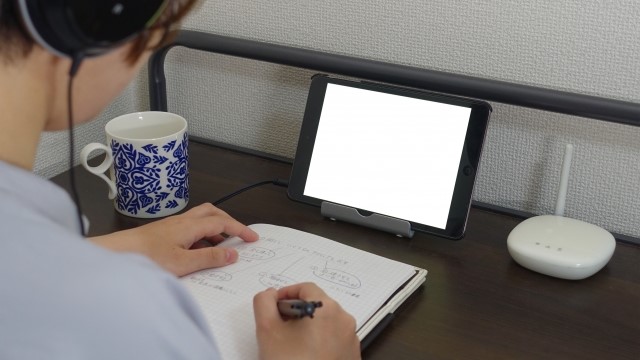
Table of Contents
1. How should training change after COVID-19?
2. Smartly differentiate between e-learning and online training according to the purpose and content of the training
1) One-way training where the instructor explains and the participants listen
2) Training that requires real-time, interactive communication such as discussions
3) Hands-on training where participants engage in practical skills
1. How should training change after COVID-19?
The Ministry of Health, Labour and Welfare encourages new styles of working, such as telework, rotation work, staggered commuting, online meetings, regular ventilation, and wearing masks, as part of the "new lifestyle". In particular, telework and online meetings are expected to become established even after the COVID-19 pandemic has subsided.
In training, the post-COVID era requires adaptation to new styles. Until now, in-person training was the norm, but some companies are already shifting towards e-learning and live online training formats.
Features of Group Training
- ・Instructors sometimes engage in small talk, adjust the direction by reading the atmosphere, and incorporate discussions among participants, creating a space that feels like a "live" event built by all participants.
- ・Sometimes engage in physical activities to stimulate the five senses while learning, aiming to achieve learning objectives
- ・On the other hand, it is difficult to prevent the "three Cs", there is a tendency for longer hours of confinement, and there are costs associated with participants' travel and accommodation.
- ・The learning status of participants is managed through attendance checks, post-course assignments, and report submissions.
Features of e-Learning
- ・Can be taken anywhere and anytime without the need to travel as long as the environment is set up
- ・Watch educational materials that extract the essence of learning and organize information, while progressing through learning by operating on the screen.
- ・It is often possible to take the course in a shorter time compared to group training.
- ・Unless there are special restrictions, you can access the materials as many times as you want, making it suitable for repetitive learning
- ・Real-time interactions such as Q&A and discussions are difficult
- ・The learning status of participants is often managed through systems such as LMS (Learning Management System)
Features of Online Training (Live Format)
- ・It is not necessary to gather in one place and can participate from home, but the instructor and participants must join at the same time
- ・Often use web conferencing systems such as ZOOM and Microsoft Teams
- ・Like group training, it allows for real-time interactions such as discussions
- ・There is a possibility that only the affected participant may not be able to study when a communication issue occurs.
- ・The learning status of participants is managed through attendance checks and cameras.
Each type has its advantages and disadvantages. Instead of narrowing it down to just one, the idea of "differentiating and combining them according to the purpose and content of the training" is becoming important in the post-COVID era.
2. Smartly differentiate between e-learning and online training according to the objectives and content of the training
To conduct training safely while avoiding the three密, it is advisable to primarily use e-learning and online training, and only hold in-person training for content that absolutely requires gathering.
1) A one-way type of training where the instructor explains and the participants listen.

Training that primarily consists of instructor explanations is recommended to be replaced with e-learning. E-learning is effective for knowledge retention, making it suitable for learning general knowledge and rules such as "information security" and "compliance."
In particular, if there are training materials available, they can be easily used as resources to create e-learning materials in video or HTML5 format.
Tips for e-Learning
- ・Incorporate important content that the instructor supplements orally into the e-learning materials
- ・E-learning is not suitable for long hours of study as it is meant for self-directed learning. It should be organized into about 20 to 30 minutes, and if it overflows, the course should be divided.
- ・Viewing a screen with only text is painful and leads to a decrease in motivation. Include photos, charts, illustrations, etc. to make the screen easier to read.
- ・Prepare confirmation tests to enhance knowledge retention
[Case Study] Transforming Training Materials into E-Learning Content
- Before: Company A frequently conducted group training sessions to learn about internal rules and laws such as harassment and personal information protection laws. Each training session took 2 to 3 hours, leading to complaints from participants that they could not find time due to their busy schedules.
- After: Converted PowerPoint materials for group training into e-learning. Based on approximately 50 pages of materials, a human science writer organized the content and added illustrations and photos to aid understanding. Created a teaching material with a simple animation lasting about 20 minutes.
Not only has it become possible to learn in a short time, but it has also reduced the burden on participants, and when there are changes in rules or laws, it can be easily modified, enabling efficient education.
2) Training that requires real-time, interactive communication such as discussions

Training sessions where not only the instructor but also the participants need to speak are suitable for online training. By turning on the camera on the participant's side, it allows for facial expressions to be seen, enabling communication among participants.
However, if it becomes a one-sided listening session to the instructor's explanations, the learning effectiveness will not improve. It would be beneficial to consider a system that combines it with e-learning to enhance learning outcomes.
Tips for Online Training + e-Learning
- ・Conduct preliminary learning through e-learning, and limit online training to Q&A and discussions only
- ・After the online training, a confirmation test will be conducted through e-learning to reinforce knowledge retention
- ・Due to screens like PCs, it is difficult to maintain concentration for long periods. Take breaks as needed or split the work over different days.
[Case Study] Conducting Pre-Training for Online Training via E-Learning
- Before: Company B decided to replace in-person training for improving sales skills with online training. Although discussions and role-playing can be conducted using web conferencing tools, they were concerned about whether long hours of online training would be effective, as it would take a full day when including the learning of basic knowledge.
- After: We propose a system for pre-learning the basic knowledge section through e-learning. To allow learning during spare time, we created multiple short courses of about 10 minutes each, which reduce the burden on participants. We also prepared a mobile-compatible LMS so that pre-learning can be done anywhere, enabling effective use of time.
3) Hands-on type where participants practice skills

The most difficult content to replace with e-learning and online training is practical skills acquisition.
For example, learning how to use tools or how to operate large machinery requires gathering in a place with an instructor and actually handling the equipment, which is not easily achieved.
Therefore, it is necessary to devise ways to reduce the time and frequency of gatherings while maintaining group training as the core.
Tips for Group Training + e-Learning
- ・Prepare e-learning materials such as operation procedures and videos (recordings of actual operations), as well as other basic knowledge, for pre-learning.
- ・Group training focuses on practical skills acquisition and Q&A
- ・By actually handling tools in group training, it becomes easier to form an image. Therefore, after the training, conducting e-learning again and engaging in tests will help to solidify knowledge further.
- ・Ensure that the e-learning content is always accessible, so it can be reviewed again when actually using the tools in the workplace.
[Case Study] Video recording of the instructor's demonstration for learning by example before group training
- Before: Company C was conducting practical training on various tools and machines through group training sessions. Since the participants were located all over the country, the instructor had to visit multiple times, and participants had to gather repeatedly, leading to concerns about costs and burdens.
- After: While in-person training for practical skills is essential, we focus on the fact that theoretical training is also conducted in group sessions. We propose a structure that allows for a certain level of learning before the practical training, not only by converting the theoretical part to e-learning.
We believe that "seeing the instructor's demonstration" is the most helpful reference, so a filming crew recorded the instructor's demonstration at the training facility and created a video with subtitles. By enabling as much knowledge acquisition as possible before the group training, along with the theoretical part, we have significantly reduced the costs and burdens associated with group training.
Training is not an end in itself. The goal is for participants to acquire knowledge and skills that are useful for their work after the training is conducted. Therefore, amidst the restrictions due to COVID-19, it is necessary to consider how to facilitate effective learning and ensure that participants can learn satisfactorily.
> e-Learning Content Production
No Failures!
Key Points for Creating e-Learning Manuscripts
We will focus on the parts of the documents that have already been created, such as materials used in group training, and explain the points to note and areas for revision.

[Content]
- Let's check the workflow.
- Let's brush up the slides.
① Classify and label the information
② Organize and layout the information
③ Brush up












