2025.07.30
2025.07.30
Learn from e-Learning Production Experts! Effective Ways to Use Articulate Storyline
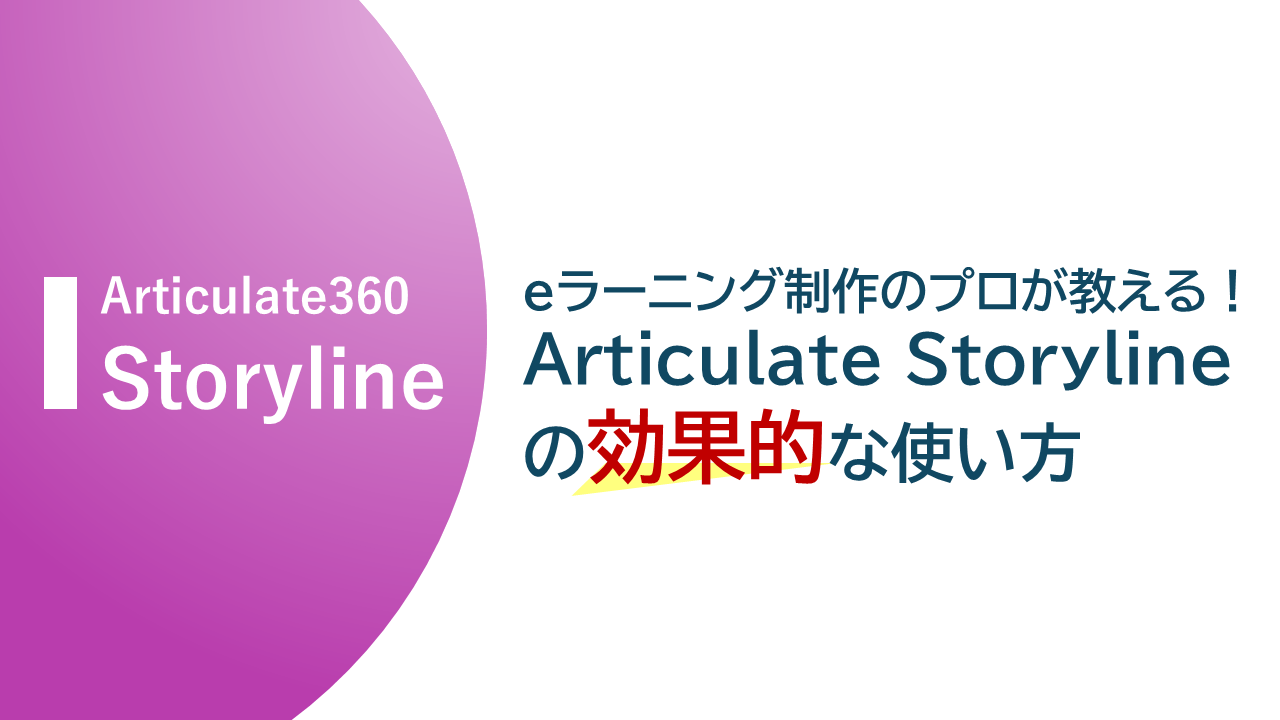
In recent years, the number of companies creating their own e-learning materials and conducting in-house training has been increasing. There are also many software options that make it easy to create e-learning materials, making the introduction of e-learning more accessible. However, when employees take the created e-learning courses, feedback such as "hard to understand" and "boring" is often received, and there are various challenges such as employees not completing the courses.
How can we create easy-to-understand and highly satisfying e-learning materials? In this blog, we introduce effective ways to use Articulate Storyline and tips for creating high-quality e-learning materials for those struggling with e-learning production.
Table of Contents
1. Causes Why e-Learning Does Not Yield Results
Due to the spread of remote work and the impact of digital transformation (DX), many companies have started adopting e-learning style training. There are many advantages to adopting e-learning, such as being able to conduct training efficiently regardless of time or place, and not incurring personnel costs required for holding in-person group training.
However, the reality is that even when training is conducted via e-learning, participant evaluations tend to be low, sufficient educational effects are not achieved, and many cases have reverted back to the original in-person group training.
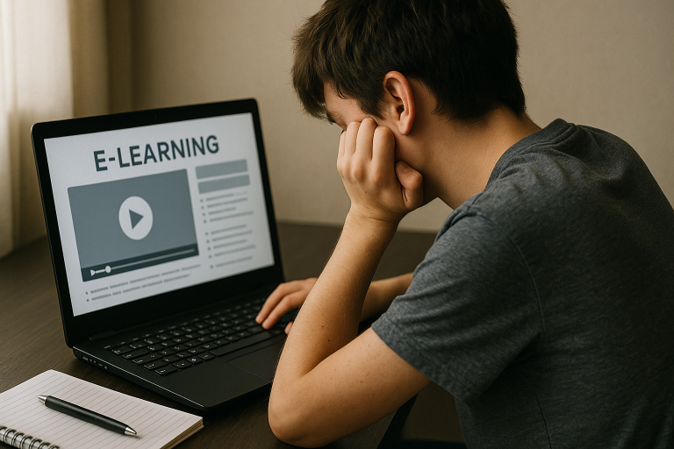
What could be the reasons why no learning effect is obtained even when training is conducted through e-learning? The following three main causes can be cited.
1-1 Content is too long, causing disruption to work
If the viewing time per content is long, it decreases the learner's concentration. As a result, there is a tendency for learners to skim or listen passively, leading to neglect of the learning. Additionally, when the playback time per content is long, it can feel burdensome (such as cutting into work hours or being distracted by email and chat notifications), which disrupts the balance with work and may negatively affect not only the learning effect but also work efficiency.
1-2 Content Cannot Be Applied to Practical Work
In e-learning, where learners often study alone, there tends to be one-way input learning. Because there are no opportunities for output, even if knowledge is acquired, it cannot be fully utilized, and the educational effect of e-learning cannot be demonstrated. Also, if learners take content that does not include practical material, it will be completely useless for actual work and may lead to the perception that "e-learning is pointless."
1-3 Not Perceived as Engaging Content
Monotonous content such as slides that only involve reading text or audio that simply plays can easily be perceived as unappealing and boring. When learners remain in a passive stance throughout, their motivation decreases, resulting in no educational effect for some individuals.
Is it really true that e-learning has no educational effect and that there is no point in implementing it?
Next, let's look at the countermeasures that Human Science considers to enhance the educational effectiveness of e-learning.
2. Utilize Microlearning
Microlearning is a method that provides content that can be learned in a short time, typically a few minutes. Because it can be learned quickly, learners can maintain their motivation while studying.
Microlearning is said to be mainly suitable for the following situations.
- For busy business professionals:
When you want to study during spare moments such as commuting or break times - Content to be repeatedly studied for retention:
When you want to continuously learn to retain in memory or put into action - Providing the Latest Information:
When the basic knowledge is already possessed but you want to convey updated information
It is also said to be effective for young employees who are accustomed to short videos on social media.
From here, we will introduce typical methods for creating content based on microlearning.
2-1 Keep the Content Short
Microlearning content is designed to be completed in an extremely short time, such as one minute. By focusing on key points, it helps maintain the learner's concentration.
* The appropriate learning time may vary depending on the learner's type and the content, typically around 1 to 3 minutes or 5 to 10 minutes.
* When delivering as e-learning, aiming for 3 minutes or 5 to 10 minutes is recommended. For even shorter durations, using email or chat may make learning (access) easier.
2-2 Clarify the Issue and Theme
Specifically specify "what issue" and "what result to achieve," and provide a solution for one particular issue.
For example, "The most effective method for opening a presentation." By focusing on a single theme, it is possible to assume a use case where employees preparing for a presentation can learn the necessary information (the actual problems they face) in a pinpointed manner.
2-3 Make it easy to view
Creating content that gives an easy-to-take impression is also an important point when creating microlearning.
Simple design and intuitive operation make it easier for learners to take the course. Instead of Articulate Storyline, the tool called Rise, included in the same Articulate360 subscription, allows you to create content that progresses by scrolling through it like browsing a website, rather than the traditional slide format like PowerPoint. It features a simple design that is easy to operate, adopts responsive design compatible with mobile devices, and supports more flexible learning styles. It is also possible to create tests and add interactive elements that advance learning through button operations.
3. Introduce blended learning
Blended learning is an educational method that combines various learning approaches such as group training, e-learning, and on-the-job training (OJT). It compensates for the shortcomings of knowledge-centered e-learning by covering practical content through group training and OJT conducted during work.
3-1 How to Implement Blended Learning (Flipped Learning)
As a form of blended learning, here we introduce the "flipped learning" format that combines e-learning and face-to-face training.
In this method, learners first acquire basic knowledge through e-learning in advance, and then practical education and feedback based on that knowledge are provided in face-to-face training sessions. Additionally, rather than ending with a single input and output, repeating (gradually) the process according to the learner's skills and experience can also yield high educational effectiveness.
3-2 Advantages of Blended Learning
The introduction of blended learning offers benefits to both companies and learners.
Benefits for Companies
Since group training and on-the-job training (OJT) are conducted after acquiring knowledge through e-learning in advance, the training period can be shortened. This can lead to reductions in the time and costs associated with training.
Benefits for Participants
Since participants can acquire basic knowledge in advance before attending group training or on-the-job training (OJT), the psychological burden is also minimal. Additionally, group work and discussions conducted during group training help organize the knowledge gained and enable participants to view their work from diverse perspectives.
4. Creating Engaging Content
Content that promotes active learning rather than passive learning, and that allows learners to enjoy the process, can become highly effective learning content.
Reference: It is also shown in the following educational theories that it is necessary to devise ways to engage learners' interest in the content.
Gagné's Nine Events of Instruction: Step 1: "Gain the learner's attention"
ARCS Model: Step 1: "Attention (capturing attention)"
4-1 Examples of Interactive Content
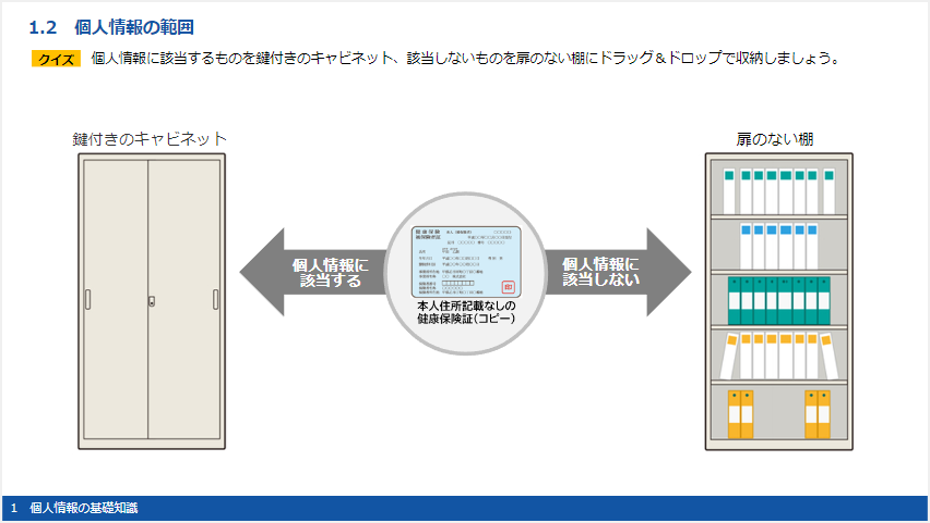
There are screens that change with click operations, drag-and-drop quizzes, and written-response quizzes. Interactive content includes features that capture learners' interest, such as branching based on which option the learner selects, changing the subsequent learning content accordingly.
Using Articulate Storyline, you can implement content that progresses with click operations and quizzes with game-like elements. It is equipped with many functions to implement interactive elements, allowing you to easily create content that learners can enjoy while studying, with an operation feel similar to PowerPoint. It is also possible to create scenario-based learning and simulations.
4-2 Utilizing Animation
Additionally, content that incorporates animation can prevent learners' motivation from declining and is expected to achieve high learning effectiveness.
Scenes for Using Animation
Case studies through examples, text-heavy materials, and difficult themes can see improved comprehension by using animation. By explaining complex processes and concepts not only with text-based information but also with animation, learners can understand intuitively.
A Tool for Easily Creating Animations: Vyond
Vyond is a tool that comes with over 1,900 backgrounds, more than 1,300 characters, over 14,000 accessory illustrations, and more than 2,400 actions (character expressions and movements) pre-prepared, allowing you to create animations simply by combining these elements.
By using Vyond, animation production, which previously required significant time and cost, can now be created quickly and easily. It enables the creation of visually appealing content that attracts and engages learners.
The completed animations can also be imported into Articulate Storyline and linked with button operations to create interactive content.
● Example of e-learning material production using animation (Vyond)
[To Tokyo Electron Case Study Page]
5. Summary
The number of companies adopting e-learning in training has increased, but making the training effective requires some ingenuity. Using the Articulate 360 products introduced in this blog, you can create effective educational content relatively easily; however, producing it in-house can be challenging due to time constraints and budget considerations.
At Human Science, we offer Articulate Storyline production services. We have many staff members with extensive experience, enabling us to create more effective content in a short period. If you are considering producing highly educational e-learning content, please feel free to contact us.
[Articulate Production Outsourcing Service Page]
[Vyond Production Outsourcing Service Page]












