2023.11.21
2025.10.31
What is a strong ally for creating e-learning materials, the "e-learning authoring tool"? Introducing 3 recommended tools and key points for development!

As e-learning becomes more widespread, many corporate representatives may have concerns such as "I want to create effective teaching materials, but I don't know where to start" or "I want to create high-quality content while keeping costs and time down." In such cases, "e-learning creation tools" can be very helpful. By utilizing these tools, even without specialized knowledge in material production, you can easily create high-quality teaching materials, and it is also expected to enhance learning effectiveness.
This time, we will explain the basics of e-learning creation tools and introduce three recommended tools. We will also discuss key points for developing effective teaching materials.
1. "Materials" Needed for Creating e-Learning

Before explaining the e-learning creation tools, let's review the basic knowledge of e-learning. We will also explain the "materials" needed for creating e-learning.
〈What is e-learning: Features and Benefits〉
E-learning is a method of learning using electronic devices (such as computers, smartphones, and tablets) via an internet connection, and it can also refer to the entire educational system. Since learning is possible as long as there is an internet environment, learners can study at their own pace regardless of time or place. Additionally, the availability of diverse formats such as animations and quizzes is also an attractive feature.
〈Essential Delivery Systems and Materials for e-Learning Operation〉
To implement e-learning, both a "system" for delivery and "materials" that serve as content are required.
●What is an e-learning delivery system?
The e-learning delivery system is a tool called an LMS (Learning Management System ※), which handles the distribution and management of learning programs. It also functions as a platform that provides access to learning content, tracks progress, conducts evaluations, and generates reports.
※Currently, not only education-specific LMSs but also "Talent Management Systems" that integrate with personnel information management are becoming mainstream.
●What is the content that serves as teaching materials?
In e-learning, various formats can be utilized, including text and illustrations, as well as videos, animations, virtual reality (VR), and augmented reality (AR). These formats make it easier for learners to understand information visually and auditorily, and it is expected to enhance learning effectiveness.
How to Obtain e-Learning Materials
●How to Obtain.1 Purchase Off-the-Shelf Materials
This is a method of purchasing and utilizing off-the-shelf educational packages. Since the content is preset, you cannot add your company's original elements. For general topics such as business manners and compliance knowledge, off-the-shelf materials can be sufficiently utilized by many companies.
When purchasing materials, the method varies depending on whether your company has an LMS or not.
▶If your company has an LMS
If the standards of your company's LMS and the teaching materials match, it is possible to register and operate those materials on your company's LMS. Check the standards and purchase only the teaching materials.
▶If your company does not have an LMS
Receive distribution services (cloud services) from the vendor (sales company) providing the teaching materials. Since physical equipment such as servers is not required, it is hassle-free, and security management is handled by the management company.
Please note that there may be cases where an LMS is not essential, such as when no particular learning management is conducted, so please respond according to each situation.
●How to Obtain.2 Customize Off-the-Shelf Materials
This is a method to customize part of an off-the-shelf educational package to suit our company's content. While covering some aspects with existing materials, we create educational materials that align with our company's objectives by adding and modifying information.
●How to Obtain.3 Order Custom Materials
This is a method of ordering teaching materials from a vendor to create original materials. A major advantage is that you can create your company's unique materials from scratch while receiving professional support. If you are unsure what kind of materials to create or if your company wants to convert its know-how into e-learning, you might consider custom-made materials.
●How to Obtain.4 Create Original Teaching Materials In-House
This is how to create teaching materials in-house. There are two cases: one where all processes are carried out and another where a "teaching material creation tool" is used, with the latter being easier and more common. The advantage is that it reduces costs since there is no need to hire a professional.
2. What is an e-Learning Creation Tool?
An e-learning creation tool is a tool that allows you to relatively easily create interactive teaching materials by combining various media such as text, images, audio, and video.
E-learning creation tools are equipped with various functions to create effective and attractive teaching materials.
〈Main Functions of e-Learning Creation Tools〉
・Create content based on materials such as PowerPoint
・Video shooting and editing
・Automatic capture of screen operations
・Creation of narration audio
・Creation of tests, quizzes, surveys, etc.
・Generation in multi-device compatible display formats (HTML5 conversion)
・Standardization for LMS (Learning Management System) compatibility (SCORM conversion), etc.
e-learning creation tools allow you to create high-quality educational materials using these features without the need for specialized knowledge such as programming. Due to their ease of use and cost-effectiveness, they are widely utilized.
3. Benefits of e-Learning Creation Tools
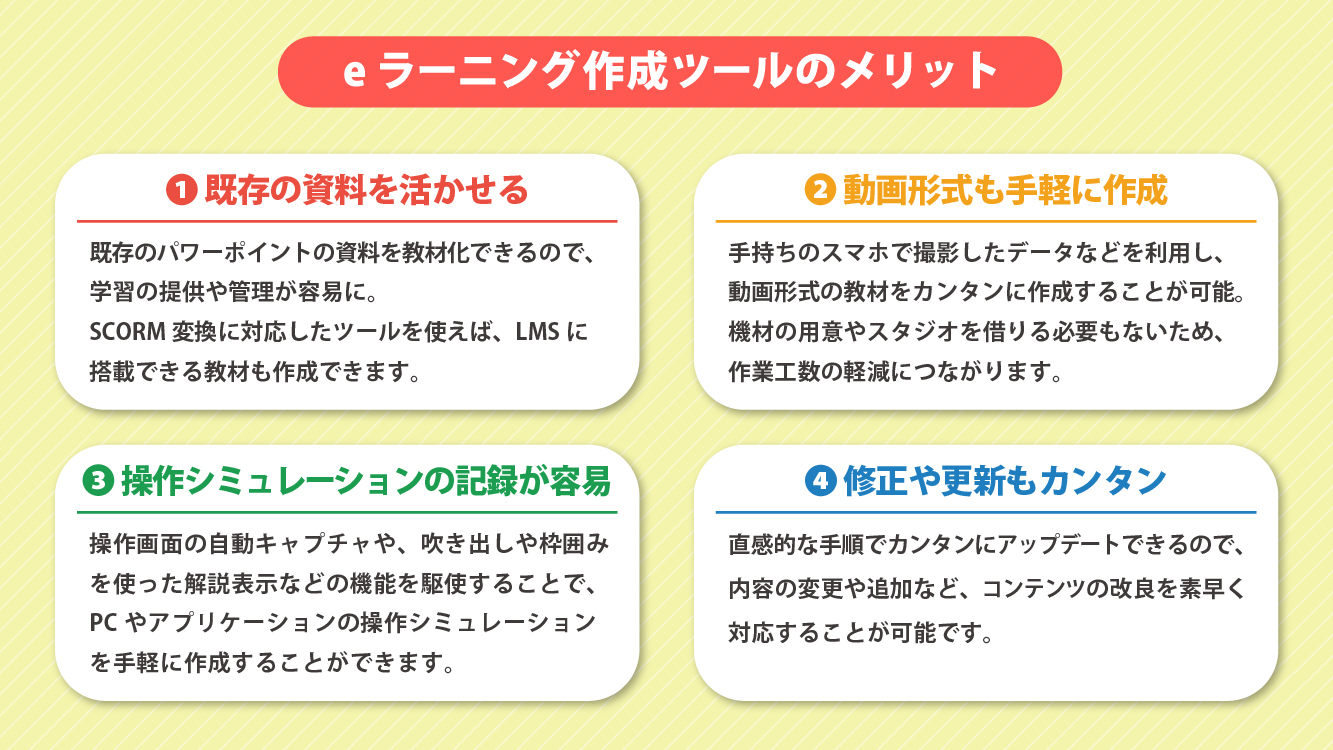
The benefits of using e-learning creation tools are summarized below.
〈Benefit 1〉Utilize your company's existing materials
You can create e-learning content by leveraging PowerPoint materials already created within your company. By converting them into HTML5 or video formats, they can be viewed and used online. Furthermore, by using tools that support SCORM (the standard specification for e-learning) conversion, you can create materials that can be integrated into an LMS. In this way, the easy sharing of existing internal materials streamlines the provision and management of learning.
〈Benefit.2〉Easily Create Video-Based Learning Materials
e-Learning creation tools allow you to easily create video-based learning materials. The materials you use can be data recorded with your own smartphone. Some software lets you create learning materials simply by uploading videos and doing minimal editing. There is no need to prepare special equipment or rent a studio, which greatly reduces the amount of work involved.
〈Merit.3〉Easily Record Operation Simulations
When creating manuals or teaching materials for PC usage or software/application operation procedures, screen recording and editing are essential. These tasks have generally been complicated and time-consuming, but this issue is resolved by e-learning creation tools. By utilizing features such as automatic capture of operation screens and explanatory displays using speech bubbles and frames, operation simulations can be easily created.
〈Merit.4〉Easy to Handle Corrections and Updates
Corrections and updates after creating teaching materials are also easy with e-learning creation tools. Since updates can be made through intuitive steps, it is possible to quickly change, add, or improve content. This is especially useful for materials in fields such as law and technology, where information is frequently updated.
4. Top 3 Recommended Tools for Creating e-Learning Materials

There are various types of e-learning creation tools. Be sure to choose the one that best fits the direction of the teaching materials and the needs of the learners. In this chapter, we will introduce three recommended tools.
PowerPoint
When creating e-learning materials, PowerPoint is one of the easiest tools to use. The period from starting to create the manuscript to distribution is relatively short, and by utilizing existing assets (such as materials already prepared for in-person training), you can create materials more efficiently. It is suitable for materials that require frequent updates or for sharing information that needs to be communicated quickly.
〈Main Features〉
・Add animations and narration
・Display bullet points sequentially
・Highlight specific parts in sync with the narration
→ By recording these movements and exporting them as a video format, you can create excellent teaching materials.
〈Examples of Suitable Materials〉
・Those subject to periodic revisions such as laws and regulations
・Materials requiring timely updates, such as internal system or rule revisions
iSpring Suite
iSpring Suite is used as an add-in software for PowerPoint. It allows you to make detailed adjustments and corrections to narration and animations using a timeline based on PowerPoint presentation files. It is also attractive because it comes with a wealth of templates and materials, which can improve the design and learning effectiveness of the teaching materials. Furthermore, it includes tools for creating quizzes and tests, as well as screen capture (a function to record operations on the screen), enabling you to incorporate more interactive elements into your materials.
* Software that is installed additionally as an add-on feature to provide extended functionality.
〈Main Features〉
・Detailed adjustment and editing of narration and animations
・Creation of quizzes and tests
・Screen capture
・Ability to select the format and layout of the materials
<Examples of Suitable Educational Materials>
・Fields where quizzes and tests are effective, such as language learning and technical training
・Materials that require role-playing simulations, such as customer service
> Related Column: What is iSpring Suite? Features, Pricing, and Introduction Benefits
> Create Rich e-Learning Materials with Your Familiar PowerPoint - iSpring Implementation Support
Vyond
Vyond is a cloud service specializing in animation, used worldwide. It comes with a wide variety of characters, backgrounds, illustrations, and more, all pre-prepared, allowing you to create professional animation content simply by combining them. No special knowledge or skills are required. The completed animations can be published as is, or imported into PowerPoint, iSpring Suite, and other platforms to be utilized as e-learning materials.
〈Abundant Templates〉
・Backgrounds: Over 1,900
・Characters: Over 1,300
・Accessory Illustrations: Over 14,000
・Actions (Character expressions and movements): Over 2,400 patterns
〈Examples of Suitable Educational Materials〉
・Materials that include complex concepts or procedures (expressed clearly through animation)
・Materials that contain scenes difficult to reproduce with live-action (e.g., accident cases, harassment-related NG cases)
・Storytelling
5. Key Points for Developing e-Learning Materials

To develop effective e-learning materials, it is important to skillfully utilize e-learning authoring tools while creating content that learners can easily understand. Here, we explain the key points for developing e-learning materials.
〈Point 1〉Concrete Planning Before Development
Before starting to create the teaching materials, first clarify "to whom," "what," and "how" you will convey the information. By envisioning the ideal state of the learners after completing the course, the direction and purpose of the materials become clear. Next, consider the structure and creation method of the materials and organize the flow of learning. The more concrete these aspects become, the higher the quality of the materials you can create. Furthermore, having a clear goal enables greater efficiency and helps shorten the time to completion.
〈Point.2〉Choose the Optimal Format
There are various formats for e-learning materials, and it is important to select the appropriate one according to the learning content and target audience. The main formats are the following three.
(1) Animation (HTML5 format)
Using animation makes it easier to convey information visually. It is also attractive because it can express things that are difficult to reproduce with live-action footage. It is suitable for materials that require hands-on experience or explanations with movement.
(Suitable teaching material examples)
・Accident cases and harassment-related NG cases
・Explanation of operation procedures
・Mechanisms and movements of machines such as car engines
(2) Video Format
This format involves learning through videos recorded of instructors’ explanations and demonstrations. It has the advantage of easily conveying real-life situations and being intuitively understandable. It becomes even easier to understand by editing in supplementary subtitles, captions, and illustrations.
(Suitable Examples of Teaching Materials)
・How to operate equipment (especially complex operation procedures)
・How to use tools
・Dialogue-style training such as business manners
(3) PowerPoint/PDF Format
This format uses slide materials and can be easily created and edited. Since it is static content, it is suitable for simple explanations. It is easy to handle and modify, which helps reduce labor and costs.
(Suitable teaching material examples)
・Materials with a high frequency of updates, such as those related to laws
・Work rules and relatively simple work procedures
・Essential knowledge and manuals for work (cases where text-centered, dictionary-like usage is assumed)
〈Point.3〉 Strive for content that is easy for learners to understand
If too much information is packed into e-learning materials, the key points can become blurred, which may reduce learners' concentration. What is important is "clarity." To avoid deviating from the initially set learning objectives or becoming scattered, aim for a simple structure and supplement complex parts with illustrations or videos. However, in cases where learners are highly motivated or when a vast amount of knowledge is required, such as for certification acquisition, prioritizing the amount of information may be necessary.
〈Point.4〉Create Rich Content by Utilizing Tools
Some e-learning authoring tools are equipped with features such as text-to-speech synthesis that automatically reads aloud text, and character creation functions that use avatars or animated characters to add a friendly touch to the presentation. By leveraging these features, it is expected to stimulate both visual and auditory senses and enhance learners' motivation.
〈Point 5〉Creating a System That Is Easy to Update and Regularly Refine
e-learning materials are not "finished once created"; regular updates are necessary. For example, if the content is not updated to reflect legal revisions or industry changes, incorrect information may be conveyed. It is also important to regularly refine the materials based on learner feedback and the results of learning effectiveness assessments. Therefore, keep in mind the need to establish a system that makes updating and management easy.
To create effective e-learning materials, it is important to have prior planning, choose the appropriate format, pursue clarity, utilize tools, and perform regular updates. Let’s skillfully use e-learning authoring tools to create content with high learning effectiveness.
6. Summary

There are many options for creating e-learning materials, but among them, e-learning authoring tools are reliable helpers that make it easy to create high-quality materials.
Of course, it is fine to cover all processes in-house, but even if it's just part of the processes or materials, utilizing external resources can lead to the efficient creation of higher quality educational materials. Additionally, by receiving advice from "e-learning professionals" such as vendors, it becomes possible to add elements to the materials that enhance learner motivation and improve learning effectiveness.
Human Science, one of such vendors, has produced over 3,000 e-learning materials since the launch of its service in 2000. We flexibly respond to customer requests, including planning and design, mobile support using videos and HTML5, and content migration associated with LMS replacement. For those considering the introduction of e-learning or consulting about e-learning authoring tools, please do not hesitate to contact Human Science.
You can check the details of the service on Human Science's e-learning site.
> E-learning Content Production
> Create Rich E-learning Materials with Your Familiar PowerPoint - iSpring Implementation Support
Understand the Features and Usage of iSpring Suite / iSpring Suite AI!Comprehensive iSpring Guide

This section introduces the overview and usage of the animation teaching material production tool "iSpring."
This book provides a complete understanding of iSpring. You will also have an image of the teaching material production after implementation.
【Contents】
- What is iSpring Suite / iSpring Suite AI
- How to create teaching materials using iSpring Suite / iSpring Suite AI
- Overview and utilization of iSpring Suite AI
- Features of iSpring Suite AI
- Specific Usage of iSpring Suite AI
- iSpring Suite AI Certified Resellers
- Introduction to Human Science














