2024.09.30
Creating e-Learning Materials: What Are the Key Points for SCORM Conversion After Creating PowerPoint Files?

There are various tools available for creating e-learning materials. It is not uncommon to use PowerPoint, which is familiar and easy to operate. However, using PowerPoint alone only allows for the playback of slideshows and viewing them. Moreover, to incorporate learner progress management and interactive features, it is necessary to conform the materials to standard specifications, that is, to make them "SCORM-compliant."
In this blog, we will explain the overview of SCORM, the benefits of SCORM compliance, and the tool "iSpring Suite" that makes SCORM compliance easy, providing tips for creating an efficient and effective learning environment.
Table of Contents
1. What is SCORM?
1-1. What is SCORM
1-2. Purpose of SCORM
2. What does it mean to convert PowerPoint files for e-learning materials to SCORM?
2-1. What is SCORM conversion?
3. Benefits of converting PowerPoint files for e-learning materials to SCORM
4. Easy SCORM conversion of PowerPoint files with iSpring Suite
4-1. Main features of iSpring Suite
5. Summary
1. What is SCORM?
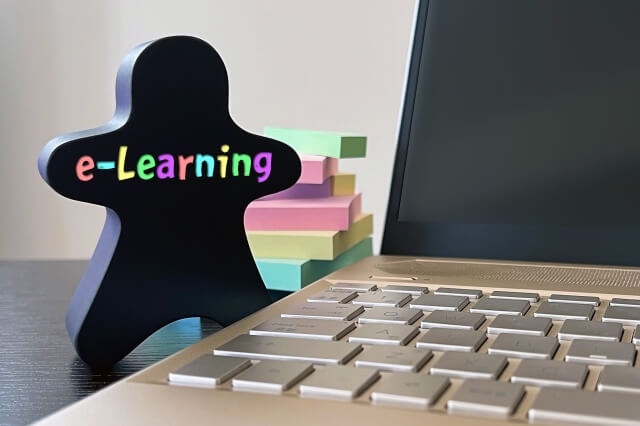
First, let's grasp the basic knowledge of SCORM.
●What is SCORM
SCORM stands for "Sharable Content Object Reference Model" and is a standard specification for standardization in e-learning. It is a framework to achieve consistent operation across various LMS (Learning Management Systems). In 2001, SCORM was proposed by ADL (Advanced Distributed Learning), an organization affiliated with the U.S. Department of Defense, and has effectively become the de facto global standard.
Currently, the commonly used versions of SCORM are "SCORM 1.2" and "SCORM 2004". Since there are differences in features and specifications, it is important to check which version is supported when considering the implementation of LMS or educational materials.
●Purpose of SCORM
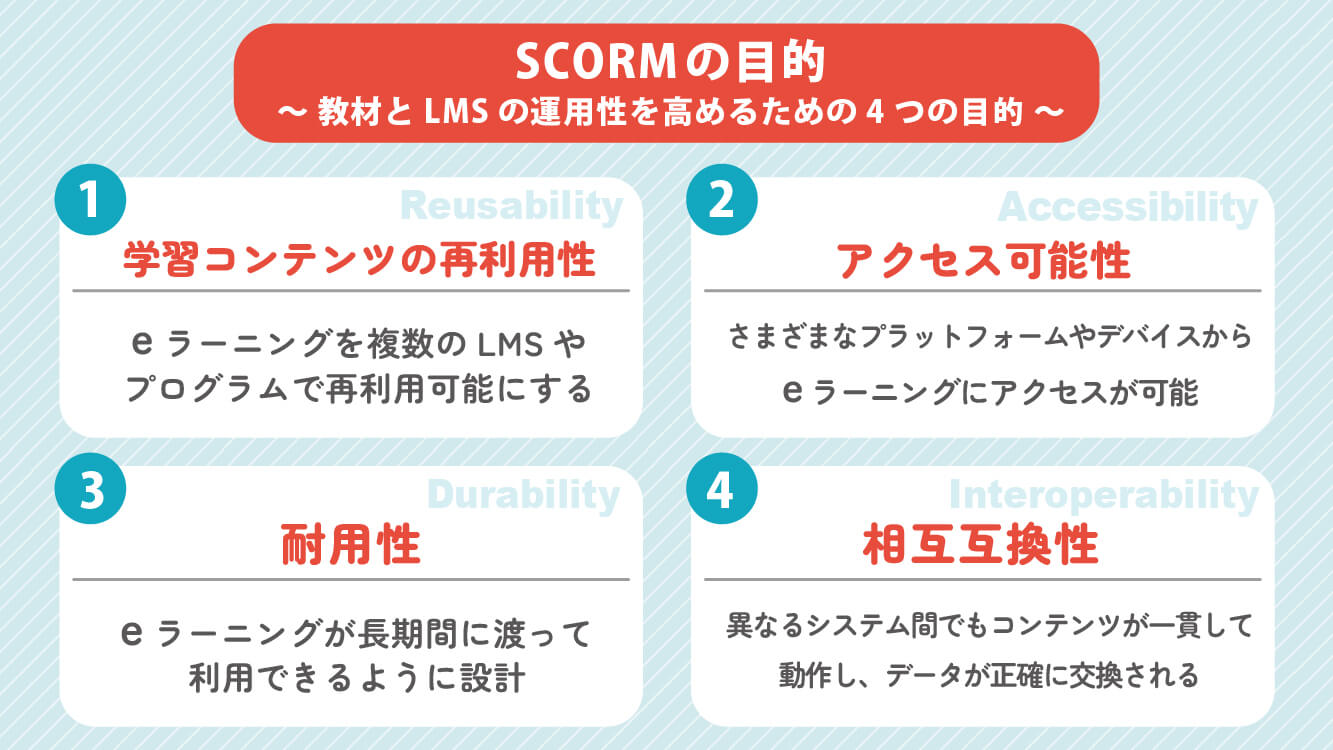
SCORM has established four objectives to enhance the usability of educational materials and LMS.
Purpose.1 Reusability of Learning Content
SCORM aims to make e-learning reusable across multiple LMSs and programs. This allows the same content to be used repeatedly in different environments, achieving cost and time savings.
Purpose.2 Accessibility
By converting to SCORM, e-learning can be accessed from various platforms and devices. This means that learners can engage in their studies from anywhere and using any device, which is expected to enhance convenience and increase learner motivation.
Purpose.3 Durability
SCORM is designed to ensure that e-learning is available for an extended period. It guarantees that e-learning will continue to function properly even when the LMS is updated or technology is refreshed.
Purpose.4 Interoperability
One of the important purposes of SCORM is to ensure interoperability between LMSs. This allows content to function consistently across different systems and makes it easy to replace content data.
*LMS: An abbreviation for "Learning Management System," which refers to a system for managing learning. It is an IT tool for centrally managing e-learning materials and learning progress.
For information about SCORM, please refer to this blog.
>e-Learning Blog "What is SCORM-Compliant e-Learning Material?"
>e-Learning Blog "What is a Learning Management System (LMS)? - From Basic Functions to Implementation Effects and Recommended Systems"
2. What does it mean to convert PowerPoint files of e-learning materials into SCORM?

What does it mean to "SCORM-enable educational materials"? Also, what should be done to SCORM-enable them? In this chapter, we will explain the specific methods for SCORM-enabling.
●What is SCORM?
This means converting teaching materials created in PowerPoint into a "standard digital teaching material" that can be used in an LMS. Since regular PowerPoint files often cannot be used directly in an LMS, converting them to SCORM format allows for interoperability between the teaching materials and the LMS, making management easier.
*Depending on the LMS, it may be possible to upload PowerPoint files directly.
However, to create SCORM content, specialized knowledge and skills in HTML, CSS, and other areas are required. Therefore, we will introduce two methods that anyone can easily use to create SCORM content.
Method 1: Use e-learning content creation tools that support SCORM:
This is a method to utilize e-learning content creation tools (e.g., iSpring Suite, Articulate Storyline, Adobe Captivate, etc.). These tools have the capability to import PowerPoint files and automatically convert them into SCORM packages. Additionally, interactive elements and tracking features (such as recording learning history) can also be added.
Method 2: Using SCORM Conversion Services
You can use online SCORM conversion services (e.g., SCORM Cloud, xAPI.com, etc.) to convert PowerPoint files into SCORM packages simply by uploading them. While this method is easy to use since there is no need to install dedicated software, it has drawbacks such as limited customization and potential security concerns.
We recommend considering which method to choose based on specific needs, budget, and compatibility with existing systems.
3. Benefits of SCORM-ifying PowerPoint Files for e-Learning Materials

Below are the various benefits that can be expected from SCORM compliance.
Benefit 1: Easily incorporate materials into the LMS being used
SCORM-compliant materials can be easily integrated into various LMS platforms. There is no need to recreate materials when using different LMS, significantly reducing operational effort. Additionally, the ability to comprehensively manage and utilize previously scattered materials and data is also appealing.
Benefits.2 No Switching Costs for LMS
When changing LMS, SCORM format materials can be used as is in the new LMS, eliminating the need for recreating or significantly modifying the materials. Therefore, there are no costs incurred for implementation or operation, allowing for a cost-effective maintenance of the learning environment.
Merit.3: Enhancing Learning Effectiveness
SCORM-compliant materials allow tracking of learners' progress and understanding on the LMS, making it easier to analyze and improve learning effectiveness. Additionally, materials can be created flexibly without relying on the LMS, enabling the provision of optimal content for learners. As a result, this leads to an improvement in learning effectiveness.
Benefits.4
By converting to SCORM, version control and updates of teaching materials become easier. Teaching materials integrated into the LMS can be quickly updated with the latest content, ensuring that information remains fresh at all times.
Merit.5 Easily Compatible with Global Corporate Training
SCORM is an international standard, making it compatible with systems used by companies and educational institutions worldwide. Therefore, it becomes easier to accommodate global corporate training.
By leveraging these advantages, we can improve the quality of education and training, creating an efficient learning environment.
4. With iSpring Suite, converting PowerPoint files to SCORM is easy
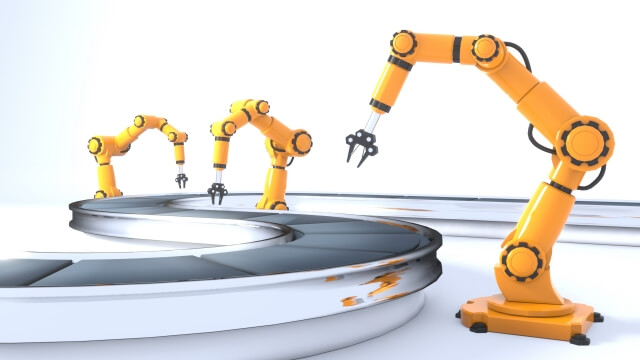
As mentioned earlier, to convert PowerPoint files to SCORM, e-learning content creation tools are useful. Among them, the tool I particularly recommend is "iSpring Suite."
In this chapter, I will introduce the main features of iSpring Suite.
●Main Features of iSpring Suite
(1) Can integrate with PowerPoint
iSpring Suite allows you to create e-learning materials using existing PowerPoint files as they are. Users can easily create materials while maintaining elements such as animations, transitions, and audio by importing PowerPoint slides.
(2) Easy SCORM Conversion
By simply clicking the iSpring Suite tab in the PowerPoint ribbon, you can generate a SCORM package. Even without technical knowledge, you can quickly create SCORM-compliant educational materials.
(3) Can add interactive elements
iSpring Suite is equipped with features to add interactive elements such as quizzes, tests, audio, and interactive presentations. By incorporating these elements into educational materials, you can create interactive and high-quality content. This leads to increased motivation and enhanced understanding for learners.
(4) Equipped with Video Editing Features
Supports the creation and editing of video materials. Utilizing various features such as screen capture, webcam recording, and narration addition, you can create rich and interactive video content.
(5) Leave Responsive Design to Us
Courses created with iSpring Suite are automatically optimized for different devices such as PCs, tablets, and smartphones. Learners can engage in their studies anytime and anywhere on each device.
iSpring Suite is a major strength due to its excellent usability and high customizability. It offers a high degree of freedom in all aspects, from design to interactive elements, assessment methods for learning, and integration with LMS, enabling the creation of "targeted educational materials" that meet corporate needs.
For information about iSpring Suite, please refer to this blog.
>e-Learning Blog "What is iSpring Suite? Easily Create Content with e-Learning Creation Tools"
5. Summary

Converting e-learning materials created in PowerPoint to SCORM is a very important process for achieving improved learning effectiveness and operational efficiency. This is especially true for companies, as it offers various benefits such as providing consistent training, checking the learning outcomes of each employee, and facilitating easy creation and updates of materials. Furthermore, as companies grow and new employees increase, having SCORM-compliant materials ready allows for easy onboarding and learning initiation.
In Chapter 4, we introduced iSpring Suite as a tool that makes SCORM conversion easy. Human Science, an iSpring certified reseller, provides extensive support from the creation of educational materials using iSpring Suite to the implementation of operational management systems.
If you have any concerns or inquiries such as, "I want to SCORM-compliant existing materials," or "I don't really understand how to use iSpring Suite," please feel free to contact us.
You can also check the details of our services on the Human Science e-learning site.
>Support for Implementation/Creation of iSpring Products
Understand the Features and Usage of iSpring Suite / iSpring Suite AI!Comprehensive iSpring Guide

This section introduces the overview and usage of the animation teaching material production tool "iSpring."
This book provides a complete understanding of iSpring. You will also have an image of the teaching material production after implementation.
【Contents】
- What is iSpring Suite / iSpring Suite AI
- How to create teaching materials using iSpring Suite / iSpring Suite AI
- Overview and utilization of iSpring Suite AI
- Features of iSpring Suite AI
- Specific Usage of iSpring Suite AI
- iSpring Suite AI Certified Resellers
- Introduction to Human Science












