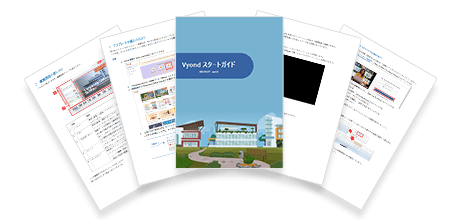2023.09.19
2025.03.18
How does Vyond differ from other animation production software? Comparison and recommendations

1. What is Vyond?
Vyond is an animation production tool developed in the United States. It is a cloud service that can be used with an internet connection and is utilized by many companies and individuals. Vyond is versatile and is used in various fields such as marketing, training, e-learning, and more.
Features of Vyond
It is designed to intuitively create animated videos. You can choose a background template like a PowerPoint slide and arrange characters and objects that are pre-prepared on the tool. Then, by simply setting your favorite action from the animation templates to the characters, you can give them movement and create animated videos.Features of Vyond
In addition, Vyond has the following features.
・The colors and forms are meticulously calculated, allowing for high-quality designs that can be created without failure even on first use.
・A wealth of templates and materials are readily available, making it easy to create videos. Characters and backgrounds can also be freely customized.
・Not only can you utilize a variety of expressions with abundant materials, but background music and sound effects are also provided. Additionally, you can upload and use your own logos and images.
・As a cloud service, it can be easily accessed through a web browser.
The operation method is easy to understand, allowing you to add scenes and adjust the flow of the video on the timeline with clicks or drag-and-drop. Effects and transitions can also be easily applied. Basic character actions and expressions of joy, anger, sadness, and happiness can be selected from patterns, eliminating the need for complex tasks typical of general video software.
Three Basic Styles
Furthermore, you can choose from three styles depending on the purpose of the video.
1. Contemporary 2D animation composed of simple characters and simplified backgrounds and other materials.
2. Business Friendly Rich variety of character motion materials and highly expressive 2D animations
3. Whiteboard Animation Whiteboard animations that look like they were hand-drawn with a marker.
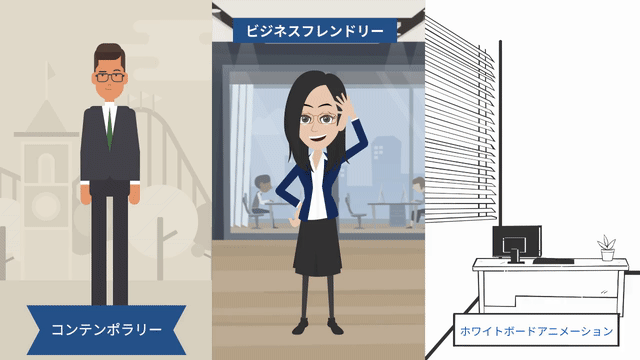
By effectively utilizing such patterns, you can create animation videos that better suit your objectives. The created videos can be saved in MP4 or GIF animation formats and can be uploaded to LMS (Learning Management Systems) or YouTube.
[Note] ・Vyond is a cloud service and operates online, so it cannot be used without an internet connection. ・It is fundamentally based on using templates and provided materials, so it is not possible to create completely original videos.

2. Comparison of Vyond and Other Animation Production Tools
Let's compare Vyond with other animation production tools.
5 Recommended Animation Production Tools: 1. VideoScribe
VideoScribe is a video editing software that allows you to create whiteboard animations. Whiteboard animation is a technique that turns the process of drawing pictures and text on a whiteboard into a video. The feature comparison is as follows.
Comparison with Vyond: Vyond has a wide range of animations・Usability: Both tools offer intuitive usability, making them easy to master. You can create content simply by selecting and placing materials such as images, text, and graphs. According to the software review site G2, in the category of Easiest To Use in Animation software, Vyond ranked first, while VideoScribe was unranked (2023). ・Expressiveness: VideoScribe is specialized software for whiteboard animation. Therefore, the only expression method available is whiteboard animation. On the other hand, Vyond can express two additional types of animation besides whiteboard animation. ・Operating Environment: VideoScribe requires software installation on a computer to create animations. Vyond is a cloud-based service, allowing you to create animations anywhere as long as you have an internet connection. ・Abundant Materials: Vyond offers over 1,300 character templates, more than 14,000 illustrations such as props, and a wealth of materials including background music. VideoScribe provides approximately 10,000 types of illustration materials. ・Cost: Vyond's Premium plan costs about 90,000 yen per year (as of September 2023). VideoScribe is available for 168 dollars per year. ・Japanese Font Support: Vyond allows the use of Japanese fonts when creating animations. You can also add your preferred fonts. VideoScribe also supports Japanese fonts but does not allow additional font installations.
5 Recommended Animation Production Tools: 2. Adobe Animate
Adobe Animate is an animation production software from Adobe. It is software that allows you to create 2D animations and interactive content. You can create animations for formats such as HTML5 Canvas and WebGL. It often requires specialized knowledge and skills, making it challenging for beginners. The feature comparison is as follows.
Comparison with Vyond: Vyond requires no specialized knowledge and has a low barrier to entry・Supports a Wide Range of Platforms: Vyond primarily exports in MP4 (video) format and supports a wide range of platforms. In contrast, Adobe Animate primarily exports in HTML format and also supports a wide range of platforms. It can also create 3D animations. ・Can Create Illustrations: Vyond makes it easy to create characters by adjusting various elements like eyes, nose, and mouth based on templates. Adobe Animate has drawing features, but illustrations generally need to be created from scratch. ・Usability: Vyond has an intuitive usability that allows for easy mastery. On the other hand, Adobe Animate requires specialized knowledge and skills, making it difficult for beginners. ・Expression Methods: Vyond can create 2D animations based on templates and materials. In contrast, Adobe Animate can create both 2D and 3D animations. ・Pricing: Vyond's Premium plan costs about 90,000 yen per year (as of September 2023). Adobe Animate's standalone plan costs 28,776 yen per year (including tax).
5 Recommended Animation Production Tools: 3. Animaker
Animaker is a tool that allows you to create animated videos in the cloud. This tool comes equipped with various advanced features necessary for video editing, enabling the creation of videos, GIF animations, and live video editing. A comparison of features with Animaker is as follows.
Comparison with Vyond: Vyond is available for commercial use regardless of the plan ・Templates: Vyond offers over 2,000 templates that can be used for various purposes. On the other hand, Animaker also provides a rich selection of over 1,000 templates. ・Library: Vyond has a variety of materials, including over 14,000 prop illustrations. Animaker also offers a vast collection of over 100 million video and photo materials. ・Usability: Both tools primarily operate on a drag-and-drop basis, allowing for simple animation creation. On the software review site G2, Vyond ranks first and Animaker ranks fourth in the Easiest To Use in Animation software category (2023). ・Pricing: Vyond's Premium plan costs about 90,000 yen per year (as of September 2023). In contrast, Animaker's price is $468 per year, making it more affordable than Vyond. There is also a free plan, but commercial use requires a business plan. Related Column: What are the examples and precautions for commercial use of Vyond?5 Recommended Animation Production Tools: 4. Doodly
Doodly is software that allows you to easily create hand-drawn style animations, such as whiteboard animations. It is a popular video production tool in the United States because it allows for easy creation of whiteboard and chalkboard style videos. The feature comparison is as follows.
Comparison with Vyond: Vyond has a wealth of materials and templates・Usability: Both tools primarily operate on a drag-and-drop basis, allowing for simple creation of animations. On the software review site G2, Vyond ranks first in the Easiest To Use in Animation software category, while Doodly has no rating (as of 2023). ・Expression Methods: Doodly is mainly specialized in creating whiteboard-style and blackboard-style videos, so it does not have the same range of expression as Vyond. ・Pricing: Vyond's Premium plan costs about 90,000 yen per year (as of September 2023). On the other hand, Doodly's price is $790 per year, making it more affordable than Vyond.
5 Recommended Animation Production Tools: 5. Powtoon
Powtoon is an online tool for creating presentations and animated videos. This tool is utilized in various fields such as business, education, and marketing. The feature comparison is as follows.
Comparison with Vyond・Usability: Both tools primarily operate through drag-and-drop, allowing for simple creation of animations. According to the review site G2, Vyond ranks first in the Easiest To Use in Animation software category, while Powtoon ranks fifth (as of 2023). ・Functionality: Vyond is a tool specialized for animation production, whereas Powtoon can also handle screen recording and live-action video editing in addition to animation. When it comes to animation alone, Vyond is a more powerful tool in terms of the number of templates and customization options. ・Pricing: Vyond's Premium plan costs around 90,000 yen per year (as of September 2023). On the other hand, Powtoon's Professional plan is priced at 840 dollars per year.

3. What are the strengths of Vyond?
We compared several animation video production tools, and the strengths of Vyond can be summarized as follows.
・Abundant Templates: Over 2,000 templates are available, usable for various purposes. ・Easily Create Diverse Animations: Intuitive operability makes it easy to master. Not only whiteboard-style videos but also various expression methods are possible. ・Comprehensive Japanese Learning Support: A well-developed Japanese learning environment is provided. Japanese FAQs and tutorial videos are available on YouTube and other platforms, allowing support in Japanese. ・Customization: You can customize materials such as characters, backgrounds, and props. Additionally, you can import images and music you have created yourself. ・Audio Features: Automatic lip-sync and speech synthesis functions are available, enabling narration to be added to characters. ・Collaborative Editing: By using the collaborative editing feature, multiple users can edit the same project simultaneously. ・Utilization of AI: The "Vyond Go" feature, linked with generative AI, was added in June 2023, enabling automatic generation of scripts and videos.I introduced several animation video production tools, each with its own features that can be used according to their respective strengths. However, overall, it was found that Vyond has many advantages compared to other animation video production tools.
Related Column: Can Vyond Animation Be Used as Teaching Materials? Introducing the Benefits of Using It in E-Learning and Training
Related Column: Let's Create Business Animations with Vyond! Explaining the Recommended Reasons, Benefits, and Challenges for Business

4. Benefits of Implementing Vyond through Human Science
Introducing the benefits of implementing Vyond through human science.
Enhanced Support
We provide support for procedures before and after purchase, as well as assistance with communication (in English) with the Vyond provider, and we can help with the proposal and production of educational content based on your requests.> Vyond (Animation Production) Sales
Numerous Production Achievements
・We have a wealth of experience in e-learning production. We have many achievements in effective animation production outsourcing, not limited to Vyond, utilizing our know-how. > Vyond Animation Production Outsourcing

5. What is Business Animation that can be created with Vyond?
Vyond supports a variety of applications, allowing for the creation of business animations. Here, we will explain what business animation is.
What is business animation?
Business animation refers to animated videos that can be utilized in corporate activities. The main purpose is to effectively convey the company's products, services, and brand messages.
By utilizing business animation, you can enhance your brand image and differentiate yourself from competitors. Additionally, business animation can convey sufficient information in a short amount of time, making it highly cost-effective and efficient in terms of cost performance. Therefore, it is an easily accessible tool, especially for small and medium-sized enterprises and individual business owners.
Scenes of Utilizing Business Animation
Business animation can be utilized in various business scenarios. Here are the main application scenes.
- Promotion
- By utilizing animation for the promotion of new products and services, you can provide visually appealing content. Animation is suitable for clearly explaining difficult concepts and complex features, capturing the audience's interest and enhancing persuasive effects.
- Recruitment Activities
- By using animation in recruitment videos that introduce the company's culture and work environment, we can convey an appealing message to job seekers.
- Company Information
- By incorporating animation into videos that introduce the company's corporate philosophy and business content, we can convey information visually and clearly.
- Training and Workshops
- By utilizing animations in internal training and educational videos, we can enhance learners' retention and behavior change.
- Marketing Activities on SNS
- Incorporating animation into marketing activities on social media can enhance audience engagement. Short animated videos are easily shareable and help improve brand awareness.
6. Types of Business Animation
There are various types of business animations. Here are some representative business animations.
- Character Animation
- This is an animation using characters. The characters move along with the story, and the animation unfolds, which enhances viewer empathy and makes it more memorable.
- Handwritten Animation
- This is an animation that expresses movement by displaying illustrations of characters and objects in a flipbook style. It is used in various business scenes such as corporate PR videos, service explanations, and seminar/training videos.
- Whiteboard Animation
- This is an animation that videos the process of drawing illustrations and text on a whiteboard. Due to its simple animation, it is highly versatile and can be used in business scenes such as company introductions and service presentations.
- 3D Animation
- This is an animation using three-dimensional illustrations and graphics. While 2D animation is expressed on a flat surface, 3D animation adds "depth," allowing for the expression of immersive visuals. It is utilized in corporate PR and product introductions.
- Infographic Animation
- This is an animated video that visually conveys data information through graphs, tables, illustrations, and icons. It can be used to clearly explain complex procedures and processes during internal training and education. Additionally, it is suitable for social media distribution and has the characteristic of being easily shareable.
- Typography Animation
- This is a video that adds movement to text and logs. It is used for advertisements and promotions.

- Manga Videos & Manga Animation
- This is a video that animates the story of a manga or displays the panels of the manga in sequence. Since it turns the manga directly into a video, it can reduce production costs compared to character animation. It is utilized in a wide range of fields, such as company introductions and recruitment activities.
7. Summary
The enhancement of educational content using animated videos is expected to increase in necessity in the future. Correspondingly, various animation video production tools are anticipated to emerge, and their functionalities are expected to improve. The utilization of AI will also advance. In such a context, Vyond will be increasingly utilized worldwide as the optimal tool for creating animated educational materials. To enable more companies to take advantage of this useful tool, Human Science has also started代理販売. There is a 2-week free trial, so please feel free to contact us.
Additionally, Human Science offers a variety of services related to educational content, from in-house support for educational content to outsourcing the production of animated videos and teaching materials, so we would appreciate your inquiries. We support production using Vyond, as well as various other tools.
> Human Science: e-Learning Services
> Human Science: Production of Animated Teaching Materials for e-Learning
> Human Science: Support for Implementation/Production of iSpring Products
In addition, Human Science has a wealth of experience in creating manuals for various products and services. Among these, there are many achievements in producing promotional videos and user training content that accompany the manuals. Thus, we can provide one-stop solutions from the proposal and creation of manuals and training texts to the proposal and creation of educational content, so please feel free to consult with us.
> Human Science: Manual Production Services