2025.01.31
How to create e-learning materials with PowerPoint?
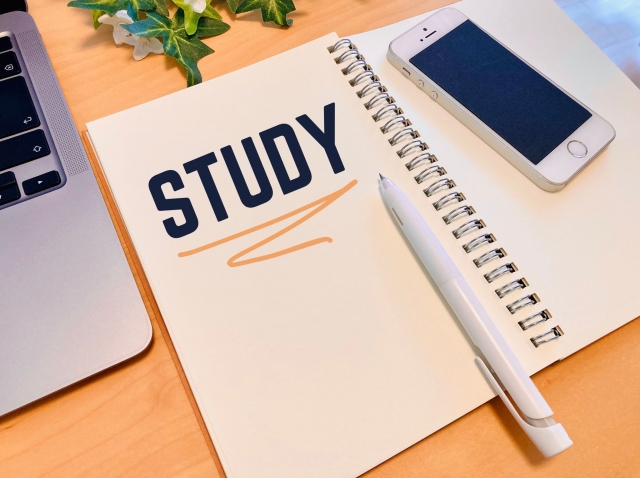
As the demand for e-learning increases, the production of high-quality teaching materials is essential. However, some may feel burdened by the need to master specialized tools in order to create effective materials.
The familiar tool for lowering such hurdles and making it easy for anyone to engage in material production is "PowerPoint." While it is software that you are accustomed to using in your daily work, you can create visually appealing materials with just a little creativity.
This time, we will provide a wide range of useful information, including the benefits of using PowerPoint for educational material production, key points for production, and an introduction to the powerful production tool "iSpring Suite."
Table of Contents
1. e-Learning Materials That Can Be Created with PowerPoint
2. Benefits of Creating e-Learning Materials with PowerPoint
3. Key Points for Creating e-Learning Materials with PowerPoint
4. What is iSpring Suite, Which Allows You to Create e-Learning Materials with PowerPoint?
5. Conclusion
1. e-Learning materials that can be created with PowerPoint

PowerPoint is widely used primarily as a slide creation tool for presentations, but it can also be utilized to create e-learning materials. Here, we will introduce what kind of e-learning materials can be created with PowerPoint.
(1) Convert to PDF and use as teaching materials
PowerPoint can be saved in PDF format. The advantage of PDF is that it can be opened on many devices, allowing it to be viewed on various terminals such as PCs, tablets, and smartphones. Additionally, since the layout and design at the time of creation are preserved, it is possible to provide educational materials exactly as intended by the creator.
(2) Worksheets in PPT (PPTX) format can be created
PowerPoint is also an excellent tool for creating interactive worksheets. By pre-installing text boxes and input fields within the slides, learners can fill them out, making it usable for quizzes, surveys, and worksheets. You can prepare viewing materials in PDF format and provide the exercise worksheets in PPT (PPTX) format, allowing you to change the format according to the purpose.
However, to use it, an environment that can view PPT (PPTX) format files is required.
(3) Use the slideshow feature to create video materials
By utilizing the slideshow feature, you can easily create video materials without using video editing software. By adding audio to the slides and incorporating animation effects and transitions, you can create more professional content. Since it can be exported as a video file, you can distribute lectures and tutorials directly as teaching materials, and it can also be used on e-learning platforms.
If it's in video format, it can be viewed on various devices.
(4) Utilize tools to export in HTML5 format
By integrating with tools such as iSpring and Storyline, you can also export as HTML5 format materials. By using HTML5 format, it becomes possible to include quizzes, surveys, embedded videos, and branching stories, allowing for more interactive and dynamic educational materials.
With HTML5 format, you may not need to consider device or environment limitations as much.
By utilizing the features available in PowerPoint, it is possible to create high-quality teaching materials. Enriching the content of the materials can lead to increased motivation and understanding for learners, which is expected to improve learning effectiveness.
2. Benefits of Creating E-Learning Materials with PowerPoint
The benefits of using PowerPoint to create e-learning materials are summarized below.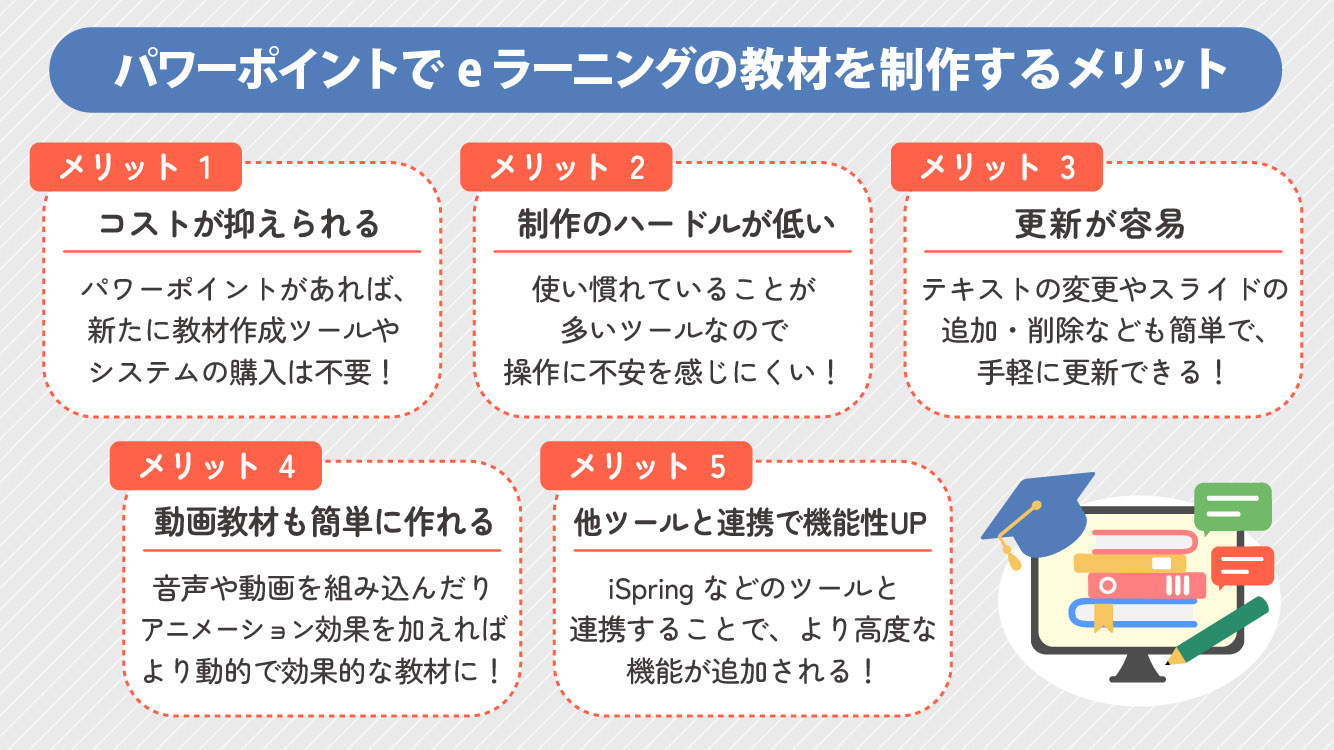
Merit 1: Cost can be reduced
Many companies have adopted PowerPoint, so there is no need to purchase new teaching material creation tools or systems, which helps to reduce implementation costs. Furthermore, since teaching materials can be produced with internal resources, cost efficiency is improved.
Merit 2: Low barrier to production
PowerPoint is widely used in business settings and is often familiar to users, which reduces the anxiety of operation and lowers the barrier to creation. Additionally, the menus and functions are designed to be easy to understand, allowing for intuitive operation, making it possible for anyone to easily create teaching materials.
Merit 3: Easy to Update
Changes to text, swapping images, and adding or deleting slides can be done easily, allowing for quick updates of the latest information and new elements. For example, it is also easy to update teaching materials in accordance with changes in laws or new statistical data.
Merit 4: Easily create video materials
As mentioned earlier, PowerPoint makes it easy to create video materials. By incorporating audio and video files into slides and adding animation effects, static slides can be transformed into more dynamic and effective learning content.
Merit 5: Functionality enhanced through integration with other tools
By integrating with tools such as iSpring and Storyline, more advanced features are added. You can incorporate interactive quizzes, simulations, and progress management functions that cannot be achieved with PowerPoint alone. Furthermore, output in HTML5 format and integration with Learning Management Systems (LMS) are also possible.
There are many advantages to creating e-learning materials using PowerPoint, such as the ability to utilize a familiar business tool, high operability, and enhanced functionality through integration with other tools. Let's leverage the characteristics of PowerPoint to create effective materials and improve the quality of learning.
>How to Create e-Learning Materials ④ - PowerPoint Edition3. Key Points for Creating e-Learning Materials with PowerPoint
In the production of e-learning materials, we found that PowerPoint is a user-friendly and highly flexible tool. In this chapter, we will introduce key points for effective material production using PowerPoint.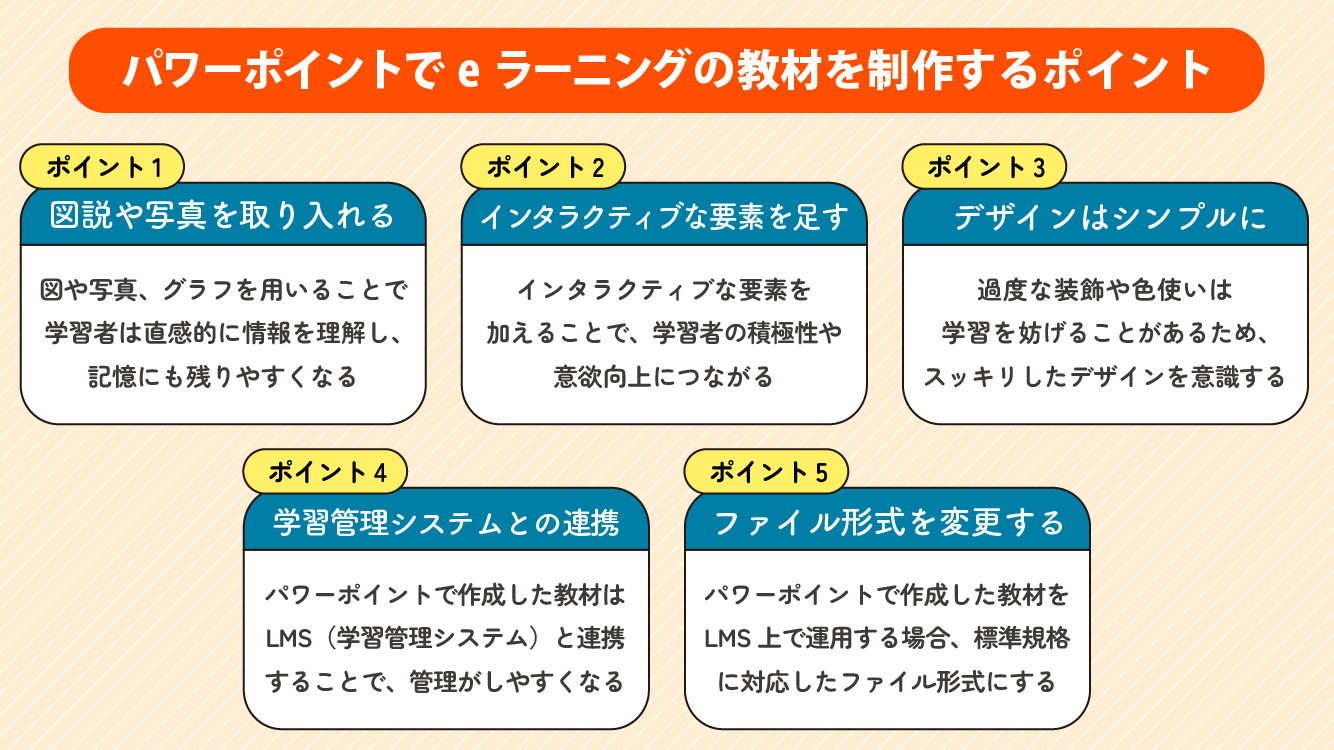
Point 1: Actively incorporate illustrations, photos, and graphs
PowerPoint's strength lies in its ability to easily insert and edit visual content. By using diagrams, photos, and graphs, learners can intuitively understand information and retain it more easily. Furthermore, by utilizing animation features, complex information such as procedures and methods can be visually presented, aiding in learning comprehension.
Point 2: Add Interactive Elements
By adding interactive elements such as quizzes, tests, videos, audio, and interactive performances, we can create content that encourages learners to actively participate. Instead of just passively watching, if we incorporate elements that learners can control and add entertainment value to the materials, it can enhance motivation for learning and is expected to maintain learners' interest and engagement.
Point 3: Keep slide design simple
When designing slides, aim to keep them as simple as possible and avoid overcrowding with information. Excessive decoration and color usage can hinder learning, so it is important to focus on a clean design that highlights key points.
Point 4: Integrate with Learning Management System (LMS)
Materials created with PowerPoint can facilitate progress management in learning by integrating with an LMS (Learning Management System). In this case, using tools like iSpring allows for direct export from PowerPoint to standard formats for LMS (such as SCORM or xAPI), making it possible to track learners' scores and progress.
Point 5: Change file formats according to the usage environment
When operating materials created in PowerPoint on an LMS, it is necessary to format them in compliance with standard specifications such as SCORM or xAPI.
Additionally, if the materials are output in HTML5 format, they can be displayed in a browser, enabling learning on a wide range of devices.
In this way, remember to perform "file format optimization" and output in a format suitable for the usage environment.
By focusing on these points during production, not only can we create high-quality teaching materials, but it also leads to more efficient learning management.
4. What is iSpring Suite that allows you to create e-learning materials with PowerPoint?

When creating e-learning materials using PowerPoint, a recommended tool to further expand the range and enhance effectiveness is "iSpring Suite (AI)." This explains the overview and benefits of iSpring Suite (AI).
〈What is iSpring Suite (AI)?〉
Among the iSpring product series offered by the US software company iSpring, the most representative products are iSpring Suite and iSpring Suite AI. These are all-in-one toolsets for creating e-learning content that allow users to easily produce high-quality content with the familiar PowerPoint interface, even without specialized knowledge. iSpring Suite AI is an extended version that includes all the features of iSpring Suite plus additional advanced functions and services.
〈Main Features and Benefits of iSpring Suite (AI)〉
(1) Create Interactive Content with Easy Operation
iSpring Suite (AI) integrates as an add-on feature within PowerPoint, so if you are familiar with PowerPoint operations, you can smoothly use iSpring Suite (AI) as well. It allows you to easily create interactive materials such as scenario-based training, quizzes, and integration of audio and video, enhancing learner engagement.
(2) SCORM Compatibility for Easy Integration with e-Learning Systems (LMS)
Materials created with iSpring Suite (AI) can be exported in SCORM format and uploaded directly to an LMS. This allows for accurate tracking of learner progress and analysis of learning effectiveness, which also helps improve the quality of the materials.
(3) Utilize PowerPoint Designs As They Are
Slides created in PowerPoint can be directly converted into e-learning materials using iSpring Suite (AI), allowing you to make full use of your existing data without waste. For companies that already have educational materials created in PowerPoint, iSpring Suite (AI) is one of the ideal tools.
(4) Abundant Templates and Materials That Lead to Time Savings in Production
iSpring Suite (AI) offers a wealth of templates and design materials, allowing you to create visually appealing materials in a short time. Additionally, complex scenarios such as simulations and role-playing can be easily incorporated, contributing to time savings in production.
(5) Supports Multiple Devices
Materials created with iSpring Suite (AI) are compatible with various devices, including PCs, smartphones, and tablets. Learners can study anytime and anywhere using their own devices, which is expected to improve convenience and increase learning continuity rates.
iSpring Suite (AI), an exceptionally excellent tool for e-learning material creation due to its ease of use, multifunctionality, and flexible customization, serves as a powerful support for companies to produce effective learning content.
>What is iSpring Suite? Easily create content with this e-learning authoring tool5. Summary

Creating e-learning materials using PowerPoint is a powerful means of producing effective learning content through simple steps. Furthermore, by combining tools such as iSpring, it is also expected that the quality of the materials and the learning effectiveness will improve.
At Human Science, we undertake the production of e-learning materials using PowerPoint, providing high-quality materials tailored to the needs of each company. Additionally, we offer comprehensive support, including assistance with the implementation of iSpring and outsourcing or in-house support for material production.
Experience the proposals that can only be made by Human Science, leveraging our extensive achievements and expertise in e-learning.
You can check the details of our services on the Human Science e-learning site.
>e-learning content creation
>e-learning content creation from PowerPoint
>Create rich e-learning materials using your familiar PowerPoint
>iSpring product introduction/creation support
Understand the Features and Usage of iSpring Suite / iSpring Suite AI!Comprehensive iSpring Guide

This section introduces the overview and usage of the animation teaching material production tool "iSpring."
This book provides a complete understanding of iSpring. You will also have an image of the teaching material production after implementation.
【Contents】
- What is iSpring Suite / iSpring Suite AI
- How to create teaching materials using iSpring Suite / iSpring Suite AI
- Overview and utilization of iSpring Suite AI
- Features of iSpring Suite AI
- Specific Usage of iSpring Suite AI
- iSpring Suite AI Certified Resellers
- Introduction to Human Science












