2025.10.28
Can e-Learning Be Used for Employee Training? Explanation of Suitable Training and Efficient Implementation Methods

Due to the ease of being able to learn regardless of time or place, more companies are introducing e-learning for corporate training. However, some may have doubts such as "Is it really effective?" or "What kind of training is it suitable for?"
In this blog, we explain the features, advantages, and disadvantages of e-learning, discuss what types of training it is suitable for, and also introduce key points for creating more effective training materials in detail.
1. What is e-Learning? Can it be utilized for in-house training?
First, let's grasp the basic knowledge about e-learning.
〈What is e-Learning〉
E-learning refers to a style of learning that generally uses electronic devices such as PCs, smartphones, and tablets, typically conducted via the internet. Unlike face-to-face or group training, its advantage is that learners can study at their own pace without being restricted by time or place.
In recent years, due to work style reforms, the spread of remote work caused by the COVID-19 pandemic, and the promotion of DX (Digital Transformation), many companies have started to introduce e-learning.
<e-Learning Components>
E-learning mainly consists of educational content and an LMS (Learning Management System).
●Learning Materials: Materials that convey the learning content, such as slide presentations, texts, videos, quizzes, etc.
●LMS: A platform that manages learner progress, conducts tests, and evaluates performance
〈Main Use Cases in Companies〉
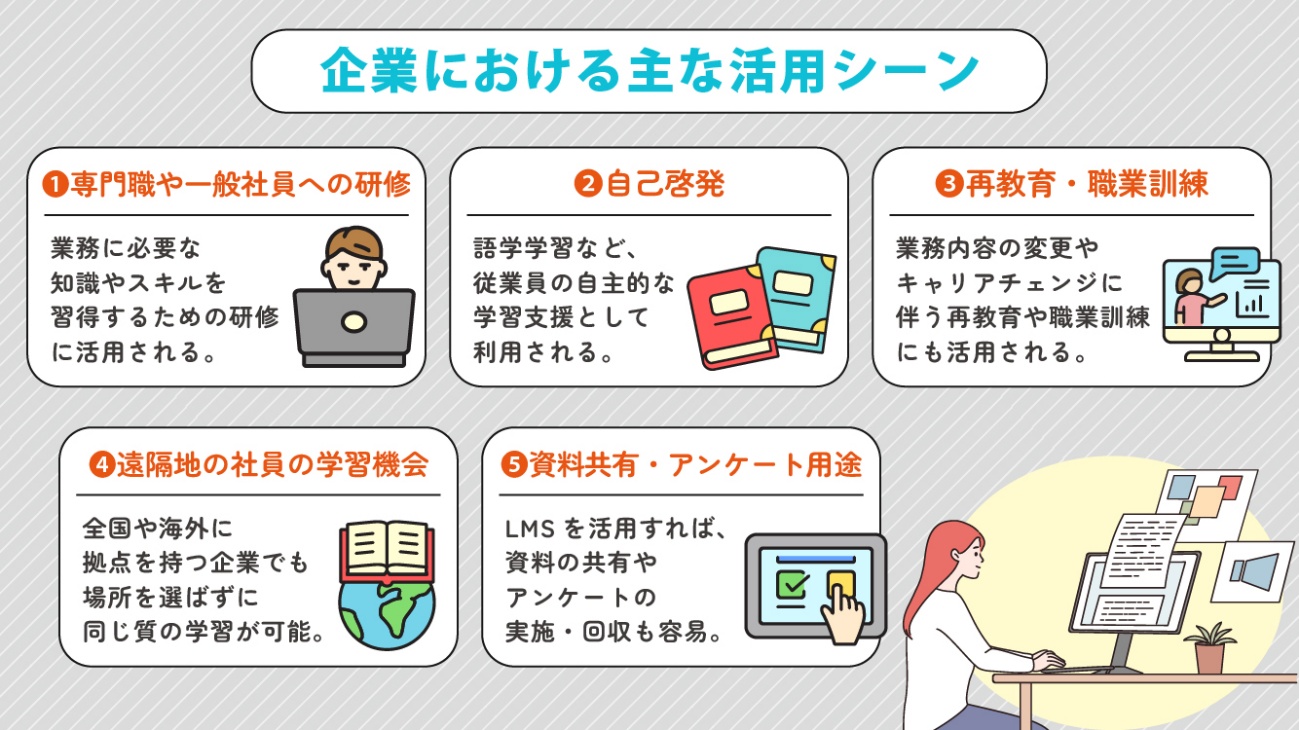
e-learning is utilized in various situations.
(1) Training for Specialists and General Employees
It is used for training to acquire the knowledge and skills necessary for work. It has been introduced in a wide range of fields, including new employee training, sales training, and information security training.
(2) Self-Development
It is also used to support employees' voluntary learning, such as language study, business skill improvement, and leadership training. Many companies are promoting its introduction to encourage each individual's career advancement.
(3) Re-education and Vocational Training
It is also utilized for re-education and vocational training associated with changes in job duties or career changes.
(4) Learning Opportunities for Employees in Remote Locations
For companies with bases nationwide or overseas, standardizing education is one of the challenges. With e-learning, it is possible to receive the same quality of learning no matter where you are.
(5) Use of e-Learning Systems for Sharing Materials and Conducting Surveys
By utilizing an LMS, sharing training materials and conducting and collecting surveys becomes easy. Furthermore, since feedback from participants can be received promptly, it also helps improve the training content.
2. Advantages and Disadvantages of Incorporating E-learning into In-house Training
When introducing e-learning into in-house training, it is important to understand both its advantages and disadvantages. In particular, considering the perspectives of both learners and administrators can lead to more effective operation. Below, we explain the benefits and drawbacks of incorporating e-learning into in-house training.
Benefits for Learners
(Benefits for Learners.1) Learning achievements and results are recorded
E-learning can record learning data such as course history and test results through the LMS. Therefore, it is easy to grasp the progress of each learner and visualize their growth, making it easier to utilize for self-assessment and feedback.
(Benefit for Learners.2) Learn Anytime, Anywhere

As long as there is an internet connection, learning is possible not only at the office or at home but also while on the move. For busy working adults, the ability to make effective use of spare moments is a significant advantage.
(Benefit for Learners.3) Easy to Repeat, Making Knowledge More Retentive
Unlike face-to-face training, which is usually held only once within a set period, e-learning can be reviewed multiple times, allowing learners to focus on areas they do not fully understand. It is especially suitable for content where repeated study leads to knowledge retention, such as specialized knowledge or manual training on business/operational procedures.
Benefits for Administrators
(Benefits for Administrators.1) Ability to Provide Uniform Education to Trainees
In face-to-face training, the quality of education and level of acquisition can vary depending on the instructor's skills and the learning environment. However, with e-learning, the same quality content can be provided to everyone.
(Benefits for Administrators.2) Can Promote Self-Directed Learning
Learners can study at their own pace, which helps them develop proactive learning habits. This is especially a good opportunity for employees aiming for career advancement to voluntarily enhance their skills.
(Benefits for Administrators.3) Lower Costs Compared to Group Training
There are no costs for renting venues, instructor personnel expenses, or travel expenses, leading to cost savings in the long term. This benefit is especially significant for companies operating across multiple locations, as it reduces travel costs.
(Benefits for Administrators.4) A Wide Variety of Educational Content Options
You can create various types of educational content such as videos, slides, and quizzes according to the learning material. Additionally, there are many commercially available materials on the market, making it easy to start e-learning.

Disadvantages for Learners
(Disadvantages for Learners.1) Difficulty Maintaining Motivation
Unlike face-to-face training, there is no interaction with other learners or direct instruction from instructors, which tends to cause a decline in learners' motivation. Therefore, appropriate progress management and follow-up are required.
(Disadvantages for Learners.2) A Suitable Environment and Devices Are Required for Learning
Devices such as PCs, tablets, or smartphones are necessary to take the course, and it can be difficult to learn if the communication environment is not well established. Additionally, for learners who are not familiar with operating devices, there may be a burden of learning how to use them before even starting the actual learning.
Disadvantages for Administrators
(Disadvantages for Administrators.1) IT Literacy is Required for Use
Operating e-learning requires system configuration and management tasks. If administrators are not familiar with operating the LMS, it may be difficult to smoothly grasp the learners' progress or upload teaching materials.
(Disadvantages for Administrators.2) Less Compulsory Compared to Group Training
In face-to-face training, instructors lead the session on the spot, making it easier to maintain learners' concentration. On the other hand, e-learning largely depends on individual will, and there are cases where learners drop out midway through the course. Therefore, operational measures such as utilizing progress checks and reminder functions, as well as encouragement from supervisors and management departments, are required.
(Disadvantages for Administrators.3) Preparing Training Content Can Be Time-Consuming
When creating original content for your company, tasks such as scenario creation and editing can require considerable effort and time. Using commercially available content can reduce this burden, but it is important to ensure that it aligns with your company's training objectives.
e-learning has the great advantage of allowing efficient learning without being bound by time or place, but it also has the challenge that learners' motivation and concentration are difficult to maintain. When utilizing it as corporate training, improving learning effectiveness can be achieved by covering e-learning’s weaknesses, such as establishing systems for progress management and follow-up.
3. In-house Training Suitable for e-Learning
e-Learning is widely adopted as a corporate training method, but it is not suitable for all types of training. Depending on the purpose and content of the training, face-to-face or hands-on training may be more effective. Here, we will organize the characteristics of e-learning and explain appropriate ways to utilize it.
<Scope of e-Learning>
Suitable for e-Learning
・Watching demonstrations, watching and listening to lectures: By utilizing videos and audio, knowledge and skills can be conveyed clearly, and learners can study repeatedly at their own pace

What e-learning is not suitable for
・Discussion: Not suitable for learning that requires exchange of opinions among learners
・Experience and practical skills: Not suitable for training that involves actual work
・Presentations: Training formats where learners present themselves and receive feedback are also not suitable
〈Examples of in-house training suitable for e-learning〉
・For all employees: Compliance training, harassment training, information security training, etc.
・By Hierarchy: New employee training, senior management training, management training for mid-level employees, etc.
・Self-Development: Business skills, IT literacy, etc.
・Global Education: Language, cross-cultural education, training for overseas assignees, etc.
・By Job Type: Core system training, compliance training for engineers, sales training, product education, etc.
Since these trainings mainly focus on knowledge acquisition, the characteristics of e-learning can be maximized.
〈An option called Blended Learning (blended training)〉
Instead of completing all training solely through e-learning, by introducing "Blended Learning (blended training)" that combines group training and practical exercises, more effective learning can be expected.
Example of Blended Learning
(In the case of sales training)
Learn product knowledge and sales processes through e-learning, conduct role-playing in face-to-face training, and strengthen practical skills and talk skills
(In the case of technical training)
Learn theory and basic operations through e-learning, and conduct practical training using equipment in hands-on training
4. What is an efficient method for creating e-learning materials?
A common challenge related to e-learning is that creating instructional content can be time-consuming. As solutions, purchasing commercially available materials or outsourcing the creation are options, but there are also ways to efficiently create original materials in-house.
〈Methods to Prepare Educational Content〉
There are mainly the following three methods to prepare educational content.
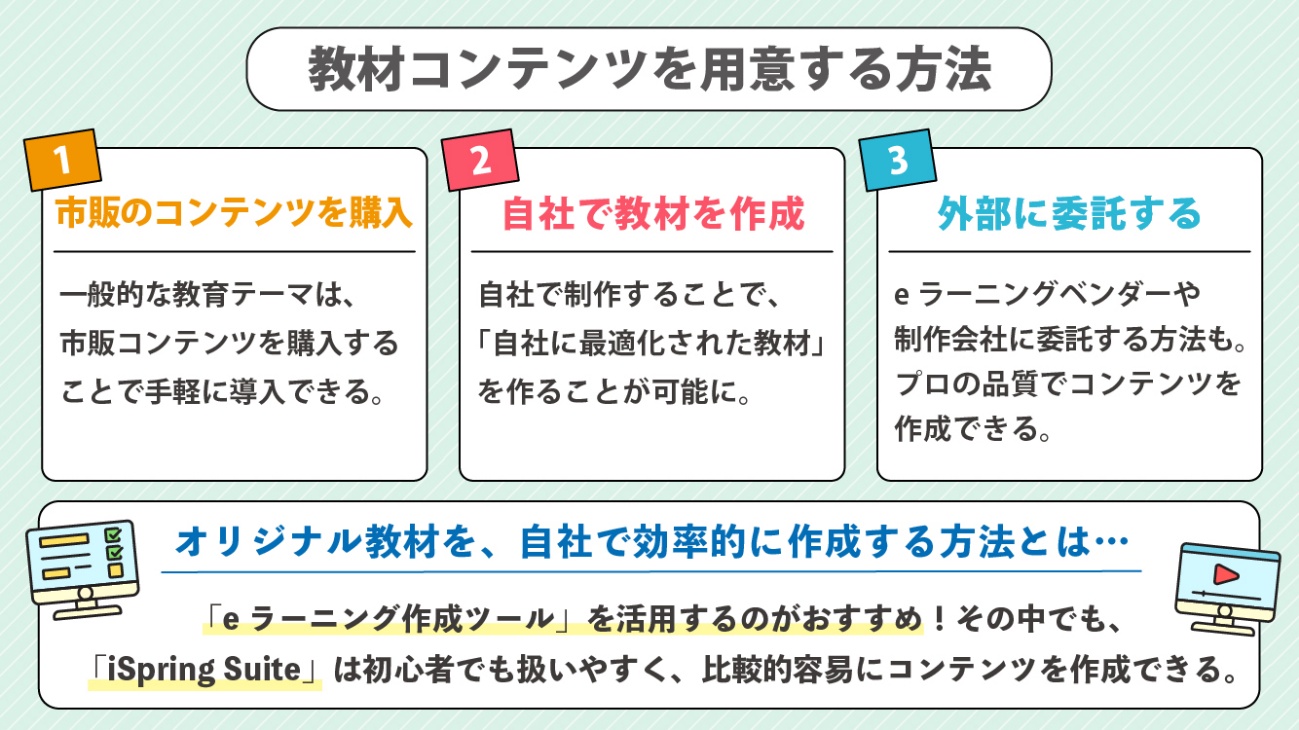
(1) Purchase Commercial Content
A wide variety of e-learning materials for companies are available on the market. For common educational themes such as compliance training and information security training, purchasing commercial content allows for easy implementation. However, it may not fully fit your company's specific operations.
(2) Create Original Materials In-House
By producing materials in-house, you can create "customized materials optimized for your company" that align with specific business workflows and internal rules. However, the creation process may require time and effort.
(3) Outsourcing the Production of Original Materials
Another option is to outsource the creation of materials to e-learning vendors or production companies. While you can have content created with professional quality, you need to consider the costs involved and may also need to make adjustments to reflect the detailed needs within your company.
〈How to efficiently create original teaching materials in-house〉
If you are creating teaching materials in-house, it is recommended to utilize an "e-learning authoring tool." Among them, "iSpring Suite" is easy for beginners to handle and allows you to create content relatively easily.
What is iSpring Suite?
iSpring Suite operates as a plugin for PowerPoint, allowing you to create e-learning materials from slides with intuitive操作. It is also characterized by the ease of incorporating narration, quizzes, video content, and more.
The methods for creating e-learning materials, e-learning authoring tools, and details about iSpring Suite are explained in past blog posts. Please refer to those as well.
> How to Create E-Learning Materials ① ~Advantages and Disadvantages by Type~
> A Strong Ally for Creating E-Learning Materials: "E-Learning Authoring Tools"
> What is iSpring Suite? Introduction to Features, Pricing, and Benefits of Implementation
5. Summary
This time, we explained the features, advantages, and disadvantages of e-learning, discussed what types of training it is suitable for, and provided detailed points on creating effective teaching materials.
After reading this article, some of you may have become interested in e-learning or want to know more detailed information such as costs and production schedules. If you have any questions, please feel free to contact Human Science.
Human Science started its e-learning content production business in 2000 and has a track record of producing approximately 3,000 courses. Furthermore, as an authorized reseller of iSpring, we offer a wide range of services from sales of iSpring products to support for implementation and operation.
Leveraging years of expertise and specialized knowledge, we fully support the construction of your company's e-learning environment and the realization of an optimal learning environment.
Understand the Features and Usage of iSpring Suite / iSpring Suite AI!Comprehensive iSpring Guide

This section introduces the overview and usage of the animation teaching material production tool "iSpring."
This book provides a complete understanding of iSpring. You will also have an image of the teaching material production after implementation.
【Contents】
- What is iSpring Suite / iSpring Suite AI
- How to create teaching materials using iSpring Suite / iSpring Suite AI
- Overview and utilization of iSpring Suite AI
- Features of iSpring Suite AI
- Specific Usage of iSpring Suite AI
- iSpring Suite AI Certified Resellers
- Introduction to Human Science












