2023.01.20
2024.10.08
[Tool Utilization] How to Use iSpring Suite? - Report on Webinar Held -

Human Science Co., Ltd. has been co-hosting webinars with iSpring (iSpring Solutions Inc.) since the 2022 fiscal year.
Our company has long utilized iSpring products as a user, and the representatives from iSpring took notice of our efforts, leading to the start of our co-hosted webinars.
Thanks to this, many customers have participated in the webinars, providing us with opportunities to learn about various requests, questions, and concerns.
This time, we will report on the webinar held and introduce the questions received from participants.
The webinars we have conducted so far are as follows.
・Seminar on Creating e-Learning Materials Utilizing PowerPoint Files
・iSpring Suite Quiz Maker "Tips for Utilization" Seminar [Basic Edition]
Next, we will introduce the content in order.
"Seminar on Creating e-Learning Materials Utilizing PowerPoint Files"
- Instructor: Our Company Staff
- Tools Used: Zoom
- Approximately 40 minutes of lecture + approximately 20 minutes of Q&A
- The instructor explains while sharing materials and the actual operation screen, and accepts questions and answers.
- Program
- 1) Production of e-learning materials using PowerPoint files
- 2) Process of Material Production
- 3) Course Authoring Using iSpring
In this webinar, we introduced how to create e-learning materials based on a general workflow for those who already have materials or manuscripts created in PowerPoint and other formats.

We recommend iSpring Suite as one of the tools to be used at this time.
iSpring Suite is a tool that can be used as a PowerPoint add-in. With the familiar PowerPoint interface, you can use the features necessary for creating e-learning materials. Since March 2022, a Japanese interface has been implemented, making it even easier to use.
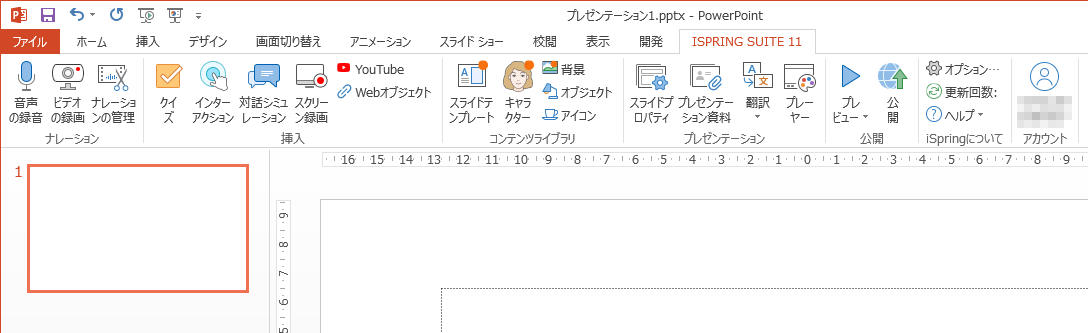
> Related Column: What is iSpring Suite? Introducing Features, Pricing, and Implementation Benefits
> Create Rich e-Learning Materials with Familiar PowerPoint - iSpring Implementation Support
Here are the main features of iSpring Suite.
- Create dynamic teaching materials by reproducing PowerPoint animation effects
- Synchronize animation effects with narration and other audio
- Can synthesize narration voice with artificial voice
- You can record the operations performed on the screen in video format.
- You can use materials such as characters and backgrounds with the included tools.
- You can create quizzes and surveys with the included tools
- Able to create SCORM-compliant content
We will introduce the SCORM functionality and text-to-speech functionality, which are useful features when creating e-learning materials.
SCORM Functionality
To upload the created teaching materials to an LMS (Learning Management System), it is often necessary to "SCORM-ize" the materials (to create data that complies with the SCORM standard and functions as designed on the LMS). By SCORM-izing, learning history and test pass/fail can be managed within the LMS.
Specialized knowledge is required to support SCORM-ization. However, with iSpring Suite, it is possible to export SCORM-ized teaching materials simply by selecting from the menu.
Speech Synthesis Function
iSpring Suite has a "text-to-speech" feature that allows narration to be read aloud with artificial voices.
When requesting narration from a professional narrator, recording and post-recording audio editing are necessary. Specifically, this involves offering to the narrator, booking a studio, attending the recording, and having an engineer edit the audio.
While there are many advantages to hiring a professional narrator, such as voice quality, reading speed and variation, emotional delivery, and character acting, it does require a significant amount of time and effort.
By using the text-to-speech feature, it is possible for a single person to complete everything from script creation to the finalization of e-learning materials with narration, all from their own desk.
In the case of synthetic voices, there are areas where fine-tuning intonation, pronunciation of specialized terms, and emotional delivery can be challenging, but the ease of creating narration is appealing.
Ultimately, even when recording a professional narrator's narration, it is possible to use a temporary narration to check the content and required time.
At the end of the webinar, there will be a Q&A session. A representative from iSpring will also be present at the webinar. Therefore, you can receive direct answers from the iSpring representative regarding questions about the specifications of iSpring Suite.
When we held this webinar, we received multiple inquiries from participants regarding the "Quiz Maker" that comes with iSpring Suite, including questions about how to use it and issues they were facing while utilizing it.
Since we found that several customers were seeking information about the Quiz Maker, we used that as a hint to plan the "iSpring Suite Quiz Maker 'Tips for Utilization' Seminar."
- Instructor: Our Company Staff
- Tools Used: Zoom
- Approximately 40 minutes of lecture + approximately 20 minutes of Q&A
- The instructor explains while sharing materials and the actual operation screen, and accepts questions and answers.
- Program
- 1) Production of e-learning materials using PowerPoint files
- 2) Process of Material Production
- 3) Course Authoring Using iSpring
In this webinar, we introduced how to create e-learning materials based on a general workflow for those who already have materials or manuscripts created in PowerPoint and other formats.

We recommend iSpring Suite as one of the tools to be used at this time.
iSpring Suite is a tool that can be used as a PowerPoint add-in. With the familiar PowerPoint interface, you can use the features necessary for creating e-learning materials. Since March 2022, a Japanese interface has been implemented, making it even easier to use.
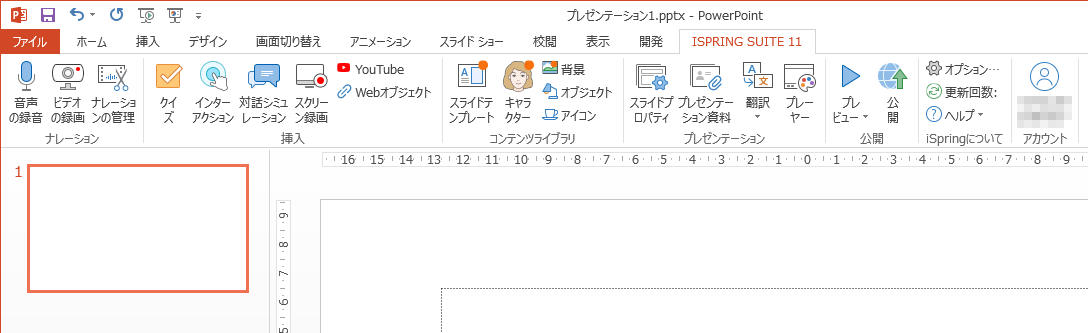
> Related Column: What is iSpring Suite? Introducing Features, Pricing, and Implementation Benefits
> Create Rich e-Learning Materials with Familiar PowerPoint - iSpring Implementation Support
Here are the main features of iSpring Suite.
- Create dynamic teaching materials by reproducing PowerPoint animation effects
- Synchronize animation effects with narration and other audio
- Can synthesize narration voice with artificial voice
- You can record the operations performed on the screen in video format.
- You can use materials such as characters and backgrounds with the included tools.
- You can create quizzes and surveys with the included tools
- Able to create SCORM-compliant content
We will introduce the SCORM functionality and text-to-speech functionality, which are useful features when creating e-learning materials.
SCORM Functionality
To upload the created teaching materials to an LMS (Learning Management System), it is often necessary to "SCORM-ize" the materials (to create data that complies with the SCORM standard and functions as designed on the LMS). By SCORM-izing, learning history and test pass/fail can be managed within the LMS.
Specialized knowledge is required to support SCORM-ization. However, with iSpring Suite, it is possible to export SCORM-ized teaching materials simply by selecting from the menu.
Speech Synthesis Function
iSpring Suite has a "text-to-speech" feature that allows narration to be read aloud with artificial voices.
When requesting narration from a professional narrator, recording and post-recording audio editing are necessary. Specifically, this involves offering to the narrator, booking a studio, attending the recording, and having an engineer edit the audio.
While there are many advantages to hiring a professional narrator, such as voice quality, reading speed and variation, emotional delivery, and character acting, it does require a significant amount of time and effort.
By using the text-to-speech feature, it is possible for a single person to complete everything from script creation to the finalization of e-learning materials with narration, all from their own desk.
In the case of synthetic voices, there are areas where fine-tuning intonation, pronunciation of specialized terms, and emotional delivery can be challenging, but the ease of creating narration is appealing.
Ultimately, even when recording a professional narrator's narration, it is possible to use a temporary narration to check the content and required time.
At the end of the webinar, there will be a Q&A session. A representative from iSpring will also be present at the webinar. Therefore, you can receive direct answers from the iSpring representative regarding questions about the specifications of iSpring Suite.
When we held this webinar, we received multiple inquiries from participants regarding the "Quiz Maker" that comes with iSpring Suite, including questions about how to use it and issues they were facing while utilizing it.
Since we found that several customers were seeking information about the Quiz Maker, we used that as a hint to plan the "iSpring Suite Quiz Maker 'Tips for Utilization' Seminar."
"iSpring Suite Quiz Maker 'Usage Tips' Seminar [Basic Edition]"
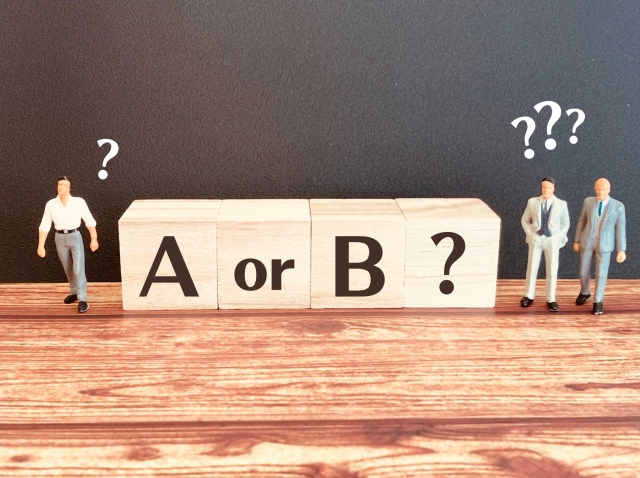
- Instructor: Our Company Staff
- Tools Used: Zoom
- Approximately 40 minutes of lecture + approximately 20 minutes of Q&A
- The instructor explains while sharing materials and the actual operation screen, and accepts questions and answers.
- Program
- 1) What is a Quiz Maker?
- 2) How to Improve Appearance
- 3) Specification Settings
The iSpring Suite Quiz Maker is a tool included with iSpring Suite that allows you to create quizzes simply by selecting options from a menu.
You can also make detailed settings such as passing scores and random question generation, and you can add further specifications using JavaScript.
There are 14 types of questions you can create, including not only multiple-choice questions but also descriptive questions and questions that use images.
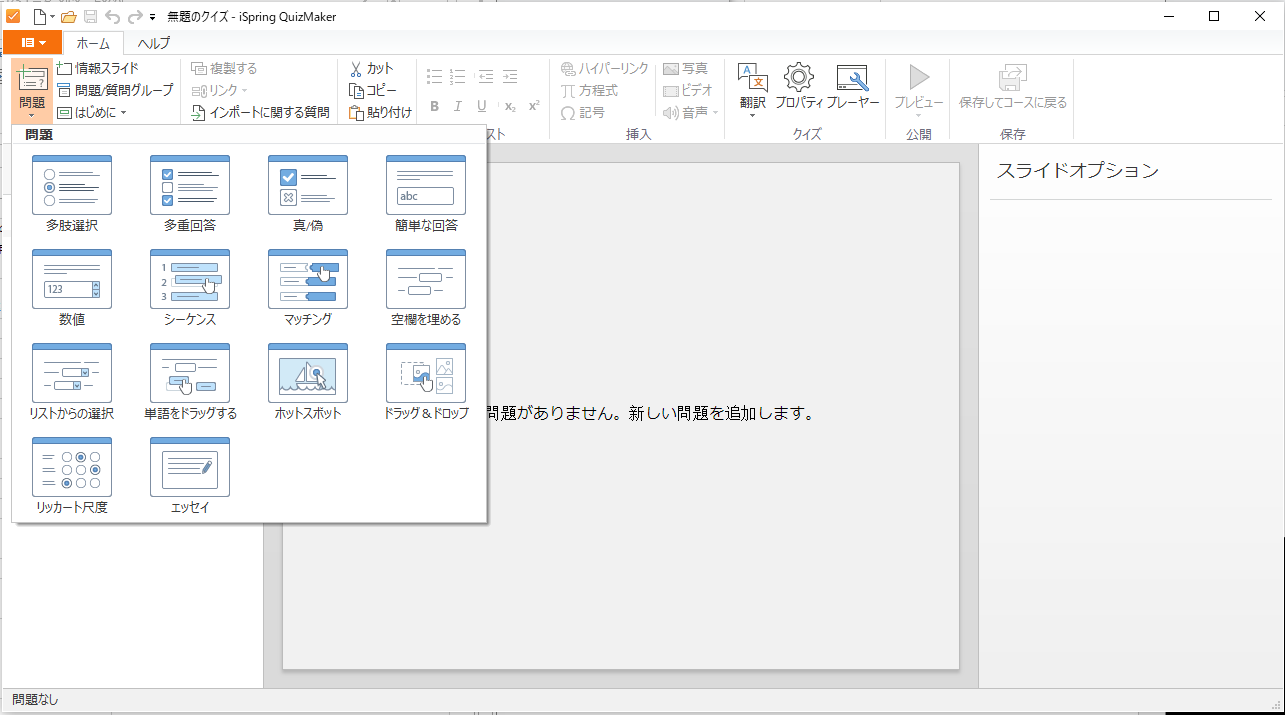
In this webinar, we introduced tips for intermediate and advanced users to make better use of the quiz maker.
There is a reason why the target audience is not beginners or novice users.
As mentioned earlier, with iSpring Suite, anyone can complete their teaching materials without getting lost by simply selecting from the menu. Additionally, with support for a Japanese UI, it has become even more user-friendly.
Furthermore, since we found that those who have already been using iSpring Suite in previous webinars often face challenges in practical applications, we wanted to provide an opportunity to gain
Webinar Planning Utilizing Practical Experience
At the planning stage, we create content to solve problems and questions while also incorporating our experiences from the production site.
For example, when we use iSpring Suite Quiz Maker as our production tool, there are key points we believe should be considered not only in the content of the quiz but also in the specification-setting stage. We included such content to make the webinar more practical.
One of these points is whether to determine pass/fail and what the passing score criteria should be.
Since we are creating a quiz, setting criteria for pass/fail judgments is something that goes without saying. However, it is also a surprisingly critical setting item. The quiz maker allows you to limit the number of attempts or set it to unlimited. Therefore, when setting a passing score, we must also consider the actions that will occur in the event of a failure. If the number of attempts is set to "unlimited" and a passing score is established, it is possible to create a quiz that cannot be completed unless passed.
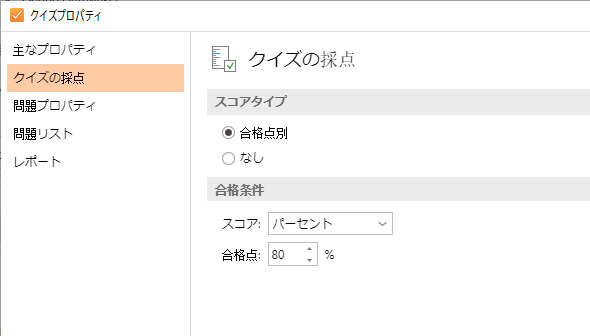
While gathering such materials, we assembled the content.
Planning for the Creation Sample
In creating the sample you will see during the webinar, we wanted to provide "tips that can help you enhance your work with just a little knowledge or tricks, even if you are not a design professional."
Therefore, we have thoroughly incorporated the points of difficulty and concern that arise when creating educational materials, by actually operating and tracing past memories.
The completed sample combines illustration materials and PowerPoint features, resulting in this design.

Additionally, we received sample content from iSpring, which helped us add technical depth to the samples.
Although this is an English site, the samples published on the iSpring website are filled with many tips, so we would like to introduce them.
iSpring Suite Demo Site
iSpring Converter Pro Demo Site
During the Q&A session of the webinar, we received a wide range of questions, including those about the scoring format and creating quizzes in multiple languages.
The questions sparked lively discussions, with responses not only from iSpring staff and our own staff but also from attendees answering each other's questions.
About [Advanced Edition]
We are planning to hold the "iSpring Suite Quiz Maker 'Tips for Utilization' Seminar" in January 2023 for the advanced session.
In the advanced session, participants will provide actual teaching materials, and we plan to conduct a webinar based on those materials. You will see strategies for enhancing appearance and the actual specifications settings.
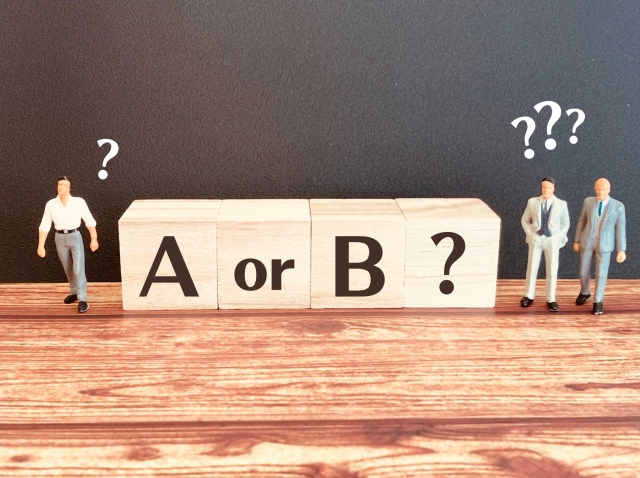
- Instructor: Our Company Staff
- Tools Used: Zoom
- Approximately 40 minutes of lecture + approximately 20 minutes of Q&A
- The instructor explains while sharing materials and the actual operation screen, and accepts questions and answers.
- Program
- 1) What is a Quiz Maker?
- 2) How to Improve Appearance
- 3) Specification Settings
The iSpring Suite Quiz Maker is a tool included with iSpring Suite that allows you to create quizzes simply by selecting options from a menu.
You can also make detailed settings such as passing scores and random question generation, and you can add further specifications using JavaScript.
There are 14 types of questions you can create, including not only multiple-choice questions but also descriptive questions and questions that use images.
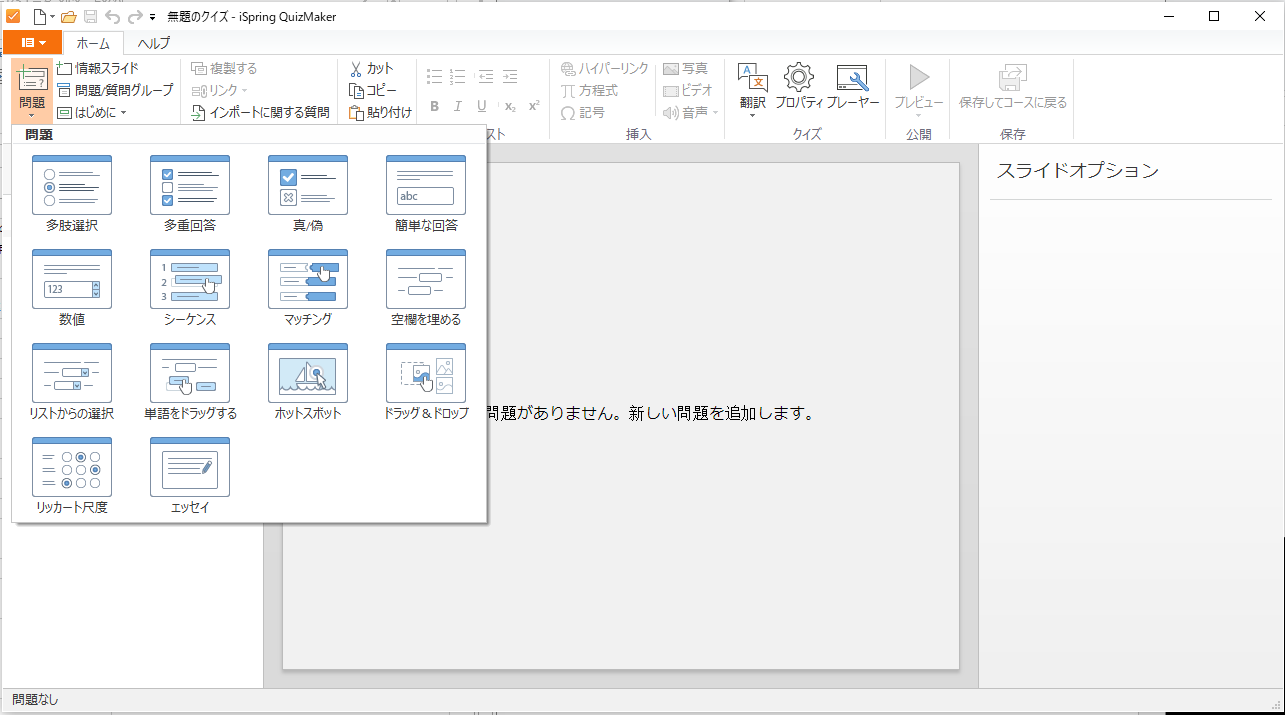
In this webinar, we introduced tips for intermediate and advanced users to make better use of the quiz maker.
There is a reason why the target audience is not beginners or novice users.
As mentioned earlier, with iSpring Suite, anyone can complete their teaching materials without getting lost by simply selecting from the menu. Additionally, with support for a Japanese UI, it has become even more user-friendly.
Furthermore, since we found that those who have already been using iSpring Suite in previous webinars often face challenges in practical applications, we wanted to provide an opportunity to gain
Webinar Planning Utilizing Practical Experience
At the planning stage, we create content to solve problems and questions while also incorporating our experiences from the production site.
For example, when we use iSpring Suite Quiz Maker as our production tool, there are key points we believe should be considered not only in the content of the quiz but also in the specification-setting stage. We included such content to make the webinar more practical.
One of these points is whether to determine pass/fail and what the passing score criteria should be.
Since we are creating a quiz, setting criteria for pass/fail judgments is something that goes without saying. However, it is also a surprisingly critical setting item. The quiz maker allows you to limit the number of attempts or set it to unlimited. Therefore, when setting a passing score, we must also consider the actions that will occur in the event of a failure. If the number of attempts is set to "unlimited" and a passing score is established, it is possible to create a quiz that cannot be completed unless passed.
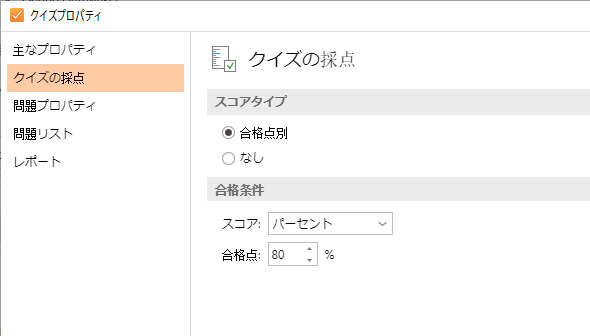
While gathering such materials, we assembled the content.
Planning for the Creation Sample
In creating the sample you will see during the webinar, we wanted to provide "tips that can help you enhance your work with just a little knowledge or tricks, even if you are not a design professional."
Therefore, we have thoroughly incorporated the points of difficulty and concern that arise when creating educational materials, by actually operating and tracing past memories.
The completed sample combines illustration materials and PowerPoint features, resulting in this design.

Additionally, we received sample content from iSpring, which helped us add technical depth to the samples.
Although this is an English site, the samples published on the iSpring website are filled with many tips, so we would like to introduce them.
iSpring Suite Demo Site
iSpring Converter Pro Demo Site
During the Q&A session of the webinar, we received a wide range of questions, including those about the scoring format and creating quizzes in multiple languages.
The questions sparked lively discussions, with responses not only from iSpring staff and our own staff but also from attendees answering each other's questions.
About [Advanced Edition]
We are planning to hold the "iSpring Suite Quiz Maker 'Tips for Utilization' Seminar" in January 2023 for the advanced session.
In the advanced session, participants will provide actual teaching materials, and we plan to conduct a webinar based on those materials. You will see strategies for enhancing appearance and the actual specifications settings.
Webinar on Human Science and In-house Support
We will continue to hold co-hosted webinars with iSpring.
If you have any requests for themes, please feel free to let us know (Seminar contact email: hs_elseminar@science.co.jp).
In addition, at Human Science, we offer paid seminars that can be customized to fit our clients' needs, covering a wide range of topics from the use of various tools, including but not limited to iSpring Suite, to the design and production of general educational materials. We also provide support services for each application and tool. Of course, we can assist in the production of educational materials using the specified tools as well.
Furthermore, we support the production of educational materials, including multilingual deployment, and provide various forms of in-house support, so please feel free to contact us.
About the Sales of iSpring Products
In addition, Human Science has been registered as an iSpring certified reseller since 2022.


If you need information about iSpring products, please feel free to contact us. Depending on the number of licenses purchased, volume discounts are also available.
In addition, Human Science has been registered as an iSpring certified reseller since 2022.


If you need information about iSpring products, please feel free to contact us. Depending on the number of licenses purchased, volume discounts are also available.
Author:
Shizuko Sase
Education Solutions Department Production Group Writer
After joining Human Science, worked as a technical writer,
gaining experience in the design and writing of product manuals and operational manuals.
Subsequently engaged in writing and production direction of e-learning materials.
Involved in the production of approximately 200 educational materials to date.
Contact Information:
Phone Number: 03-5321-3111
hsweb_inquiry@science.co.jp
Understand the Features and Usage of iSpring Suite / iSpring Suite AI!Comprehensive iSpring Guide

This section introduces the overview and usage of the animation teaching material production tool "iSpring."
This book provides a complete understanding of iSpring. You will also have an image of the teaching material production after implementation.
【Contents】
- What is iSpring Suite / iSpring Suite AI
- How to create teaching materials using iSpring Suite / iSpring Suite AI
- Overview and utilization of iSpring Suite AI
- Features of iSpring Suite AI
- Specific Usage of iSpring Suite AI
- iSpring Suite AI Certified Resellers
- Introduction to Human Science














