2023.05.16
What types of Moodle plugins are there?
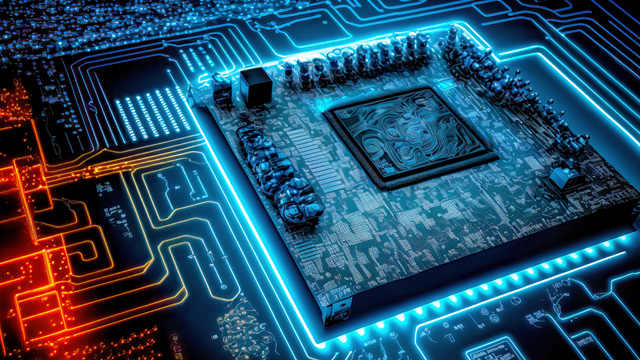
1. What is a Moodle plugin?

Moodle is one of the learning management systems (LMS) developed by the community. According to statistics from Moodle HQ, as of April 2023, there are over 160,000 sites and more than 360 million users in 242 countries and regions. The Moodle community aims to improve the quality of learning worldwide by leveraging open-source technology and the power of the internet.
In universities in Europe and Japan, it holds the No. 1 share and is widely adopted not only in educational settings but also by global companies, government agencies, and other organizations around the world. Why is it used so extensively worldwide? One of its major features is the rich set of plugins added to its abundant standard functionalities. Plugins, simply put, are "extensions" that serve as small software to add functionalities to Moodle. Just like various convenient features are offered as plugins in web browsers, it is the same here. Currently, the Moodle plugin directory (https://moodle.org/plugins/) has over 2,000 open-source plugins. For example, there are themes to change site design, functionalities to create gamified tasks for students, as well as extensions to improve accessibility and make authentication more secure.
Plugins cannot generally operate independently. The main software is required. Here, Moodle serves as that main software. Other terms such as "add-ons" or "add-ins" exist, but Moodle consistently uses the term "plugins." Many developers around the world have developed and provided plugins to make Moodle more convenient. This blog will introduce those useful plugins.
2. Types of Moodle Plugins

Moodle offers many plugins that allow for functionality expansion. Below, we introduce the main types of Moodle plugins.
・Block Plugin
Adds blocks that are displayed at the top or left side of the Moodle screen. For example, you can display user information, course lists, calendars, HTML blocks, and more.
・Activity Plugin
Provides additional features to the core functionality of Moodle, known as activities. For example, there are forums, quizzes, assignments, wikis, modules, etc.
・Resource Plugin
Used to add content to Moodle. For example, there are text pages, files, URLs, folders, and books.
・Theme Plugin
You can change the appearance of Moodle to your preferred design. For example, you can modify the color scheme, fonts, layout, and more.
・Language Plugin
You can change the Moodle interface to another language. There are over 100 language packs available.
・Authentication Plugins
You can add methods for user authentication. For example, there are LDAP, Shibboleth, CAS, Google OAuth, and more.
・Report Plugin
This is a tool for visualizing Moodle data. For example, it includes user activity logs, assignment submission logs, and activity participation logs.
・Virus Protection Plugin
You can use third-party virus scanning tools for Moodle to scan files uploaded by users for viruses. For example, there is Clam Antivirus (abbreviated as ClamAV).
・Portfolio Plugin
Users can connect to external portfolio services as a destination to save Moodle content. For example, there is Mahara, an open-source e-portfolio.
Moodle plugins can be downloaded from the official Moodle site (https://moodle.org/plugins/). There are also third-party plugins provided by the community.
3. Plugins introduced on the official Moodle site

The official Moodle site features a variety of plugins. To find the one you need, the filter functions for purpose and plugin type are very useful. You can also perform text searches. Each plugin displays not only the number of downloads but also a favorites button and its count. Here are a few from the "Favourite plugins" section.
・Favorite plugins
https://moodle.org/plugins/report/index.php?report=favourites&p=0&l=50&s=favourited&d=DESC
1st Place: Adaptable (Favorites: 668)
https://moodle.org/plugins/theme_adaptable
Adaptable is a highly popular screen theme used on over 20,000 sites. It has rich customization features and supports responsive design. It is a two-column screen theme.
2nd Place: Level Up XP – Gamification (Favorites: 572)
Using Level Up XP makes learning gamified, making it more enjoyable for learners to participate and complete courses. By adding game-like elements, it is expected to increase the number of course completions. Learners can earn points for their actions, visualize their progress, compete with other users on a leaderboard, and unlock content that suits them. This helps maintain motivation for learning and allows for a high level of course completion.
3rd Place: Moove (Favorites: 560)
Moove is one of the screen themes. It aims to make the online learning environment simpler and more user-friendly. It features an optimized intuitive layout that focuses on learning activities and content. A cleaner and more unified platform is provided, with consistent text, backgrounds, fonts, etc., offering a more user-friendly and enjoyable learning experience.
4th Place: Interactive Content – H5P (Favorites: 507)
Using H5P (HTML5 Package), you can create and add rich content for free. You can create various types of content such as interactive videos, quizzes, collages, and timelines. One of the major advantages of using H5P is the access to diverse interactive content.
Another significant advantage of H5P is the ease of sharing and reusing content. To reuse content, simply download the H5P you want to edit and make changes. For example, you can translate it into a new language or adapt it to a new situation.
5th: Custom certificate (Favorites: 422)
Using this plugin, you can dynamically create fully customized certificates through a web browser. You can also use the web browser to generate PDF certificates.
So far, we have covered the top 1 to 5. Next, we will introduce recommended plugins, including those based on customer requests and other considerations.
20th: Zoom meeting
https://moodle.org/plugins/mod_zoom
Zoom is a video and web conferencing platform that allows approved users to host online meetings and webinars. This Zoom can be used on Moodle. It not only allows for the creation of video calls and meetings but also makes it easy to synchronize, back up, and restore. By utilizing this, you can not only communicate with students but also conduct video instruction online.
36th: Import/Export Microsoft Word Files (Question Format) (Favorites: 172)
https://moodle.org/plugins/qformat_wordtable
You can import questions (including images and equations) from Word files (.docx format) into Moodle, or export questions from Moodle to Word files.
42nd: Offline Quiz (Favorites: 163)
https://moodle.org/plugins/mod_offlinequiz
Supports multiple-choice questions using paper and pencil. First, add multiple-choice questions to a Moodle quiz. Use the plugin to create a question sheet and answer form in PDF (DOCX) from the question list. Print the question paper and answer sheet, distribute them to students, and students mark their answers on the answer sheet. The teacher scans the completed answer forms and uploads the resulting images to Offline Quiz. The scanned answer forms are automatically evaluated and graded by the plugin. If necessary, the teacher corrects any errors that may have occurred due to student mistakes or poor scan quality. The results of the answers can be automatically evaluated and graded.
172nd: PDF Annotation (Favorites: 69)
https://moodle.org/plugins/mod_pdfannotator
You can directly insert questions and comments into PDF learning materials. Since the questions and comments can be viewed and answered by all students and teachers, it becomes easier to quickly and specifically improve PDF learning materials such as lecture slides and scripts.
・Microsoft 365 Plugins
https://moodle.org/plugins/browse.php?list=set&id=72
Many plugins are available for integration with Microsoft 365.
- Microsoft 365 Integration
- OpenID Connect
- Teams Meeting
- Microsoft OneNote
This is the original plugin for Human Science.
・Video Player Plugin (HS Video)
https://hs-learning.jp/service/lms/moodle/plugin/
This is a plugin that records the viewing status of videos as assessments. It is recommended for those who want to record the viewing status of videos as assessments. You can do the following:
- Records the viewing status of the video as an assessment.
- Records the percentage of the video viewed, with the total playback time set to 100%.
- You can start playback from the position where you last stopped viewing.
- Depending on the settings, it is possible to restrict fast forward and rewind to only the parts that have been played.
There is a generator for developing plugins.
・Moodle plugin skeleton generator
It is said that with this tool, even those who are not familiar with programming can easily create extensions for Moodle. By simply selecting the necessary features, a program template is automatically created.
https://moodle.org/plugins/tool_pluginskel
4. Benefits and Considerations of Using Plugins in Moodle

Here, we will introduce the overall benefits and points to note when using plugins.
Benefits
By using plugins, you can access various features that are not available in Moodle's standard functionality, such as new activities, new reports, authentication integration, and external system integration. You can obtain them almost for free.
If you integrate with academic systems, HR systems, and portfolios, you can further streamline the operation of the learning management system. Many universities use academic systems to manage students and course registrations. If you link that information to Moodle, there will be no need for double management. This is also true for HR systems in companies.
Points to Note
It is necessary to check whether the plugin is compatible with the version of Moodle that you are about to implement or have already implemented. Especially when Moodle undergoes a major version upgrade, it is often the case that the plugin has not caught up. There have been actual instances where a theme was being used, but it had to be changed because it was not compatible with the upgraded version of Moodle.
Even if the version is compatible, it is advisable to test it in a test environment to see if it works as expected. Additionally, the plugin itself will be updated for vulnerability fixes and bug fixes, so it is important to check the developer's information even after you start using it.
You may wonder, "Is this plugin really reliable?" In that case, you can refer to information such as how long it has been since the plugin was last released, how many Moodle sites it has been installed on, and how many times it has been downloaded. Additionally, the comments section at the bottom may contain remarks from actual users and other developers, so checking those can also help you get a sense of the "word of mouth."
For information on installing plugins, please refer to the official Moodle site, which provides useful information.
https://docs.moodle.org/401/en/Installing_plugins
5. Summary
We have found that Moodle can be better utilized as an educational platform by effectively leveraging plugins in addition to its standard features. Still, to make the most of Moodle, it is advisable to seek the assistance of an official Moodle partner.
There are several official partners of Moodle in Japan, but this time we would like to introduce Human Science Co., Ltd., which has a wealth of experience.
5-1. What is Human Science?
Human Science is an official partner of Moodle. In 2017, we were certified by the Moodle headquarters in Australia and became an official Moodle partner. Only companies with expertise and a proven track record in building and developing Moodle are certified. While certified companies exist around the world, there are only a few in Japan.
Leveraging the know-how we have cultivated and our number one domestic operational track record (over 700 projects, more than 80 cases with companies, schools, and organizations), we provide total solutions from the introduction to operational support of Moodle.
Next, we will explain the services provided by Human Science step by step.
5-2. Implementation Design
<Client Situation Hearing and Proposal>
We provide support for Moodle configuration to realize the educational flow that our clients want to implement.
Since Moodle has a wealth of features, we will make it user-friendly for learners by anticipating how it will be used. The configuration of Moodle allows you to show/hide features.
- ・Requirements Definition
We will listen to what the customer wants to achieve with the implementation of e-learning and finalize the specifications. - ・Support for Building e-Learning Operation Business Processes
Various tasks arise in e-learning operations, such as course registration, communication with users, distribution, and effectiveness measurement. We assist in constructing business flows to ensure the success of implementation and operation. - ・Building a demo site
We will launch a demo site, allowing customers to see the actual operation of Moodle while tuning the settings and features.
<Moodle Construction>
We will install Moodle and make it ready for use.
We can build it on-premises (owned and operated by your company) as well as on cloud platforms like AWS and Azure.
We also perform replacements from your existing systems to Moodle.
- ・Selection of hardware specifications
Determined by the number of users and how it is used. - ・Installation of Middleware
We will install open-source middleware such as apache (Nginx), php (php-fpm), and postgresql. - ・Moodle Installation
- ・Moodle Configuration
We will configure Moodle based on the intended use. - ・Customization, Plugin Development
We will develop customizations and plugins for features that are difficult to achieve with Moodle's standard functionality.
We also offer a cloud service called e-CoreLea.
You can use an environment where Moodle is already installed and configured, so there is no need for customers to prepare or build servers, networks, or perform installation and initial setup.
We also have video distribution plans and plans that include educational content. Please contact us for more details.
5-3. Operational Support
<How to Use Seminar>
We will hold a seminar on the basic usage of Moodle.
It is expected to be in a lecture format using a web conferencing system (such as Zoom) for about 5 hours a day. The content will cover preparation, user registration, course registration, quiz creation, downloading grades, and creating surveys.
<Operation Manual>
We will create a tutorial manual on how to use Moodle.
> Moodle Implementation, Seminars, Manuals
<Regular Maintenance (Version Upgrade)>
Moodle has many versions available.
Human Science supports version upgrades.
> Moodle Version Upgrade
<Inquiry Support>
We provide Moodle support services via phone and email.
The biggest advantage of Moodle is that it is open source and free, but maintenance and operation are the user's responsibility.
The main contents include the following.
- ・Phone and email support for inquiries regarding Moodle operations
- ・Delivery of a report summarizing the inquiry details as a monthly report
- ・Investigation into the cause of the Moodle bug (fix will be handled separately)
We provide support for Moodle operations and management, as well as regular maintenance such as server environment upgrades that accompany frequent Moodle updates, and we also offer new information about new features.
> Moodle Maintenance and Operations
> Frequently Asked Questions about Moodle Implementation and Operations Support
From the above, it is clear that Human Science provides support from the introduction to the operation of Moodle. For those who would like to know more details, you can obtain the materials from the link below.
Human Science offers a variety of services to help our clients implement and operate e-learning.
If you have any concerns, please feel free to contact us.
> e-learning material production
> e-learning material translation
> in-house material support
> Articulate Storyline, Studio implementation support and creation agency services
> microlearning implementation support
> Flash to HTML5 migration and conversion
> Moodle and Totara Learn (open-source LMS) implementation and operational support
Contact form is here (https://hs-learning.jp/contact/)













