2024.11.26
What are the advantages and disadvantages of universities implementing e-learning?

E-learning is a learning method that has been gaining increasing attention in recent years. By implementing e-learning, universities can enhance the efficiency and flexibility of education. In this blog, we will introduce the advantages and disadvantages of universities adopting e-learning, as well as key points for implementation.
Table of Contents
1. What is e-Learning? How it is Used in Universities
2. Advantages and Disadvantages of e-Learning Implementation in Universities and Vocational Schools
3. Key Points for Implementing e-Learning
4. What is the LMS "Moodle" that Ensures Successful Implementation of e-Learning in Universities?
5. Conclusion
1. What is e-Learning? How it is used in universities

This section provides an overview of e-learning for university stakeholders, along with the facts and background that are primarily prevalent in educational institutions.
●What is e-Learning?
E-learning is a method of learning that utilizes the internet. You can study at your own convenience using a computer or smartphone. As long as you have access to the internet, you can learn anytime and anywhere, and progress at your own pace.
When combined with an LMS (Learning Management System)※1, e-learning allows for tracking participants' progress, managing grades and attendance, and various other management tasks. Nowadays, e-learning is widely used in corporate training and the education sector. >What is e-learning? An overview of the system and its benefits
*1 LMS
LMS stands for "Learning Management System" and is a platform for managing and operating e-learning, referred to as a "learning management system." LMS is a system that manages online teaching materials, records learners' progress, and tracks grades.
- Management of teaching materials: Addition, deletion, and updating of online materials are possible.
- Management of learner information: Registration of learners and recording of learning progress.
- Management of learning progress: Understanding how far learners have progressed in their studies.
●Usage in Universities and Vocational Schools
In universities and vocational schools, the curriculum is determined by the subjects or courses chosen by the students. E-learning is used as support to implement that curriculum. While there are differences depending on the subject matter, it is mainly used in the following ways.
・We will inform students about class-related information (such as class cancellations).
・We will provide materials to be read before class to encourage pre-class study.
・Reports can be submitted online, and grading will also be conducted online.
・We will conduct quizzes such as true/false, multiple choice, fill-in-the-blank, and descriptive questions to check understanding.
・We will conduct surveys after class to gather feedback and requests.
・We will hold real-time classes using a web conferencing system. These classes will be recorded and made available on-demand for students who could not attend.
・Students will work on assignments in group chats and report the results.
・We will share knowledge among teachers using the forum feature.
How about it? There are various ways to use it, but everything can be done online. If you use e-learning on the LMS, you can keep all operation history as data, which can be analyzed to benefit future classes.
2. Advantages and Disadvantages of Universities and Vocational Schools Implementing e-Learning

We introduced how e-learning is used, and now we will present the advantages and disadvantages of its implementation by universities and vocational schools.
Benefits
●Able to accommodate various student situations
For students who cannot attend school due to illness or injury, e-learning, which allows learning anytime and anywhere, is convenient. They can participate in classes online from home. It is also used in correspondence schools.
●Expect improvements in student understanding and sustained interest through video and audio
Videos and audio convey information using both visual and auditory senses, making it easier to understand and remember. Videos can visually demonstrate actual actions and procedures. Video materials are particularly effective when learning technical skills and procedures. Additionally, video materials can include quizzes and interactive elements, allowing progress while checking the learners' understanding.
●Cultivating the Power of Self-Directed Learning
The advantage of e-learning is that it allows you to learn without being constrained by time or place. In classroom settings, students tend to be passive, but e-learning makes it easier to progress at your own pace. By creating a learning plan (with the help of a teacher) and following that plan, it is expected that you will cultivate the power of self-directed learning.
●Able to obtain and utilize learning history
・For students
If they can check their learning progress, it can help maintain their motivation. They can also grasp what they have achieved and what they have not, which can assist in setting the next learning goals. Additionally, by reviewing their learning history, they can identify areas or topics they struggle with and focus on reviewing them.
・For teachers,
by analyzing learning history, they can provide the most suitable materials and resources for learners. Additionally, it becomes easier to provide specific feedback based on the learning history.
●Smooth Knowledge Sharing Among Teachers
By creating interactive content using videos and diagrams, like e-learning materials, knowledge can be shared in a visually understandable way. For example, it becomes easier to use videos and charts from one class in other classes as well. Additionally, if it can be accessed on smartphones and tablets, knowledge can be accessed and utilized anytime and anywhere. By utilizing forums and chat functions to create a community where teachers can freely exchange opinions, knowledge sharing can be further promoted.
Disadvantages
●Not Suitable for Experiential Learning and Practical Education
E-learning is commonly used as a method to learn theoretical knowledge primarily through computers and smartphones, and it is said to be difficult in terms of learning practical skills. For example, you can learn a cooking method by watching a video on e-learning, but there are many things that can only be learned through practical experience, such as adjusting the heat, determining the stir-frying condition (based on aroma), and handling pans and pots (feeling their weight). It is necessary to use e-learning as a preliminary study to acquire knowledge, and then learn through practical training, among other strategies.
●Continuing Autonomous Learning Requires Creativity
E-learning has the advantage of being able to be taken "anytime, anywhere, at your own pace," but on the other hand, the progress and understanding are influenced by each individual's motivation to learn. For e-learning, which is often taken alone, maintaining motivation is the biggest challenge. Therefore, it is necessary to come up with ways to sustain learners' motivation.
●Preparing materials for e-learning takes some effort and time
To provide effective e-learning, appropriate "materials" are essential. For general content, you can purchase commercially available materials. However, if you want to create your own e-learning materials, it will take some effort and time. For example, if you want to create a presentation in PowerPoint and incorporate videos you have filmed, and also include a comprehension test at the end of the presentation, you may also want to add narration. In that case, you will need to use specialized tools to create it, so you will have to learn how to use those tools. Therefore, creating effective original materials may be a bit of a challenging task.
3. Key Points for Implementing e-Learning

E-learning is not万能. As explained above, there are strengths and weaknesses. Therefore, I will introduce points that universities and vocational schools can pay attention to when implementing it, taking that into account.
●Measures for issues unsuitable for experiential learning and practical education
Not only learning knowledge, but new e-learning that allows for "simulated experiences" is gaining attention. For example, there is AI-based English conversation training. By conversing with AI online, you can practice in a way similar to talking with a native teacher. Skills such as "writing" and "speaking," which were difficult to acquire with previous e-learning methods, are now becoming attainable.
In addition, safety training can utilize videos and animations to learn about things that could lead to accidents, which are often not reproducible in real life. The ability to repeatedly learn through actual realistic operations and scenarios is a unique aspect of e-learning.
●Measures to Continue Autonomous Learning
Setting goals and managing progress must be done by oneself, but e-learning can incorporate various ideas to make learning enjoyable.
For example, instead of one-way videos that are just for watching, providing interactive videos with quizzes and activities that allow learner interaction can boost motivation. Additionally, incorporating game elements and utilizing points, badges, and leaderboards can also be effective.
In class, you can raise your hand and ask the teacher if you have any questions. In e-learning, you can use an AI chatbot to ask questions. This will support the learning process and create an enjoyable experience.
Measures to reduce the burden of preparing e-learning materials
・Choose an LMS that can deliver PDF documents, Word, and Excel files※1
The e-learning platform has the capability to deliver e-learning materials to learners.
By choosing an LMS that can distribute files such as the following as teaching materials, you can reduce the burden of preparing teaching materials.
- PDF documents
- Word
- Excel
- Video files
・A tool that allows you to easily create teaching materials
Have you ever heard voices like these?
- I created a draft using PowerPoint and Word, but I don't know how to turn it into teaching materials.
- I want to finish it cheaply and quickly without making a video.
- I created a manuscript in PowerPoint, but it's hard to read and understand because it's just text.
This is recommended for those who feel this way.
Here are two tools that allow you to easily create engaging materials that capture learners' interest.
iSpring Suite
With iSpring Suite (provided by iSpring), you can create rich educational materials with animations and narration from PowerPoint files created for in-house training. The file formats you can generate are HTML5 or mp4. Furthermore, you can create SCORM-compliant materials for various versions just by selecting options, without needing any special knowledge or skills.

Slides and animations are created using familiar PowerPoint features. iSpring Suite offers a wealth of materials, including slide templates, illustrations of furniture and equipment, and icons. Additionally, there are a variety of photo materials featuring poses, expressions, and angles for people of all ages, as well as customizable character illustrations. These can be utilized for navigation and simulations in educational materials.

You can create narration audio from text data. It supports 52 different languages. Each language has characters with different voice qualities and genders, so you can choose your preferred voice to use.
You can create rich teaching materials with animated PowerPoint files for internal training, along with narration audio.
>What is iSpring Suite? Introducing features, pricing, and implementation benefits
Vyond
It seems that 83% of learners prefer watching videos over reading text. By using a video creation tool called Vyond (provided by Vyond), you can capture the attention of busy learners with engaging animations related to your business.
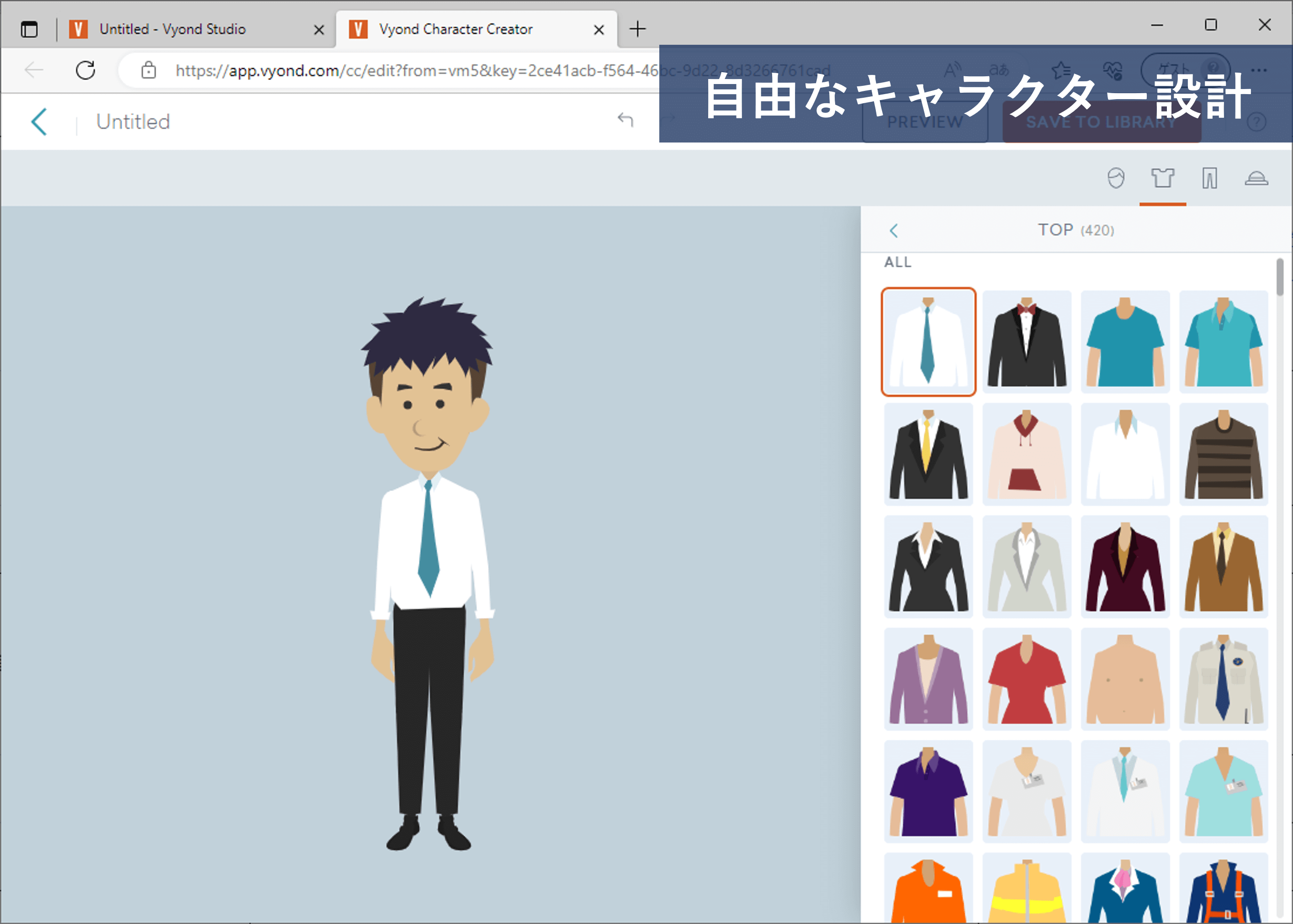
This tool also has an easy-to-use interface similar to PowerPoint, allowing you to create animated videos in a short time and at a low cost, even without special skills or experience. It comes with over 1,900 backgrounds, more than 1,300 characters, over 14,000 prop illustrations, and more than 2,400 actions (character expressions and movements) pre-prepared as materials for animation creation, so you just need to combine them. You can also import original images and logos to customize freely.
>What is Vyond? Introducing the benefits of an animation video production tool that can be used for business
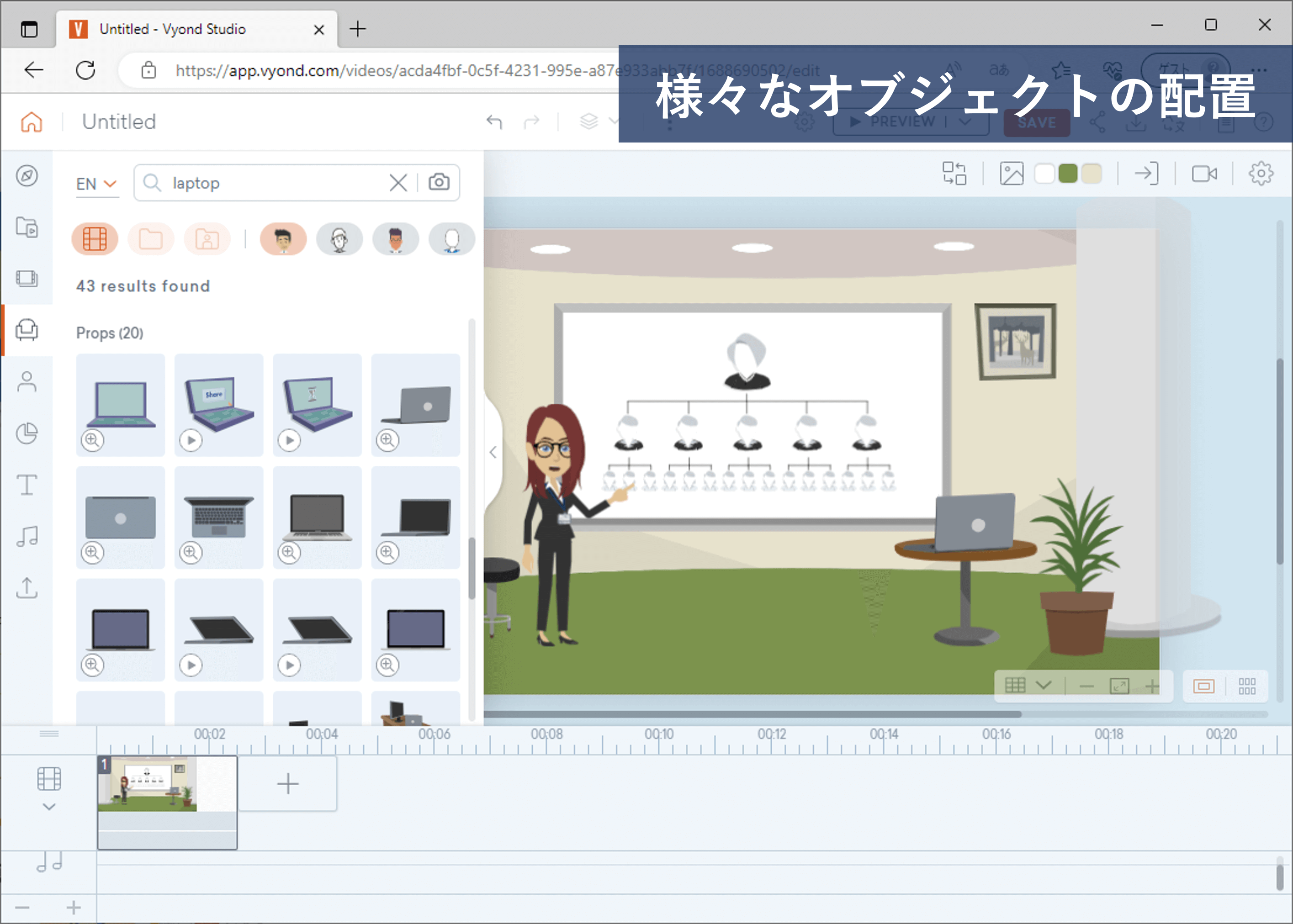
By using tools like iSpring Suite and Vyond, which allow for easy creation of teaching materials, you can produce more engaging materials that are different from PowerPoint and Word.
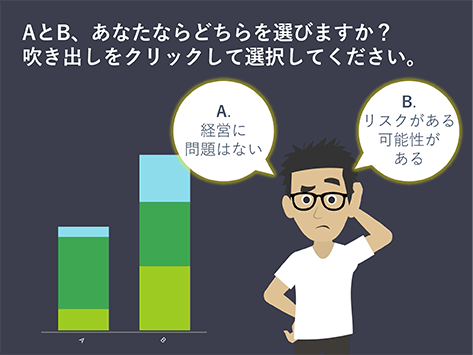
4. What is the LMS "Moodle" that successfully implements e-learning in universities?
Introducing Moodle as an LMS that successfully implements e-learning in universities while addressing its drawbacks. Here is a sample screen of Moodle 4.1 (logged in as an administrator).

●Reasons Why Moodle is Recommended for Universities
Moodle is the most widely used LMS in universities across the country. It has a wealth of features as outlined below.
Participants
・Viewing training/class materials
・Downloading training/class materials
・Attendance for training/class
・Workshops
・Interaction in group/individual forums
・Questions
・Surveys
・Today's ToDo
・Report/assignment submission
・Tests
・Private files
Learning Administrator
・Attendance Management
・Online Training/Class
・Upload Training/Class Materials
・Grade Management
・Report/Assignment Management
・Report/Assignment Grading and Evaluation
・Conducting Tests
・Test Quality Analysis
・Progress Management Report
・Certificate of Completion
・Open Badge
・SSO
・MFA (Two-Factor Authentication)
・Advice in Group/Individual Forums
・Feedback
Moodle has many features like this, but I will highlight five of them and introduce them in a bit more detail.
Quizzes
Moodle quizzes are automatically graded. When learners take the quiz and submit their answers, the results graded by Moodle are presented to the learners. Immediately after submission, correctness and scores are displayed, and feedback regarding the correct answers can also be provided. Instructors can view the learners' answers and the history of their scores.

In Moodle, you can create various types of quizzes, including multiple-choice questions, descriptive questions, numerical questions, fill-in-the-blank questions, calculation questions, and combination questions. Additionally, there are many features that allow learners to study efficiently.
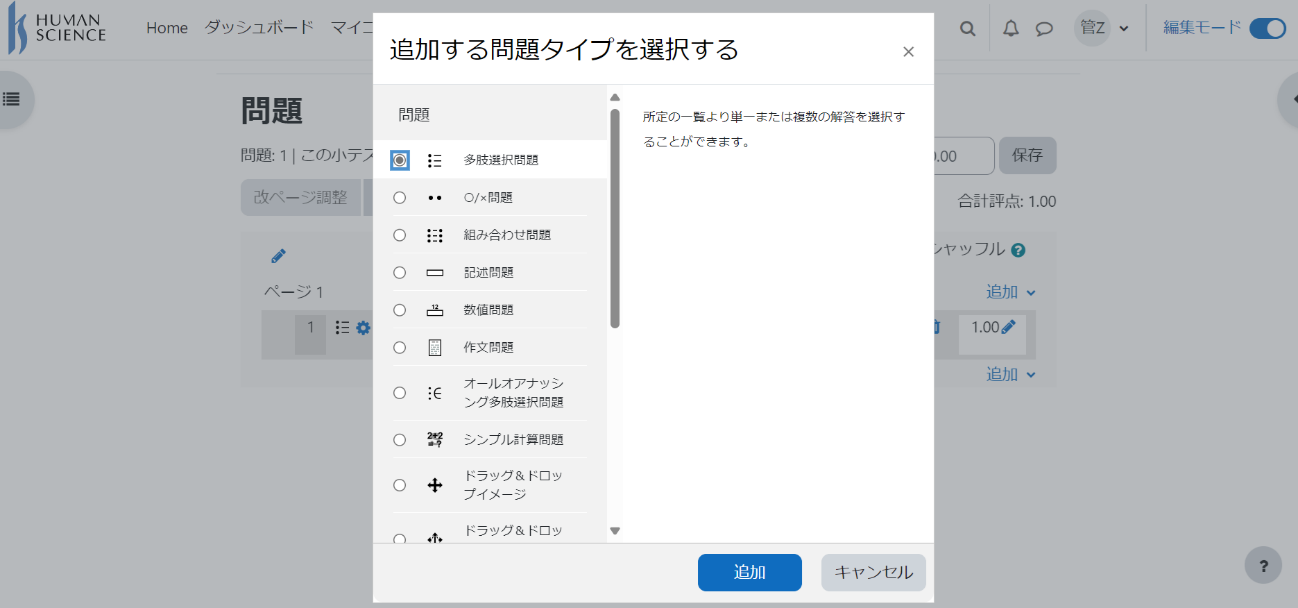
Forum (Discussion)
Moodle's "Forum" has the same functionality as what is commonly referred to as BBS or bulletin boards. It also includes a feature for instructors to assign evaluation points to learners' posts. Additionally, there is a function that forwards the content of the posts to participants via email, which encourages them to log in to the Moodle site and helps to stimulate discussions.

Submission of Assignments
This corresponds to what is commonly known as report submission, a function that allows answers to be submitted through writing text or uploading files. Compared to submitting via email attachments, it enables instructors to set submission deadlines within the system and efficiently collect and manage submissions, as they can easily see who has not submitted on the submission status screen. For report submitters, there is also the advantage of being able to keep various submissions stored in one place without them getting scattered.

Grade Management
Moodle has a grade management feature called "grading." You can view the grades for various activities mentioned above (quizzes, forums, assignments, etc.) as well as the total grade.
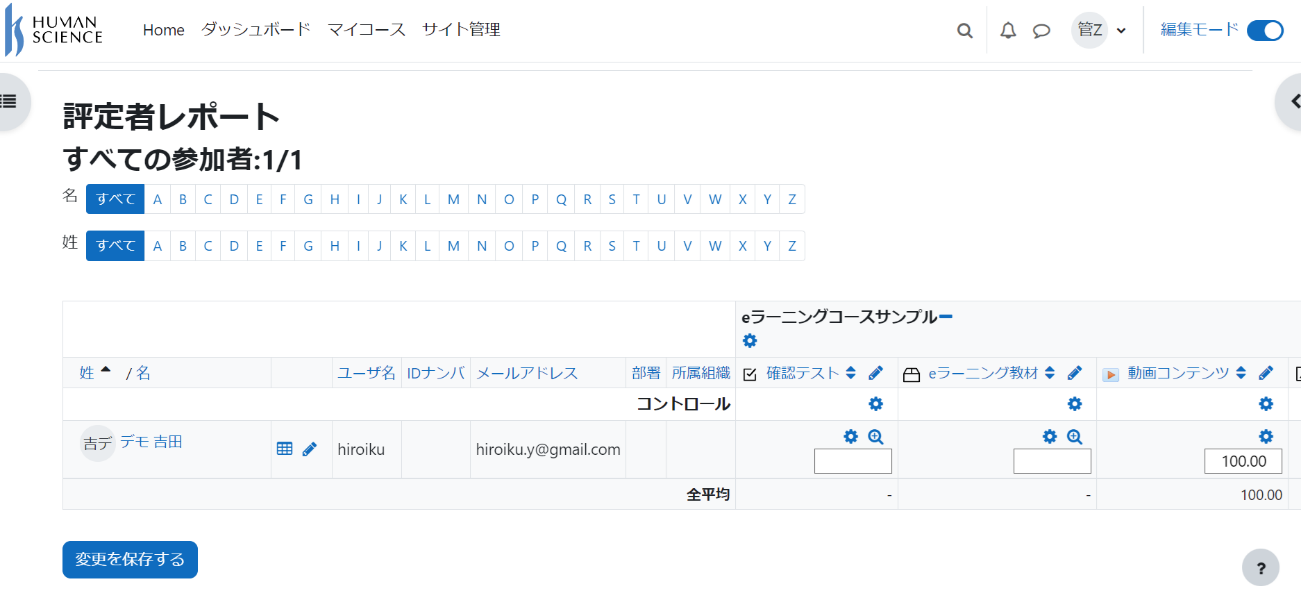
Furthermore, here are five benefits of Moodle.
World Standard Platform
The biggest reason Moodle continues to be chosen worldwide is that it is a world standard LMS, a system that has been refined and standardized by universities and other organizations around the globe.
In terms of achievements, it holds the No. 1 share in universities in Europe and Japan, and is widely adopted not only in educational settings but also by global companies, government agencies, and other organizations worldwide.
Furthermore, from a numerical perspective, it boasts over 150,000 sites, more than 400 million users, and is utilized in 239 countries and regions, making it truly the largest educational platform in the world. (Refer to Moodle HQ statistics as of October 2024)
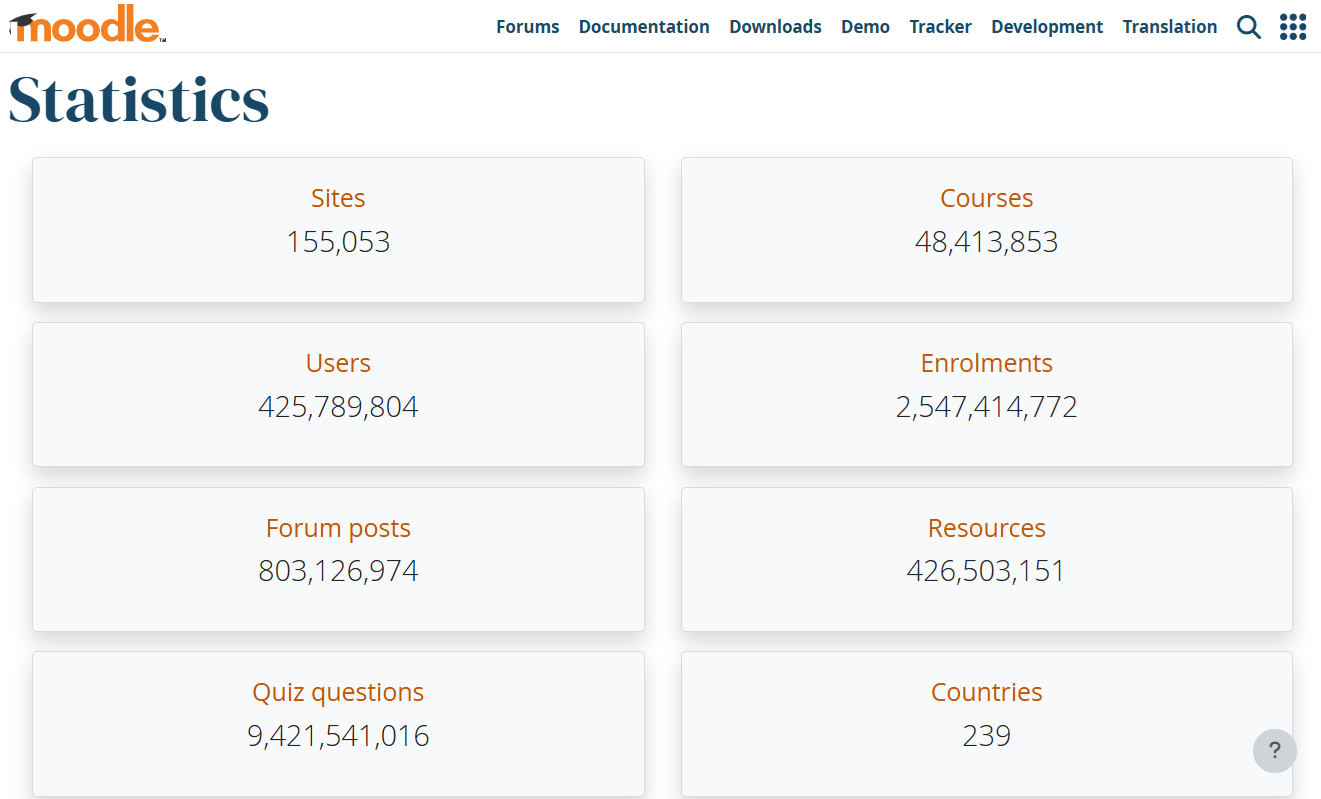
License fees are free
It is provided free of charge under the terms of the GPL as open-source software. No license fees are required for use.
The 2GPL (GNU General Public License) is a license that defines the terms of use for software, referred to in Japanese as a general public use license. It mainly consists of two points: ① It allows for free use, redistribution, modification, and the creation and distribution of derivative software. ② For derivative software (modified software or software used in conjunction), it stipulates the publication, use, redistribution, and modification of the source code based on the GNU GPL license.
Flexible Customization Available
In addition to using the basic features of Moodle, it can be customized to meet the needs of your organization. Flexible customization tailored to the individual objectives and needs of courses is possible, allowing for support of any class size, from small courses to large ones.
It is possible to add necessary features through plugin development. Anyone can freely obtain, use, modify, and redistribute it.
Smartphone and Tablet Compatibility
Moodle employs responsive design. It is compatible with smartphones and tablets, allowing learners to comfortably attend lectures anytime and anywhere.
Moodle offers many features and benefits, making it an ideal environment as an e-learning platform.
If you would like to learn more about Moodle, please see the articles below.
>Moodle Basic Course: What is Moodle?
>What are the benefits of the open-source LMS Moodle?
5. Summary
E-learning is now being adopted not only by universities but also by companies, organizations, and various other places, providing numerous educational opportunities. Learning Management Systems (LMS) that suit the purpose and situation of use are being utilized, and as mentioned above, we have introduced how Moodle is very helpful in implementing e-learning. Recently, AI technology is increasingly being incorporated into e-learning. Moodle can now also utilize Open AI. Our company, Human Science, is working day and night to assist in the use of the Moodle platform that supports the evolving e-learning.
If you are considering implementing e-learning, please feel free to consult with Human Science.
>Moodle Implementation Support and Operations
>e-Learning Material Production
>e-Learning Material Translation (Multilingual Support, Localization)
Moodle Implementation and Operation Guide

We explain the process of introducing and operating Moodle.
For the introduction and operation of Moodle, please leave it to Human Science, the official partner. We also introduce many achievements in Moodle implementation support.
Projects: Over 866
Companies, Schools, Organizations: Over 80 cases












