2025.01.15
How much does iSpring software cost? Explanation of the pricing structure!

iSpring is software that allows for the easy creation of high-quality e-learning content, and it is utilized by many companies and educational institutions. However, aside from its diverse features, many may also be concerned about the costs involved in implementation and how to choose it.
In this blog, we will provide a wide range of useful information for those considering the introduction of iSpring, including basic knowledge about iSpring, pricing features, how to choose, and important points to consider when making a purchase. If you are considering utilizing iSpring, please be sure to read to the end.
1. What is iSpring?
First, I will explain what iSpring is and what it can do, providing basic knowledge.
What is iSpring?
iSpring refers to the iSpring product series offered by the American software company iSpring.
Among them, "iSpring Suite" is the flagship product, an all-in-one toolset for creating e-learning content. Even without specialized knowledge, you can easily create high-quality content with the familiar PowerPoint interface.
Additionally, there is an extended version called "iSpring Suite AI," which offers all the features of iSpring Suite plus more advanced functions and services.
What iSpring Suite (AI) Can Do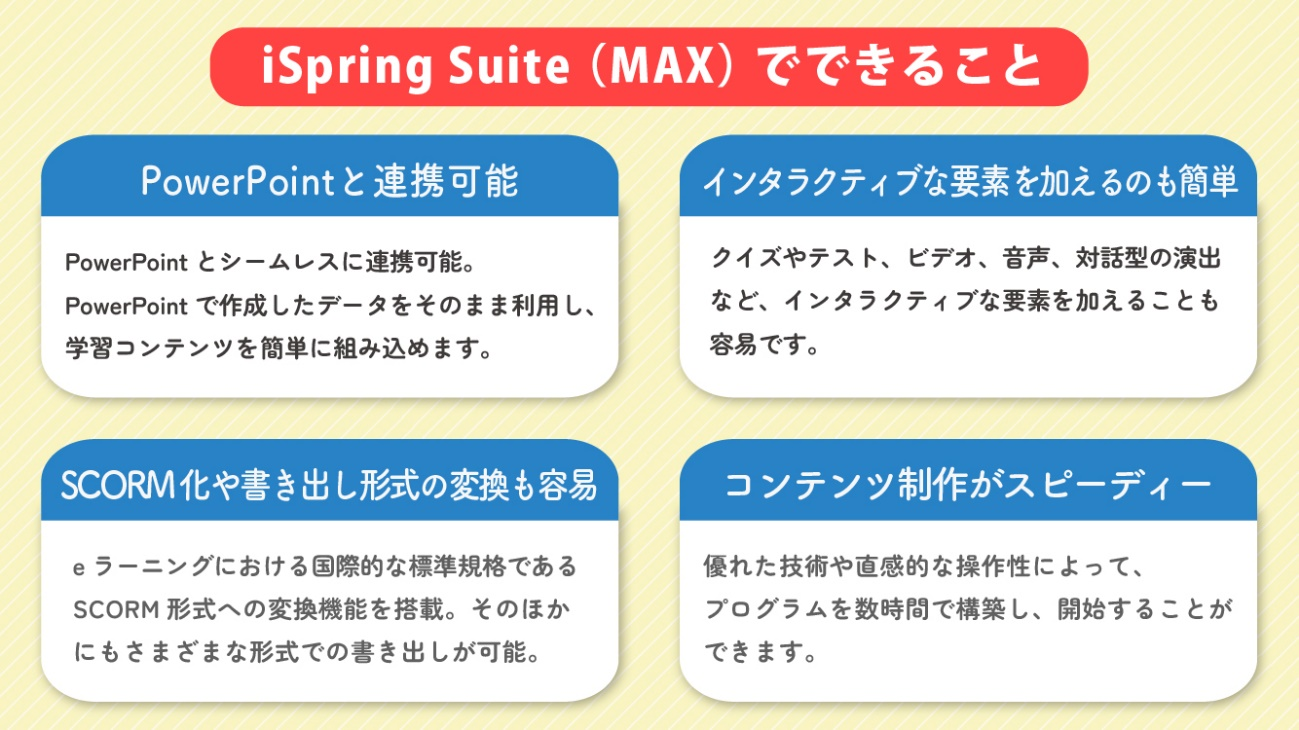
(1) Integration with PowerPoint
iSpring Suite (AI) seamlessly integrates with PowerPoint. You can easily incorporate learning content while directly using the data created in PowerPoint.
(2) Adding interactive elements is also easy
It's a breeze to add interactive elements such as quizzes, tests, videos, audio, and interactive presentations. You can easily incorporate mechanisms that enhance learners' motivation and persistence.
(3) Easy conversion to SCORM and other export formats
It has the capability to convert content into SCORM format, which is the international standard for e-learning. Additionally, it is possible to export in various formats other than SCORM.
(4) Content creation is speedy
Thanks to the excellent technology and intuitive operability of iSpring Suite (AI), you can build and launch training programs within a few hours.
As such, iSpring Suite (AI) comes with various advantages, and since March 2022, a Japanese interface has been introduced, further enhancing its usability! It has become an even more user-friendly tool.
>What is iSpring Suite (AI)? Easily create content with an e-learning authoring tool
>What are the features of iSpring Suite (AI)? ~Introducing advantages, disadvantages, and use cases!~
2. Features of iSpring Pricing

In this chapter, let's take a look at the pricing of iSpring.
Features of iSpring Pricing
(1) Offered as an Annual Subscription
iSpring is provided in an annual subscription format, with contracts typically on a one-year basis. This means you can always use the latest version, which is a key advantage.
As of the end of September 2024, the iSpring Suite AI Business License costs $970.0 for a single license contract, while iSpring Suite is $770.0.
(2) Initial Cost is Zero
There are basically no initial costs incurred for implementing iSpring. Additionally, a free trial period is available, allowing you to test the features and usability before making a purchase.
(3) Pricing varies based on the number of users
The pricing is set according to the number of users, allowing for implementation that fits the scale. Additionally, volume discounts are also applicable, making it possible to reduce costs even for large-scale implementations.
(4) 1 device per user
If you purchase a license for one user, it can only be used on one computer that the user manages or uses.
iSpring has no initial costs and offers a variety of pricing plans, including volume discounts, plans for non-profit organizations, and plans for freelancers.
3. Which should you choose: iSpring Suite or iSpring Suite AI?

iSpring offers a diverse lineup, so there are several points to consider when choosing the product that best fits your company's needs. Here, we will introduce the points to consider when selecting iSpring.
Point 1: Clarify the purpose of learning and the method of presenting teaching materials
By clarifying the learning objectives and how to present the materials, such as what skills you want learners to acquire and how to facilitate understanding, you can identify the necessary features of the materials to be created.
Point 2: Understand the Differences Between iSpring Suite and iSpring Suite AI
iSpring Suite includes basic e-learning content creation features. iSpring Suite AI is equipped with more advanced functions, including speech synthesis tools, an extensive library of materials, and online sharing capabilities. If you want to create an interactive learning experience, you may want to consider iSpring Suite AI.
Point 3: Consider the size of the team
The size of the instructional materials production team and the approach to production are also factors to consider.
If a small team gathers in one location to proceed with production, direct communication can be established rather than online, so you can make full use of iSpring Suite, which has the basic features you need.
Point 4: Visualize the Budget
It is also important to have a sense of the budget in advance. iSpring is offered on an annual subscription basis, so let's estimate the annual cost. It is also a good idea to assess the balance between budget and features when making a decision.
Point 5: Refer to Community and Reviews
It is also beneficial to refer to reviews and reports from other users. Check experience report articles, blogs, and social media to consider real voices and evaluations as part of your decision-making process.
When choosing iSpring, various factors such as purpose, features, team size, and budget will serve as criteria for your decision. Gather information and select the iSpring that matches your company's needs.
4. Purchasing through an agent is recommended for iSpring

There are mainly two cases to purchase iSpring: "buying directly from iSpring" and "buying through a distributor."
The simplest way to purchase directly from the official iSpring website. However, there are not many payment options available.
Depending on the company or organization, there may be restrictions on the available payment methods, so caution is required.
In terms of support, inquiries can be made in Japanese even if purchased from the official website.
So, what are the benefits of purchasing through an agency?
Benefits of Purchasing Through an Agency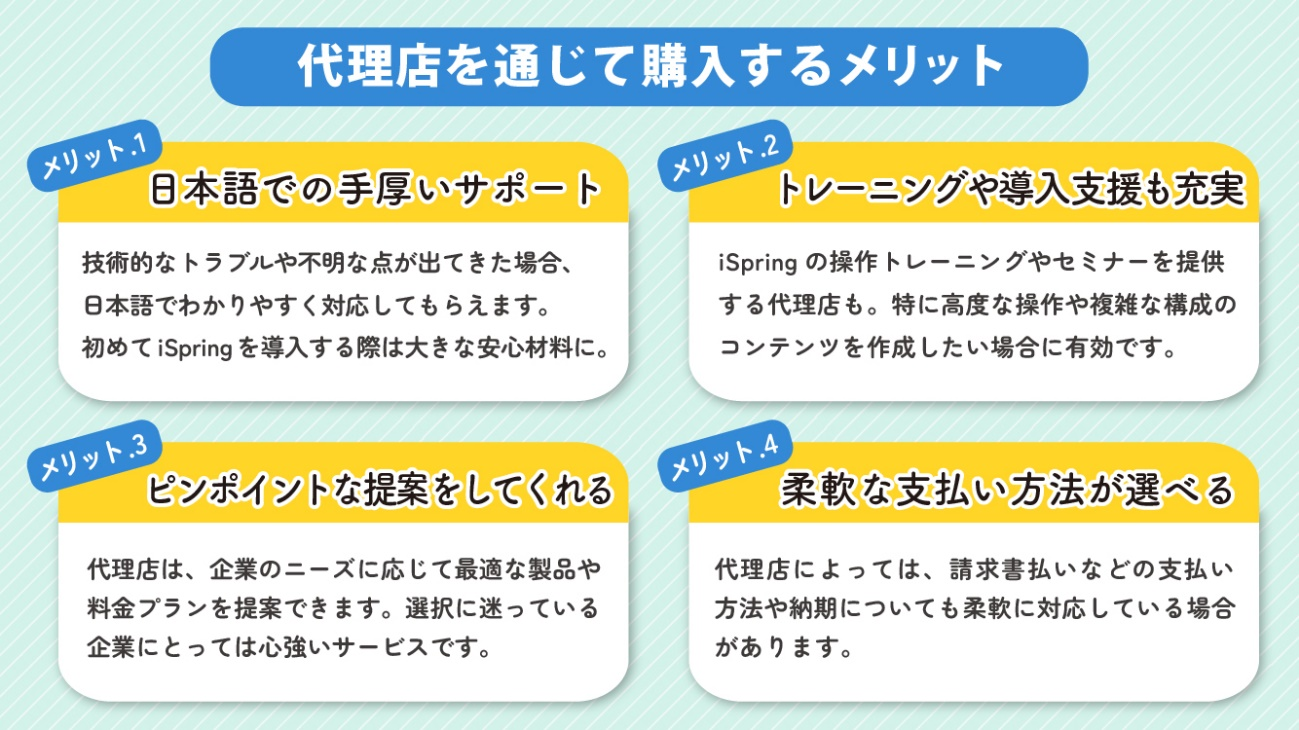
(Benefit 1) Comprehensive support in Japanese
If you encounter technical troubles or have questions about the product, you can receive clear support in Japanese. Additionally, there are agencies that provide a wide range of support, including operation and instructional material creation services. This will be a significant reassurance for companies introducing iSpring for the first time.
(Benefit 2) Comprehensive training and implementation support
There are agencies that provide training and seminars on iSpring operations. Especially when you want to create advanced operations or complex configurations of content, support from an agency can lead to a smooth start of operations.
(Benefit 3) Provides pinpoint proposals
Agents can propose the best products and pricing plans according to the needs of the company. For example, they can help determine which iSpring is most suitable based on the company's training content and usage environment.
(Benefit 4) Flexible payment methods available
When purchasing directly from iSpring, there may be limitations on the payment methods you can choose.
On the other hand, some agents may offer flexible payment methods, such as invoice payments, and delivery times.
When purchasing through an agency, you will receive extensive support in Japanese, as well as unique proposals and various other forms of assistance. Therefore, for companies considering their first implementation or the construction of an e-learning system, significant benefits can be expected.
5. Summary

iSpring allows you to easily create advanced e-learning materials in a familiar PowerPoint environment.
With its diverse product lineup, you can choose the best product to suit your needs.
If you are unsure about your selection, please leave it to Human Science, an iSpring certified reseller. We provide support for purchasing and implementing iSpring, and we leverage the benefits of being iSpring users ourselves to offer a wide range of support, including content creation assistance, technical support, and hosting usage seminars.
If you want to fully leverage the strengths of iSpring and create high-quality educational content, please feel free to contact us.
You can check the details of our services on the Human Science e-learning site.
>Create rich e-learning materials with your familiar PowerPoint
>Support for the introduction/creation of iSpring products
Understand the Features and Usage of iSpring Suite / iSpring Suite AI!Comprehensive iSpring Guide

This section introduces the overview and usage of the animation teaching material production tool "iSpring."
This book provides a complete understanding of iSpring. You will also have an image of the teaching material production after implementation.
【Contents】
- What is iSpring Suite / iSpring Suite AI
- How to create teaching materials using iSpring Suite / iSpring Suite AI
- Overview and utilization of iSpring Suite AI
- Features of iSpring Suite AI
- Specific Usage of iSpring Suite AI
- iSpring Suite AI Certified Resellers
- Introduction to Human Science












