2023.11.21
2025.04.25
How to prepare e-learning materials? An explanation of how to obtain them and key points for creating excellent materials!

When considering the introduction of e-learning, the biggest concern is probably "how to prepare the teaching materials." There are various options, such as whether to utilize ready-made products or create original materials in-house. Additionally, if you decide to create original materials, it is essential to confirm the appropriate procedures and select the right tools to develop effective teaching materials.
In this blog, we will comprehensively explain how to obtain e-learning materials, the steps to create them, the creation tools, and key points for producing high-quality materials. It is packed with useful information not only for those starting to create materials but also for those who have already implemented e-learning.
1. What is e-learning material?
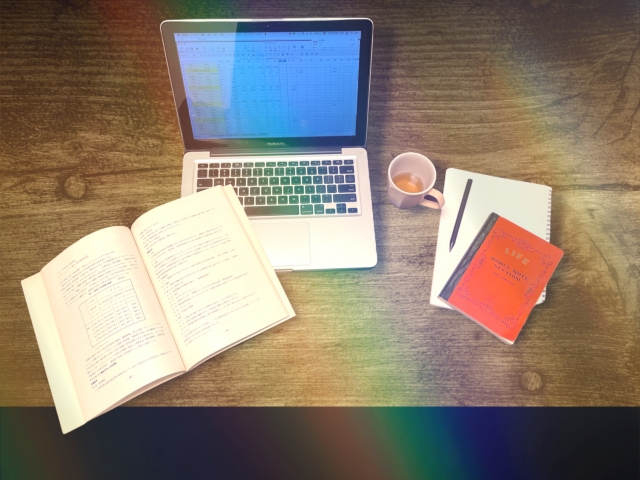
First, let's review the basic information about e-learning and e-learning materials.
E-learning is a learning method that utilizes electronic devices (such as computers, smartphones, and tablets) through an internet connection, and it can refer not only to the teaching materials themselves but also to the entire educational system.
<e-Learning Main Features and Benefits>
・ Learn at your own pace: Learners can study according to their own progress
・ High flexibility: Learning is possible anytime and anywhere with an internet connection
・ Covers diverse learning methods: Various materials such as text, videos, and quizzes are available
・ Real-time evaluation: Administrators can monitor progress in real time
・ Cost-effective: No physical space required, so no venue or travel expenses
To conduct e-learning that includes learner management, both a "system" for delivery and "materials" as content are required.
<e-Learning Delivery System>
The e-learning delivery system is called an LMS (Learning Management System ※). An LMS is used for designing, building, and managing learning programs. It also functions as a platform to provide access to learning content, track progress, conduct assessments, and generate reports.
*Currently, the mainstream is shifting towards a "Talent Management System" that is managed in conjunction with HR information, rather than an LMS specifically focused on education.
●Examples of specific features available in the LMS
・ Issue IDs for each learner and record individual histories
・ Assign teaching materials to each learner (for administrators, technical staff, etc.)
・ Manage learning status for each teaching material (such as study time and test scores)
・ Set the course period
・ Obtain statistical data such as attendance rate, study time, and accuracy rate
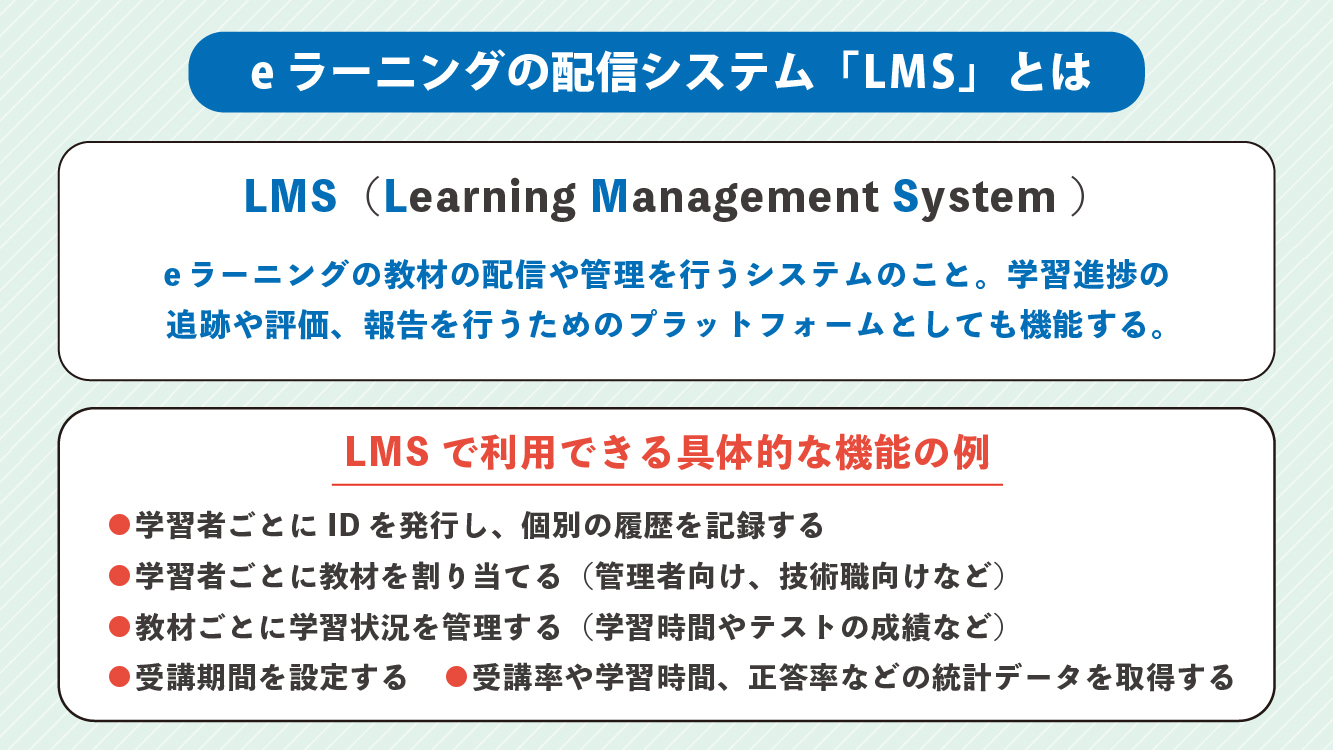
<What Constitutes Educational Content>
In e-learning, various formats can be utilized, including not only text and illustrations but also videos, animations, virtual reality (VR), and augmented reality (AR). These formats help learners understand information visually and auditorily, which is expected to enhance learning effectiveness.
The various formats of e-learning materials will be explained in detail in the next chapter.
2. Types of e-Learning Material Formats

There are various formats for educational content, each with different advantages and suitability. By selecting the appropriate format according to the subject matter and learning objectives, you can provide the optimal learning experience for learners. Below, we explain the main types of e-learning materials, their characteristics, and examples of educational content.
●Video and Video Formats
Edit videos shot with camcorders or smartphones. Add subtitles and captions to supplement explanations and create content. Information that is difficult to understand with words alone becomes clear at a glance, making it suitable for learning complex processes and procedures.
(Example of teaching materials) How to operate equipment, how to use tools, etc.
●Animation Format
We will explain using illustrations and animations. This enhances understanding with rich expressiveness and is expected to boost learners' motivation. Additionally, it is advantageous in expressing scenes that are difficult to reproduce with live-action.
(Example of teaching materials) Business procedures, screen operations, case studies of incidents, and examples of harassment-related issues.
●PowerPoint and PDF formats
Materials in PowerPoint or PDF format are used as teaching materials. Since these formats allow you to reuse existing materials as they are or simply reorganize them, it is possible to reduce effort and man-hours. However, because the methods of expression are limited, there is a tendency for learning effectiveness and learner completion rates to be lower.
(Example of teaching materials) Teaching materials related to law with a high frequency of updates, and business procedures expected to be used in a dictionary-like manner.
> Related Column: What is iSpring Suite? Introducing Features, Pricing, and Benefits of Implementation
●Simulation Format
This is a simulation training material designed to help users learn how to operate the system. Based on the actual system screens, learners proceed by virtually interacting with the interface. It can be used in various scenarios, such as practicing real operations or serving as a help resource when unsure how to proceed.
It is especially useful for mastering the operation of critical systems where entering dummy data is not possible, such as accounting or customer information systems.
(Example of teaching materials) Learning to operate office software, operation manuals for internal systems, etc.
●Quiz/Test Format
Incorporating quizzes and tests helps to solidify knowledge and measure the effectiveness of training. The addition of interactive elements promotes learners' willingness to participate and motivation to learn, contributing to the improvement of practical skills.
(Example of materials) Compliance training, language learning, etc.
●Virtual Reality (VR) / Augmented Reality (AR) format
Utilizing cutting-edge technologies such as virtual reality and augmented reality, we provide learners with real experiences. Abstract information and concepts are also visualized, allowing for practical learning effects. This is suitable for scenes that require advanced simulations.
(Example of teaching materials) Work training in manufacturing and construction industries, customer service training in the service industry, etc.
By combining these formats, the quality of e-learning materials and learning effectiveness can be enhanced, providing an optimal learning experience tailored to the needs of each individual learner.
3. How to Obtain e-Learning Materials
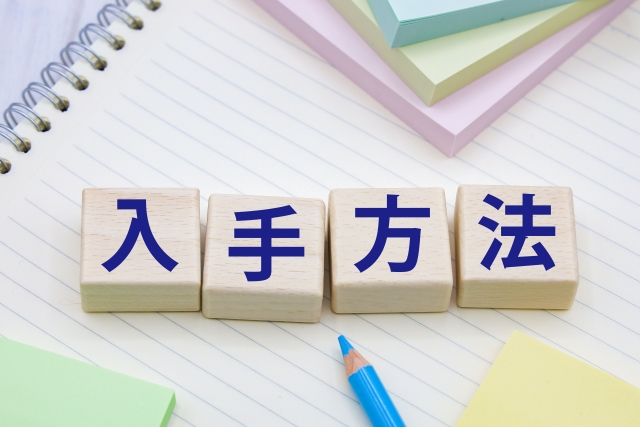
We have seen that there are various types of e-learning materials, but how can you obtain them? In this chapter, we will introduce methods and key points for acquiring these materials.
<Acquisition Method 1> Purchase Ready-Made Teaching Materials
This method involves purchasing and utilizing ready-made teaching material packages. Since they are sold in a completed state, you cannot add your company's original elements. However, because they are created by professionals, the quality of the materials is considered to be above a certain standard. For general topics such as business manners and compliance knowledge, ready-made teaching materials can be sufficiently utilized by many companies.
When purchasing teaching materials, the purchasing method varies depending on whether your company has an LMS or not.
▶If your company has an LMS
If your company's LMS is compatible with the course material standards, you can register and operate the course materials on your LMS. Please check the standards and purchase only the course materials.
▶If your company does not have an LMS
Receive distribution services (cloud services) from the vendor (sales company) providing the teaching materials. Since physical equipment such as servers is not required, it is hassle-free, and the management company handles security management.
Please note that there may be cases where an LMS is not required, such as when learning management is not specifically conducted, so we ask that you respond according to each situation.
<Acquisition Method.2> Customizing Ready-Made Teaching Materials
This method customizes parts of ready-made teaching material packages to suit your company. While covering some aspects with existing materials, you add or modify information to create teaching materials aligned with your company's objectives. It is possible to flexibly adjust by integrating multiple materials or changing case studies to actual incidents that occurred within your company.
●Examples of Customization
・ Add information to the training materials
・ Modify case studies for in-house use
・ Integrate or split training materials
・ Change test content
・ Add or modify technical terms and expressions for in-house use
〈How to Obtain.3〉Order Custom-Made Training Materials
This is a method of ordering custom-made training materials from a vendor. A major advantage is that you can create your company's unique training materials from scratch with professional support. Companies that are unsure about what kind of materials to create or want to convert their proprietary know-how into e-learning may want to consider custom-made orders.
The general production process is as follows.
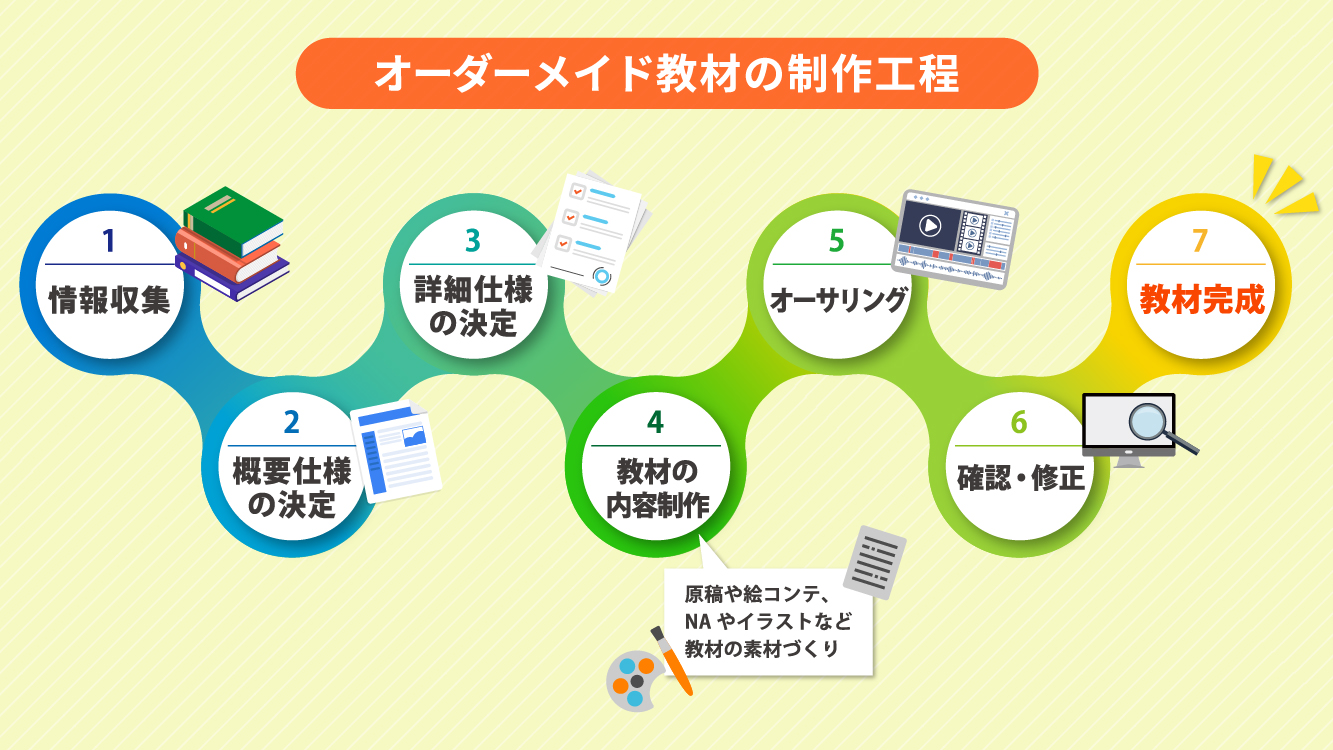
(1) Information Gathering
(2) Determination of Overview Specifications
(3) Determination of Detailed Specifications
(4) Content Production for Teaching Materials (creating materials such as manuscripts, storyboards, NA, and illustrations)
(5) Authoring*
(6) Review and Revisions
(7) Completion of e-Learning Materials
* Creating a single digital content by combining text, images, audio, video, etc. Without authoring, it cannot be delivered from the LMS.
〈Acquisition Method.4〉Create Original Teaching Materials In-House
This is the method of producing teaching materials in-house. There are two types: one where all processes are handled internally, and another where a "teaching material creation tool" is used; the latter is easier.
The teaching material creation tool automates the authoring work. You can prepare the materials using PowerPoint or Excel. It is also possible to incorporate audio and video files. Since there is no need to outsource to professionals, it has the advantage of reducing costs.
If your company has the skills and know-how to create e-learning materials internally, considering in-house production is one option.
4. Steps to Create e-Learning Materials
This chapter introduces the five basic steps for creating e-learning materials. By carefully following these steps, you can efficiently develop materials that have a high learning impact.
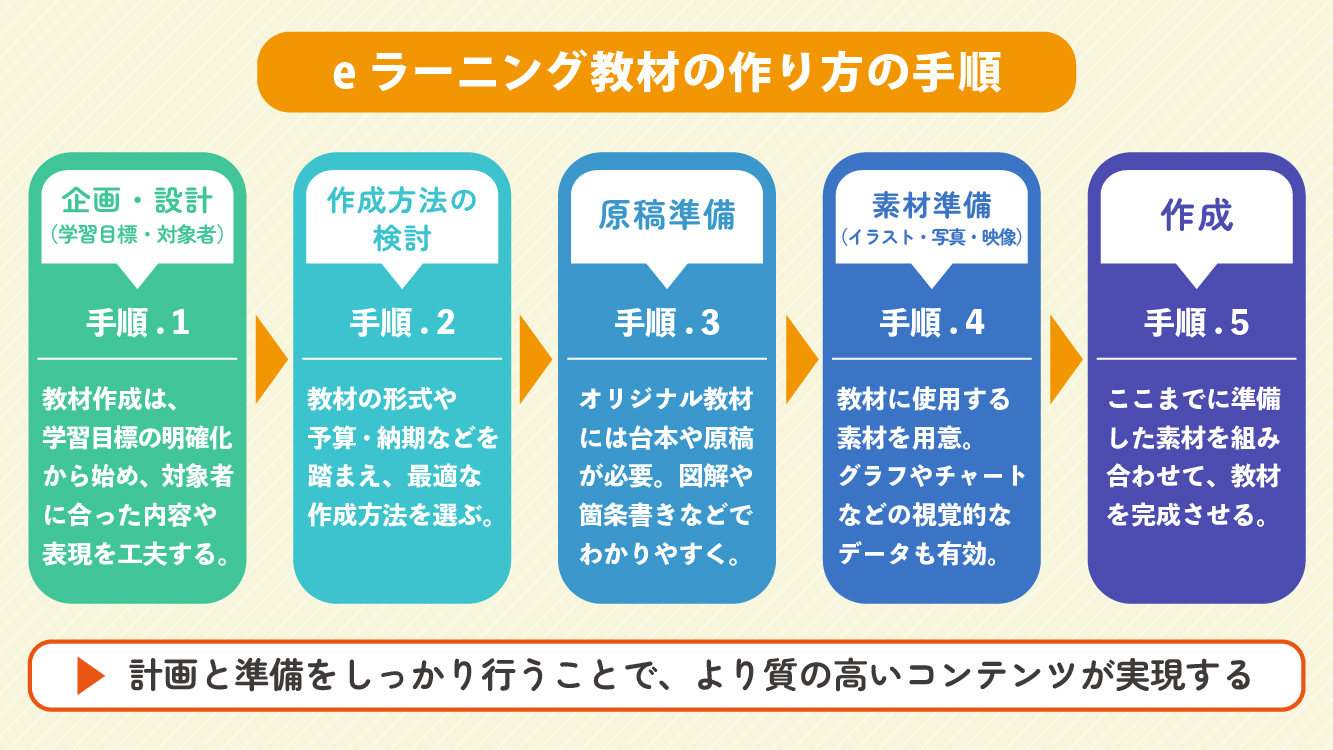
<Step 1> Planning and Design (Learning Objectives and Target Audience)
The first step in creating educational materials is to clearly define the learning objectives. For example, set goals such as "New employees acquire the basic manners necessary for work" or "All employees raise their awareness of information security," and then plan and design the materials accordingly. By considering the target audience (such as work experience and age group), the learning content and expression methods will become more appropriate.
〈Step 2〉Consideration of Creation Method
Next, let's consider the method for creating the teaching materials. Refer to the "How to Obtain E-learning Materials" introduced in the previous chapter, and choose the optimal creation method by taking into account the format of the materials, learning methods, budget, and delivery time.
<Step 3> Preparing the Manuscript
Once the method for creating the teaching materials is decided, and if original elements are needed for your company, prepare the manuscript that will serve as the script or slide content for the materials. Using clear language and expressions, and organizing information with diagrams and bullet points will deepen learners' understanding.
<Step 4> Preparing Materials (Illustrations, Photos, Videos)
Prepare materials such as illustrations, photos, and videos to be used in the teaching materials. It is possible to utilize materials provided on various company websites, but incorporating photos taken in-house and scenes of your operations will create more realistic and convincing teaching materials. Visual data such as graphs and charts are also effective.
<Step 5> Creation
Combine the materials prepared so far to complete the teaching materials. Incorporating "engaging presentations" from the learner's perspective and "practical knowledge applicable to work" will enhance the learning effect. Additionally, it is important to have learners actually try the materials, receive feedback, and make continuous improvements.
Creating e-learning materials results in higher quality content when thorough planning and preparation are conducted. Please refer to these five steps to create engaging materials.
5. Top 3 Recommended e-Learning Content Creation Tools

Many companies utilize authoring tools when creating e-learning materials. In recent years, the number of multifunctional and user-friendly tools has increased, making it easier to create high-quality materials.
Here, we introduce three recommended e-learning authoring tools that are easy to use even for beginners.
〈1〉PowerPoint
PowerPoint is one of the easiest tools to use when creating e-learning materials. The period from starting the manuscript creation to distribution can be relatively short. Furthermore, if there are existing assets such as materials already created for in-person training, utilizing them allows for more efficient creation of materials. It is suitable for materials that require frequent updates and for sharing information that needs to be communicated quickly.
〈Main Features〉
・ Add animations and narration
・ Display bullet points sequentially
・ Highlight specific parts in sync with narration
→ Recording these actions and exporting them as a video creates excellent teaching materials
<Examples of Suitable Materials>
・ Materials such as laws and regulations that are regularly revised
・ Notification of revisions to internal systems and rules
〈2〉iSpring Suite AI
iSpring Suite AI is used as an add-in software for PowerPoint*. It is based on PowerPoint presentations and uses a timeline to make detailed adjustments and corrections to narration and animations. While narration can also be added in PowerPoint itself, using this tool makes source management and synchronization with animations easier.
It is also attractive because it comes with a wealth of templates and materials, which can be expected to improve the design and learning effectiveness of educational materials. Furthermore, it is equipped with tools for generating quizzes and tests, as well as screen capture (a function that records operations on the screen), allowing for more interactive elements to be incorporated into the materials.
*Software that is additionally installed as an added feature and provides extensions
<Main Features>
・ Generation of narration audio from text files
・ Detailed adjustment and correction of narration and animations
・ Collection of materials such as design templates, background illustrations, character illustrations and photos, icons, etc.
・ Customization of character illustrations
・ Generation of quizzes and tests
・ Generation of role-play style content
・ Screen capture
・ Video editing
・ Ability to select the format and layout of teaching materials
<Examples of Suitable Teaching Materials>
・ Fields where quizzes and tests are effective, such as language learning and technical training
・ Teaching materials that require role-playing simulations, such as customer service
>Related Column: What is iSpring Suite? Features, Pricing, and Benefits of Implementation
>Create Rich e-Learning Materials with Your Familiar PowerPoint - iSpring Implementation Support
〈3〉Vyond
Vyond is a cloud service specializing in animation, used worldwide. A wide variety of characters, backgrounds, illustrations, and more are pre-prepared, allowing you to create professional animation content simply by combining them. No special knowledge or skills are required. The completed animations can be published as they are, or imported into PowerPoint, iSpring Suite AI, and other tools to be utilized as e-learning materials.
<Extensive Templates>
・ Backgrounds: Over 1,900 items
・ Characters: 1,300 items
・ Small Illustrations: Over 14,000 small illustrations
・ Actions (Character expressions and movements): Over 2,400 patterns
<Examples of Suitable Teaching Materials>
・ Teaching materials that include complex concepts or procedures (expressed clearly through animation)
・ Teaching materials that include scenes difficult to reproduce with live-action (e.g., accident cases, harassment-related NG cases)
・ Storytelling
6. Key Points for Creating Excellent E-learning Materials

So far, we have explained the procedures and tools for creating e-learning materials. As the next step, let's focus on the key points for creating "higher quality materials."
By paying attention to the following points, you can promote ease of learning and improve learning effectiveness, providing learners with beneficial materials.
<Point 1> Visualize the type of teaching material you want and concretize the concept
First, it is important to imagine "for whom" and "what kind of" teaching material you want to create, and set goals accordingly. By envisioning the ideal state of the learners after completing the course, the direction and purpose of the material become clear.
Next, consider the content and creation methods of the material, and organize the framework. Develop the structure and curriculum of the material, and examine how the learning will progress and how learners should advance.
The more concrete these points are, the higher the quality of the teaching material you can create. This also leads to a reduction in the time required until completion.
〈Point 2〉Choose the Optimal Format According to the Theme of the Teaching Material
As explained in Chapter 2, e-learning materials come in a wide variety of formats. Since each format excels at different things—such as text for conveying information compactly, videos and illustrations for effective visual communication, and simulations for enabling pseudo-experiences—it is important to select the format that best suits the theme of the material. Of course, combining multiple formats can also be effective.
<Point 3> Focus on making content easy to understand for learners
When creating e-learning materials, it is common to include too much information. Materials with excessive information make it difficult to grasp the key points and increase the risk of diminishing learners' motivation and concentration.
What should be emphasized is whether the material is "easy to understand" for the learners. To avoid deviating from the originally set learning objectives or becoming unfocused, aim for simple and clear content. It is also recommended to use illustrations, images, or videos to supplement the information.
However, in cases where learners are highly motivated—for example, when the knowledge is essential to obtain a certain qualification and the volume is enormous—the priority of "ease of understanding" may be lower.
〈Point 4〉Incorporate mechanisms into the materials to enhance learning motivation and effectiveness
E-learning, which allows you to study anytime and anywhere, is attractive because you can proceed at your own pace; however, it can sometimes be difficult to maintain concentration and motivation. Therefore, it is important to add mechanisms to e-learning materials that boost learners' motivation and effectiveness.
For example, by incorporating interactive elements such as quizzes, games, exercises, and mock tests, learners can enjoy the learning process, which can lead to higher completion rates and increased motivation.
7. Summary

This time, we focused on "teaching materials" for e-learning and provided an explanation.
The most important process in creating e-learning materials is the planning and design of the materials.
While it can be done in-house, receiving support from vendors who have accumulated various expertise allows you to create more effective and engaging e-learning materials.
Human Science, one of such vendors, has produced approximately 3,000 e-learning materials since starting its services in 2000. We flexibly respond to our clients' needs, including planning and design, mobile support using videos and HTML5, and content migration related to LMS replacement. For inquiries about introducing e-learning or consultations regarding educational materials, please feel free to contact Human Science.
In recent years, the number of customers producing their own materials has also increased, and Human Science offers sales and production outsourcing for tools such as "iSpring Suite AI" and "Vyond." Please feel free to consult us about these tools as well.
Please refer to the e-learning site of Human Science Co., Ltd.
> e-learning content production
> Vyond (animation production) sales
> Animation teaching material production agency
No Failures!
Key Points for Creating e-Learning Manuscripts
We will focus on the parts of the documents that have already been created, such as materials used in group training, and explain the points to note and areas for revision.

[Content]
- Let's check the workflow.
- Let's brush up the slides.
① Classify and label the information
② Organize and layout the information
③ Brush up
Understand the Features and Usage of iSpring Suite / iSpring Suite AI!Comprehensive iSpring Guide

This section introduces the overview and usage of the animation teaching material production tool "iSpring."
This book provides a complete understanding of iSpring. You will also have an image of the teaching material production after implementation.
【Contents】
- What is iSpring Suite / iSpring Suite AI
- How to create teaching materials using iSpring Suite / iSpring Suite AI
- Overview and utilization of iSpring Suite AI
- Features of iSpring Suite AI
- Specific Usage of iSpring Suite AI
- iSpring Suite AI Certified Resellers
- Introduction to Human Science














