2025.10.30
[Moodle Manual ⑥] 2025 Edition|Support Staff Explain How to Set Up and Utilize the Wiki!
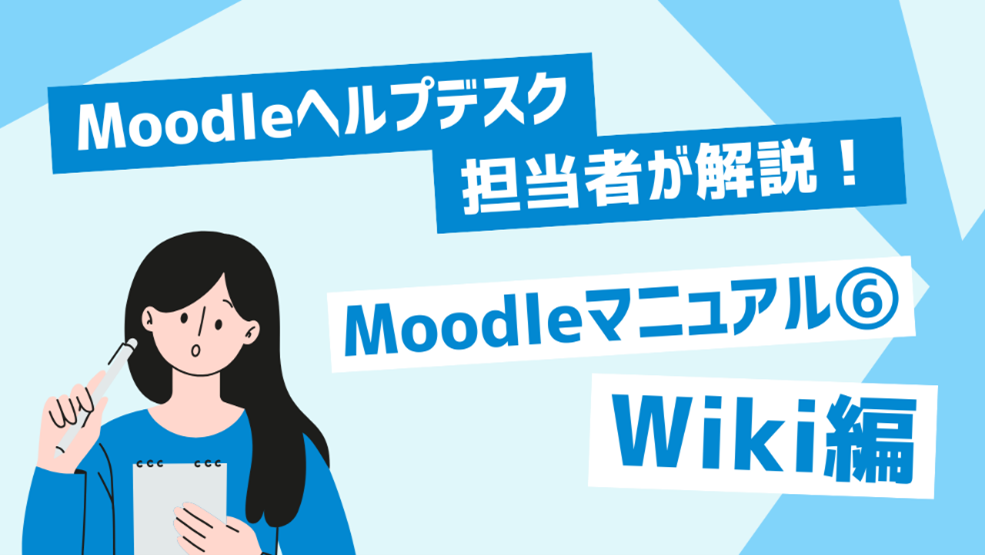
Moodle has a convenient feature called "Wiki," but many people hesitate to use it because they "don't understand what it can do" or feel that "the setup seems difficult."
In reality, Wiki is a highly effective tool in educational settings for sharing information among students and organizing records in research labs. By grasping the basic usage and key points of configuration, information sharing in classes and research activities becomes much smoother.
This article provides a clear explanation from the perspective of support staff on how to utilize Moodle's Wiki, the setup procedures, and frequently asked questions.
Table of Contents
- 1. Basics of Wiki and Its Use in Learning Environments 1-1. What is a Wiki?
- 2. [2025 Latest Edition] How to Configure Wiki in Moodle 2-1. How to Create a New Wiki Page
- 3. FAQ | Moodle Support Desk Explains “Frequently Asked Questions” 3-1. What is the difference between a personal Wiki and a collaborative Wiki?
- 4. Summary|Streamlining Information Sharing with Moodle Wiki
1-2. Benefits of Using Wiki in Educational Settings
1-3. Examples of Wiki Usage
1-4. These Features Might Be More Convenient if Replaced by Wiki?
2-2. Editing the Wiki
2-2-1. Creating Headings within the Wiki
2-2-2. Creating New Pages within the Wiki
2-2-3. Deleting Pages from the Wiki
2-2-4. Leaving Comments
3-2. Is it possible to revert a Wiki to a previous state before editing?
3-3. Can Wikis be edited by groups separately?
1. Basics of Wiki and Its Use in Learning Environments
Although Moodle has a feature called "Wiki," it is not being fully utilized due to reasons such as "I've seen it before, but I don't know how to use it" and "The settings seem difficult."
Therefore, before understanding Moodle's Wiki feature, we will first explain what a "Wiki" is in the first place, its basic mechanism, and how it can be used in educational settings.
1-1. What is a Wiki?
What exactly is a "Wiki"? For many people, the first thing that comes to mind is "Wikipedia." It is known as an encyclopedia that anyone can freely edit, but in fact, the term "Wiki" has a much broader meaning.
A Wiki is a system that allows multiple people to collaboratively edit content on the web. Because multiple people can add and modify information on a single page, it aggregates individual knowledge and accumulates it as an information asset for the entire team or group. It also features functions such as history management and inter-page linking, making it easy to organize and update information.
In educational settings, Wikis are used in situations where students summarize class content or share activity records in research labs. By bringing together individual perspectives, knowledge deepens and the learning process becomes visible. Unlike simple notes or bulletin boards, Wikis are utilized in many fields as tools for structurally accumulating and developing information.
1-2. Benefits of Using Wiki in Educational Settings
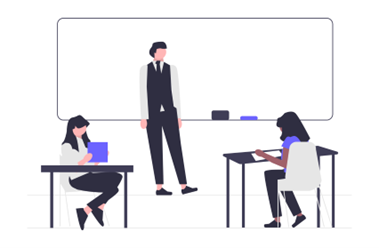
The advantage of using a Wiki lies in its "collaborative editing" system, which allows multiple people to edit and accumulate information simultaneously. Unlike traditional document creation tools or email exchanges, where information tends to be scattered among individuals or groups, using a Wiki consolidates knowledge and records in one place, enabling everyone to access the most up-to-date information.
① Aggregation of Knowledge and Continuous Updates
Since anyone can add or edit pages on a Wiki, individual knowledge and experiences naturally accumulate. For example, by having students and teachers update laboratory experiment records, class summaries, and reference materials as needed, the information is always kept up to date. The history management feature allows past changes to be easily reviewed, so any incorrect edits can be quickly corrected.
②Improved Organization of Information and Searchability
Wikis allow pages to be linked to each other and organized in a hierarchical structure, making it easy to trace related information. This makes it easier to quickly find the necessary information, improving the efficiency of learning and work. Especially when multiple projects or groups are active simultaneously, it helps prevent confusion of information.
③ Activation of Communication and Promotion of Collaborative Learning
By utilizing Wiki, it becomes easier for students and teachers to share opinions and knowledge with each other. In group work and project-based learning, each member can edit their assigned parts while collaboratively creating the group's deliverables. This promotes cooperative learning and proactive information sharing, which also leads to increased motivation to learn.
④Transparency and Clarification of Responsibility
Since the edit history is retained, it is immediately clear who edited which part. This enhances the reliability of the information and clarifies the accountability. It is also suitable for managing group activities and research records.
1-3. Examples of Wiki Usage
So, in what situations is Wiki actually used?
"It seems convenient, but I don't know exactly how to use it," "Won't everyone just stop updating it eventually?" — These are common concerns we often hear. Especially in educational settings, there are many cases where Wikis are introduced but not fully utilized.
However, Wiki is a tool with the potential to greatly enhance the quality of learning and work, depending on how it is used. From here, let's take a concrete look at how Wiki can be useful through actual examples of its application.
■Use as Knowledge Accumulation in the Laboratory

In the laboratory, it is necessary to efficiently manage a variety of information such as daily experiment records, progress reports, meeting minutes, and manuals on how to use equipment. By utilizing a Wiki, you can systematically organize this information and create an environment where all members can quickly access what they need when they need it.
For example, by compiling experimental procedures, device setup methods, and progress status for each research theme on the Wiki, new members can smoothly participate in research activities while referring to past records. Additionally, since edit histories are retained, it becomes clear who updated which information, enhancing the reliability and transparency of the information.
In this way, Wiki is a highly effective tool as a foundation for accumulating and sharing knowledge and know-how within the laboratory.
■ Use as Q&A
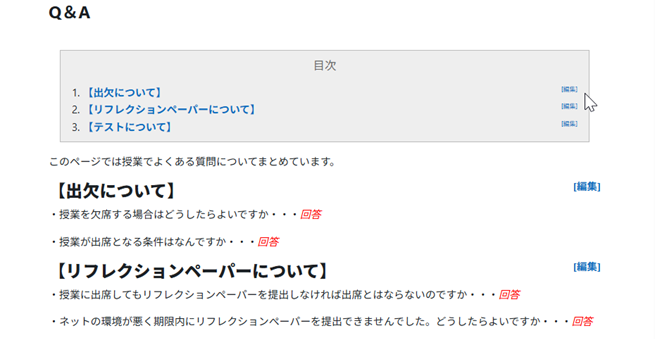
The Wiki function is also very suitable for information sharing in a Q&A format. By compiling frequently asked questions and their answers on pages, students and faculty can resolve doubts smoothly. For example, if you organize repeatedly asked topics such as "how to submit reports" or "class attendance rules" in the Wiki, it reduces the effort needed for individual responses. Additionally, dividing pages by question or using tags improves searchability. The history management feature keeps a record of information updates, making it easy to compare with older information.
1-4. Could these features be more convenient if replaced with Wiki?
Moodle has various activity modules, but there are cases where "Wiki might actually be more convenient." Here, we introduce specific examples where you can consider replacing other functions with Wiki.
■ Book → Wiki: Easier Text Search!
The Book module is a convenient tool for organizing information hierarchically, but since it lacks a search function, it can become difficult to find the desired information when there are many pages.
On the other hand, Wiki supports full-text search, allowing you to quickly find the information you need by keyword.
For example, content with large amounts of text that requires good searchability, such as supplementary class materials or research notes, becomes more convenient when replaced with a Wiki.
■ Assignment → Discussion-based work with Wiki
In the assignment module, it is common for students to submit files individually, but there is an issue where the discussions and thought processes behind the submissions are difficult to see.
Therefore, by using a Wiki format where students share opinions and collaboratively compile their work, it is expected to visualize the learning process and promote collaborative learning. For example, it is suitable for activities such as "compiling a research report as a group" or "keeping records of discussions."
2. [2025 Latest Edition] How to Configure Wiki in Moodle
Up to this point, some of you may already be eager to start using Wiki in Moodle!
From here, we will explain the specific setup methods for Wiki following the Moodle 4.5 interface.
While Wiki can be used in various ways, creating pages requires some practice. Read this manual to grasp the key points of the setup.
2-1. Creating a New Wiki
1) Select "Wiki" from "Add an activity or resource."
2) The Wiki settings screen will be displayed. Details of each setting item are as follows.
| General | ||
|---|---|---|
| Wiki Name | Set the name of the Wiki displayed in the section. | |
| Description | Enter a description about the Wiki. | |
| Wiki Mode | Collaborative Wiki | Participants collaboratively edit the Wiki. |
| Personal Wiki | Each participant is given a Wiki and can create and edit their own web pages. | |
| Front Page Name | Enter the name of the top page. This setting cannot be changed later. | |
2-2. Editing the Wiki
Create a Wiki page.
1) When you open the Wiki, the new page creation screen will be displayed. Select a format and press "Create Page".
2) The page creation screen will be displayed. Enter the necessary information for the page.
2-2-1. Creating Headings within the Wiki
Set headings. When you set a heading, it will automatically be reflected in the table of contents.
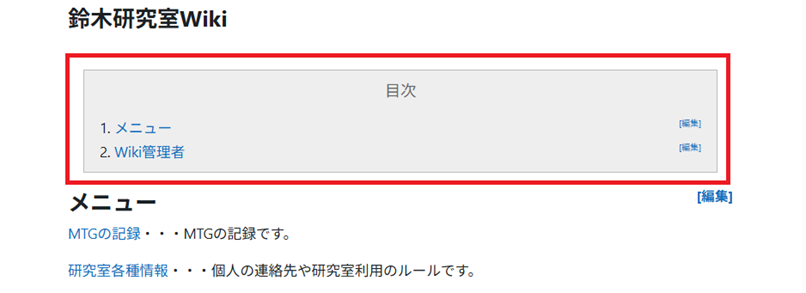
1) In the HTML format, apply heading settings (H3 to H6) to the text you want to make a heading.
2) Text set as a heading will be bolded and also reflected in the table of contents.
2-2-2. Creating a New Page Within the Wiki
Create a new page within the Wiki.
1) In the HTML format, write the link to the new page using double brackets [[]].
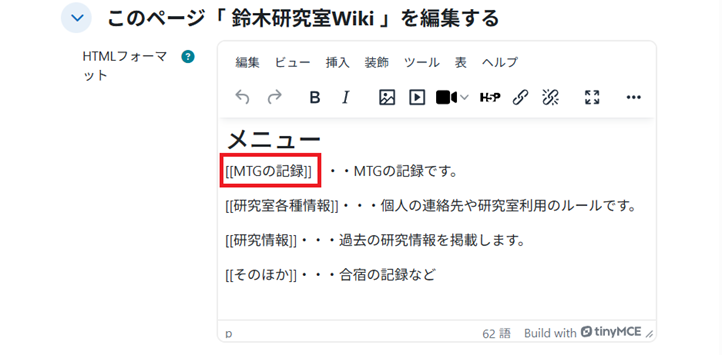
2) The text written within [[]] will be displayed as a link, and clicking the link will open the new page.
2-2-3. Deleting a Page from the Wiki
1) From the Wiki page, select "View" > "Manage" at the top left of the screen.
2) Please delete any unnecessary pages.
2-2-4. Leaving a Comment
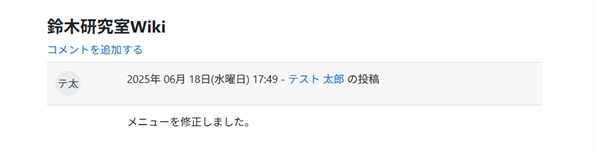
1) From the Wiki page, select "View" > "Comments" at the top left of the screen.
2) When you select "Add a comment," an input screen will appear. Please enter your comment.
3) The comment has been posted.
3. FAQ | Moodle Support Desk Explains “Frequently Asked Questions”
From here, we will explain frequently asked questions received by the support desk regarding Moodle's Wiki.

3-1. What is the difference between a personal Wiki and a collaborative Wiki?
A. A personal Wiki is a Wiki edited individually by each person, while a collaborative Wiki is a Wiki that all participants can edit.
There are two types of Wiki settings: "Personal Wiki" and "Collaborative Wiki." A "Personal Wiki" is assigned to each participant individually, allowing them to create their own pages. On the other hand, a "Collaborative Wiki" can be edited by all participants.
A personal Wiki, where you can freely create your own pages, can be used by participants to write information as their own study notes or to create pages as the results of individual work (teachers can view the contents of personal Wikis).
On the other hand, a collaborative Wiki can be freely edited by all participants, so for example, it can be used to compile research by multiple people in group work or to record lecture content so that members can review it at any time.
3-2. Can the Wiki be restored to a previous state before editing?
A. The Wiki saves the edit history, so it can be reverted.

1) From the Wiki page, select "View" > "History" at the top left of the screen.
2) The history will be displayed. Click the version you want to revert to.
3) The Wiki of the selected version will open. Please choose "Restore this version."
It will revert to the data before the modification.
3-3. Is it possible to have Wikis edited by each group?
A. By setting the group mode, Wikis can be used by each group.
If you want each group to create Wiki pages in group work, use groups
.
1) Divide participants into groups.
> How to create groups: A support representative explains how to set up and utilize groups/groupings!
2) From the Wiki settings screen, go to "Common module settings" > set Group mode to either "Separate" or "Visible" groups.
3) Now, each group can create and edit Wiki pages.

4. Summary | Make Information Sharing Smoother by Utilizing Wiki
A Wiki is a powerful tool that differs from simple "notes" or "bulletin boards" by allowing you to organize and share knowledge. It can be used in various situations such as summarizing research labs or classes, and creating FAQs in a Q&A format.
The Wiki feature in Moodle is also convenient, but in actual operation, issues such as "complex settings" and "difficulty understanding in which situations it can be used effectively" may arise. By grasping the basics introduced this time, information sharing in learning and work will become smoother.
Our company also offers help desk outsourcing services related to Moodle operation. If you are in charge and have any questions or issues regarding introduction or operation, please feel free to contact us.
▽How to Support Moodle Operation? Here Are Case Studies of Introducing a Specialized Help Desk
Instantly Solve Moodle "Troubles" with a Highly Specialized Help Desk (Gakushuin University)
Inquiry Response Time Reduced to One-Tenth with a Help Desk for Faculty and Manual Publication! (Tokyo University of Science)













