2024.12.17
Easily create animations with Vyond's AI features! Tips for business applications

"Vyond Go," which allows you to generate a complete set of animations (including stories and audio) simply by entering a prompt, has revolutionized animation production. Vyond also implements various other AI features. By utilizing these AI features, you can easily create business-oriented animations such as educational materials and engaging promotional videos. This blog will provide a detailed introduction to Vyond's AI features and how to utilize them.
1. Basics of Vyond

Vyond is a cloud service specialized in animation production. By simply combining thousands of templates, characters, objects, and background music, you can create animated videos with a story in a short time. It caters to a variety of uses, allowing for the easy creation of high-quality animated videos for all industries, including marketing, training, and e-learning. As a result, it is utilized in various scenes, particularly in business settings, as well as on platforms like YouTube and in educational environments.
2. What is "Vyond Go" that allows you to easily create animations with AI?
Vyond Go is an AI feature that allows you to generate animated videos with voiceovers in just a few minutes by simply entering a short prompt (instruction).
* This feature is available to all subscribers of Vyond (usage limits apply depending on the subscription plan).

• Output Example 1: Explanatory Format
• Output Example 2: Conversational Format
The two animations above are shown as they were generated by Vyond Go (without any modifications). What do you think? There may be some phrasing that is a bit concerning, and you might have various ideas such as wanting to replace characters, change to a different voice, or add captions.
The generated animations can be used as they are if there are no issues with the content, or you can make various edits, allowing you to create original animations surprisingly quickly and easily.
You can find tips on how to use it in this blog!
・Vyond Go (AI Video Generation) Tips and Best Practices ① Vyond Go Setup Guidelines
・Vyond Go (AI Video Generation) Tips and Best Practices ② Vyond Go Practical Examples
3. How to Utilize Vyond Go

How can Vyond Go's animations be utilized? We will introduce some reference examples.
■Generation of Introduction Animation
Add introduction animations to existing presentations:
In Vyond Go, you can load attachments (.txt, .docx, .pptx, .pdf) in addition to prompts (instructions). Example: I instructed the production of animations to be played at the beginning of the presentation by loading materials that introduce our educational business.
*This is generated in the "whiteboard animation" style. After generation, changes to the voice script and the addition of our company logo are made (this takes about 10 minutes of work).
■Generation from Completion Dialog
Since the conversation (dialogue) is already prepared, it can be animated as is:
If you want to prepare the script in advance or if you already have a script for another purpose, there are limitations such as being able to automatically generate up to 2 characters, and expressions other than dialogue need to be added through separate editing, but you can generate an animation that reads it aloud as is.
*This is generated in a 'business-friendly' style. Changes to the voice character and character replacement are being made (approximately 10 minutes of work).
■Detailed explanations for things you don't understand
Generating animations on topics you are not very familiar with:
You can have generative AI think and create even on topics that are not your specialty.
* Please make sure to thoroughly review the generated results and verify the information!
POINT: The responsibility for the generated results lies with us, who utilize generative AI. Please ensure to conduct a review involving someone knowledgeable and make necessary corrections to the content.
This time, instead of generating a video directly with Vyond Go, we took the approach of organizing the story in advance with ChatGPT. By using ChatGPT, which allows for instructions like "fix this," we can organize the overall flow and the message we want to convey, ultimately reducing editing time.
4. Other AI Features

Vyond has various AI features implemented besides Vyond Go. In addition to the features introduced below, there are AI functions such as background removal for images.
■Synthetic Voice
The synthetic voice feature includes over 20 speakers that support Japanese. Some voices can also be adjusted for tone and pitch.
■Machine Translation
Instantly translates into 70 languages. Not only the text on the screen but also the synthetic voice created in Vyond is automatically translated, and the voice is regenerated.
■Image Generation
You can generate objects including background images, items, and animals using AI. As of December 2024, there are six styles and options for backgrounds or objects available, but more styles are planned to be added in the future.
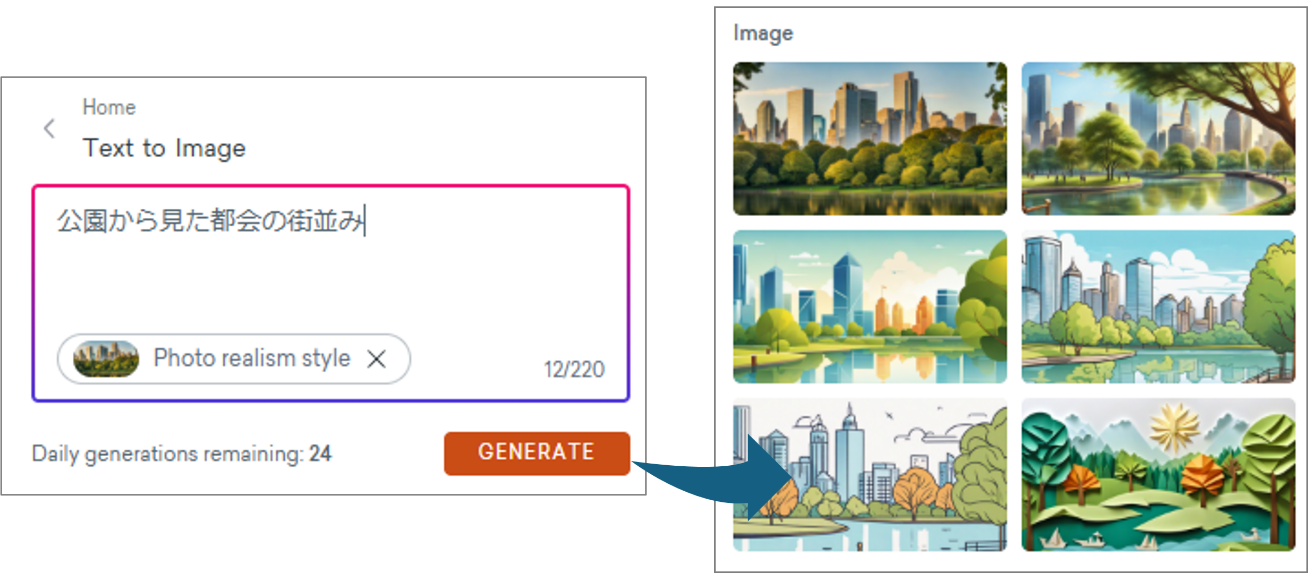
■AI Avatar
You can generate AI voice from scripts and have it read by an avatar. Not only can you create it in Japanese, but it can also be easily translated into other languages.
■Character Generation
Generate characters based on photos of people (supporting contemporary style only).
■Video to Action
You can recreate the movements of live-action characters using Vyond characters.
5. Summary
This time, we introduced Vyond's AI features and how to utilize them. By leveraging Vyond's AI capabilities, anyone can easily create business-oriented animations. Let's make use of Vyond to produce attractive and high-quality animations that cater to various purposes.
Human Science has a wealth of experience not only in live-action video production but also in animation video production. We also offer animation video production outsourcing services using Vyond, and in 2023, we became a certified reseller of Vyond. Here, we introduce the benefits of implementing Vyond through Human Science.
・Enhanced Support
We can support you with procedures before and after purchase, provide training courses, facilitate communication with Vyond providers (in English), and assist in proposing and producing educational content based on your requests.
> Vyond (Animation Production) Sales
・Numerous achievements in e-learning production
We have many achievements in effective animation production outsourcing, utilizing our know-how, not limited to Vyond.
> Vyond Animation Production Outsourcing
The enhancement of educational content using animated videos is expected to increase in necessity in the future. In proportion to this, it is anticipated that various animation video production tools will emerge and their functionalities will also improve. The use of AI will also advance. In such a situation, Vyond is likely to be utilized even more around the world as the optimal tool for creating animated teaching materials. To enable more companies to take advantage of this useful tool, Human Science is offering a 2-week free trial. Please feel free to contact us.
In addition, Human Science offers a variety of services related to educational content, from in-house support for educational content to the production of animated videos and teaching materials. We would be happy to discuss your needs. We support production using Vyond, as well as various other tools.
> Human Science: e-Learning Services
In addition, Human Science has a wealth of experience in creating manuals for various products and services. This includes the production of promotional videos and user training content that accompany the manuals. Thus, we can provide one-stop solutions from the proposal and creation of manuals and training texts to the proposal and creation of educational content. Please feel free to contact us.
> Human Science: Manual Production Services
> Moodle Implementation Support and Operations
> e-Learning Material Production
> e-Learning Material Translation (Multilingual Support, Localization)












