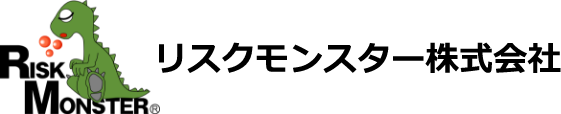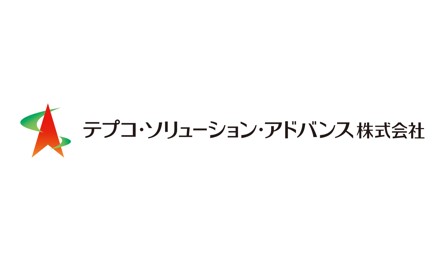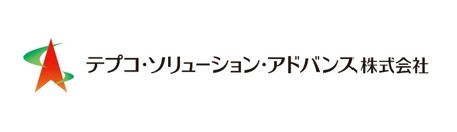Creating Teaching Materials with PowerPoint
Create rich e-learning materials with your familiar PowerPoint
iSpring implementation support


Human Science is
an iSpring certified reseller.
Would you like to make effective use of your "assets"
with iSpring?

Do you have PowerPoint files created for in-house training?
Materials that you have spent time and effort creating are valuable assets that should not be left unused.
By using iSpring Suite / iSpring Suite AI, you can leverage your existing assets (such as learning materials) to create rich content with animations that move along with narration audio.
The output file formats can be HTML5 or mp4.
iSpring, an animation production tool used worldwide
How to use iSpring
1. Add features to your familiar PowerPoint

When you install iSpring Suite, a tab will be added to the PowerPoint ribbon.
Slides and animations are created using familiar PowerPoint features.
iSpring Suite also offers a wealth of materials such as slide templates, illustrations of furniture and equipment, and icons.
There are a variety of photo materials featuring poses, expressions, and angles for all ages, as well as customizable character illustrations. These can be used for navigation and simulations in educational materials.
In the "Notes" section, you can input the narration text. If you want to emphasize or make objects appear in sync with the narration, you should also set up animations.
Once the slides are completed, use the features of iSpring Suite / iSpring Suite AI to handle parts that are difficult to manage with PowerPoint alone, such as creating narration audio (Text to Speech), synchronizing animations and timing, and incorporating quizzes.
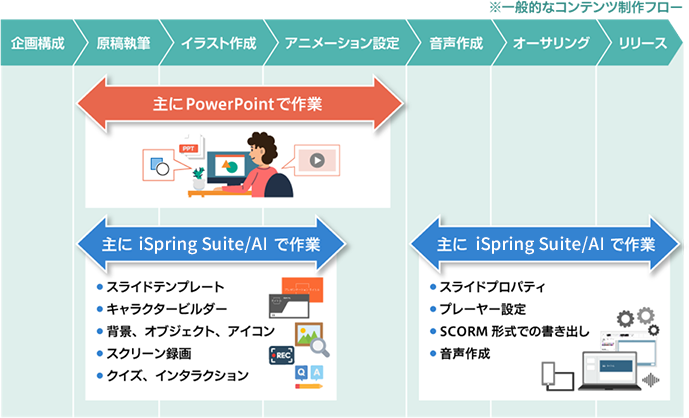
It is also possible to create role-play style content by branching the slides midway.
Once all tasks are completed, you can choose to export in HTML5 format, mp4 format, or whether SCORM compatibility is needed, and then it's done!
*SCORM: A standard for e-learning, designed for integration with common LMS (Learning Management Systems) (reference article)
With iSpring Suite AI, you can create narration audio synchronized with animations and create character illustrations, allowing you to complete all tasks using PowerPoint + iSpring Suite AI.
2. SCORM-compliant content can also be created simply by selecting commands
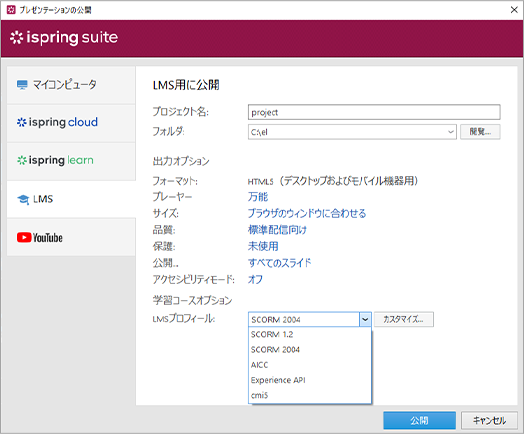
With iSpring Suite, you can create SCORM-compliant content simply by selecting menu options, without any special knowledge or skills.
Additionally, it is possible to export in video format as well as HTML5 format.
iSpring Suite / iSpring Suite AI
Feature Introduction
-

Content Creation Features
-

Interactive Features
-

Output and Distribution Functions
-

Customization・
Optimization Functions -

Multilingual Support Features
-

Extension Features
(iSpring Suite AI)
Content Creation Features
-
Slide Creation (Basic Features of PowerPoint)
-
Abundant materials (illustrations, photos, icons, etc.)
-
Narration Generation (Text to Speech)
You can create narration audio from text data. Supports 52 languages.
Each language has characters with different voice qualities and genders, allowing you to choose your preferred voice.
* For Japanese, you can choose from 11 characters, for English (US) from 38 characters, and for Chinese (Simplified) from 8 characters.
* Regional variations of languages such as American English and British English are counted as one language each.
-
Screen Recording
It is possible to record operations on the computer and create videos. With comprehensive editing features, you can achieve the desired result.
(Example: Specify the Excel window)
-
Video Lecture Creation
It is also possible to create teaching materials that combine PowerPoint files and instructor videos.
Interactive Features
-
Quiz Creation (14 Types of Templates)
14 types of templates are available, allowing for settings and selections such as random question generation and grading methods.
-
Interactions (14 types of templates)
14 types of templates are available, allowing you to create interactive rich content.
-
Dialogue Simulation (Role-Playing Material)
You can create role-playing materials where the story changes based on the choices made.
-
Branch Settings (Slide Properties)
You can control page transitions.
Additionally, you can change the layout for each slide and specify the method of page transition individually.
Output and Distribution Functions
-
Creation of SCORM-compliant content
-
HTML5 Format Output
-
Output in video format (mp4)
Customization and Optimization Features
-
Layout changes per slide
-
Individual Specification of Page Transition Methods
-
Animation and Audio Synchronization Settings
Multilingual Support Features
-
Translation Support (Bulk Import/Export of Text Data)
-
Support for XLIFF format
-
Multilingual Narration (Supports 52 Languages)
Extensions (iSpring Suite AI)
-
Advanced Narration Voice Creation
-
Customizable Character Illustration Creation
Flow of Using iSpring
If you would like to try iSpring Suite / iSpring Suite AI, you can use the trial version.
Step 2. Confirm with the Trial Version
You can use the trial version freely for 14 days.
You can check how to use it in the iSpring User Guide and others.
Step 3. Purchase the Product Version
If you are satisfied with the features and usability, please consider purchasing the product version.
For purchases, please contact us.
*You can purchase immediately without waiting for the trial version's expiration.
*There are benefits such as being able to check your usage environment, so we recommend starting with the trial version.
iSpring Implementation Plan
Provided in a subscription format for one year
During the contract period, if an updated version is released for security or bug fixes, you can use the latest version at any time.
Additionally, we offer licenses not only for business use but also for non-profit organizations, educational institutions, and freelancers.
Furthermore, we have various plans tailored to different scenarios, such as the number of simultaneous connections and a multilingual UI (business license only).
We also have original plans for Human Science
- iSpring × Vyond Bundle Sale
- iSpring × Moodle Implementation Support
Please contact us for more details
Please scroll horizontally to view
| Price per user | |||
|---|---|---|---|
| 1 User | 3 Users | 5 Users | |
|
iSpring Suite AI |
203,820 JPY | 183,280 JPY | 162,740 JPY |
|
iSpring Suite |
153,260 JPY | 137,460 JPY | 123,240 JPY |
* Prices are as of November 20, 2025, and may fluctuate due to exchange rates.
* Campaign pricing is also available. Please feel free to contact us.
* All licenses are annual contracts. There are no refunds for cancellation fees due to early termination after the contract.
* The above prices are excluding tax.
Types of iSpring Applications
Please choose either iSpring Suite AI or iSpring Suite.
The available features for each are as follows.
| Functionality | iSpring Suite AI | iSpring Suite |
|---|---|---|
|
iSpring Suite |
 |
 |
|
Text to speech |
 |
 |
|
Content Library |
 |
 |
|
iSpring Cloud |
 |
 |
|
Technical Support |
 |
 |
This article provides a detailed introduction to the features of iSpring Suite AI.
Types of iSpring Licenses
-

Business
(Corporations, Non-profit organizations) -

Academic
(School and Education) -

Government
(government, offices, public institutions,
non-profit organizations) -

Freelance
iSpring Production Agency Services
We offer content production agency services using iSpring Suite AI.
For the PowerPoint files provided by our customers, we undertake the following tasks.
- Adjustment of appearance, creation or enhancement of template designs
- Transcription and rewriting to create consistency in wording and expressions, and to prepare text for narration.
- Proposal for Manuscript Improvement
- Assistance from Planning and Design
Please feel free to contact us.
Support Services After Purchasing iSpring
We provide technical support for those who have made a purchase.
Depending on the nature of your questions, we will contact the staff at iSpring and provide you with a response.
Please contact us if you need individual seminars or similar services.
Please refer to the official iSpring manual here.
Human Science Blog
We occasionally cover news and tips related to iSpring on our blog.
https://hs-learning.jp/category/blog/ispring/